-
CscProvidenceAsked on April 27, 2016 at 10:59 AM
As I begin to experiment with some of the many built-in features of JotForm, I noticed the option of attaching a PDF version of the submission falls short on two key aspects (expectations on my part) :
1) it is only available for "notification", not for "Autoresponder" where it would be quite useful
2) it is not using the form (web) page layout nor the email's page layout, it's more or less a 'dump' of the fields as with the default email format with no apparent control on the layout.
It may be that the difference between "Notification" and "Autoresponder" has not clicked in my head at this stage. A key difference is that the "Autoresponder" is addressed to the person who submits the form (target a SINGLE email address from the form itself). Otherwise, they seem identical to me. As such, the aspects mentioned above would have value to all.
It would be nice to either a) be able to include the PDF view to "Autoresponder" so the person gets a nice record of their submission OR b) be able to use one or more emails from the form as 'recipient emails' in a "Notification"
It would also be a nice feature to have the PDF actually take the form of : a) the 'web' format of the form (just as a print of even a web page with animations or other non printable features), OR b) the customized email, especially if the form creator allows to pick from these two possibilities. The existing 'dump' is not very useful (at least for me).
Even sweeter still, if the PDF is detected as a 'print process' of the web format, one could use @media CSS controls withing the form's Designer to manipulate the resulting PDF ! For example, the PDF could be the web view PLUS an enhanced version of a receipt for a payment received during the submission phase. How "cool" would that be, eh ? For now, I'm looking at doing this in the email 'content' (probably without the @media CSS).
Sweeter still (can it be possible ?) one might want an option to attached an XML version of the form data. I know of some CMS systems which could process such an attachment to feed one of its databases... This would allow the use of JotForm as a form of online self-serve data entry with fancy web formated entry 'screen'.
Yes, I do tend to look far far ahead. But I could use all of the above ... yesterday ! Such features might be for the advanced users and might help JotForm justify some additional levels / feature sets for a fee and generate some of the extra revenue needed to make JotForm THE choice for making web forms regardless of the plateform used for the web site.
Serge Ecoiffier
EcoiSerg@gmail.com (personal email)
EcoiSerg@CscProvidence.ca ("day job" email)
-
David JotForm Support ManagerReplied on April 27, 2016 at 12:28 PM
Your assumption is correct, the autoresponder is meant for the person who fills and submit the form. The Attach PDF option is not available for autoresponders, however, you can include the PDF link, so the user can download it:

On regards of the PDF format, it can not be customized to look like the web form. However, you can change it's style by going to submissions view: https://www.jotform.com/help/269-How-to-view-Submissions, then click on PDF>>Customize PDF:

If you wish to print the web form with users data in it, there is a way around, basically a manual process is involved, because you need to click on the edit link each time you receive the notification and then clink on the Print button. Please check this guide for further details: https://www.jotform.com/help/335-How-to-Print-the-Form-with-the-Users-Data

On regards of downloading the form as XML file, unfortunately, we do not have that option.
Let us know if you have more questions, we will be glad to assist you.
-
CscProvidenceReplied on April 27, 2016 at 1:02 PM
There's always an answer, great.
I had not noticed the PDF link was available as part of the form data. We really need to explore all the darker corners of JotForm ...
If I change the PDF format in the submissions view, will that change the PDF seen by those with the link (as in the person filling the form and receiving the link mentionned above) ? Depending on the possibilities allowed through the submissions view, this could be plenty sufficient for our needs ...
Actually, printing the web form with the user's data was more for the user AFTER submitting, thus a need to attach a PDF version of the completed form rather than the current format, or having to do custom PDF through the submissions view. So this remains unsolved or, if the previous point works to our expectations/needs, partially solved.
the XML aspect was more for much further down the road. But their are other ways of doing it with Jotform - such as passing data through a URL (although not very secured).
That's at least 2 out of 3, the last not counting being more of a 'want' as opposed to a 'need', at this stage.
Thanks for the quick informative reply. It's how I tend to anser questions I receive from our users.
-
Elton Support Team LeadReplied on April 27, 2016 at 2:17 PM
Thanks for your reply.
1. Yes, whatever changes you made on the PDF editor, it would be applied to all your submissions PDF including on the PDF generated by the PDF link.
2. Unfortunately, you can't use your form layout as your PDF layout. You may, however, customize your PDF so it would look like your form somehow as also mentioned by my colleague.
If you want your users to print the form with their answers autofilled on the fields, provide them the edit URL by adding the Edit Link tag in your autoresponder or notifier.
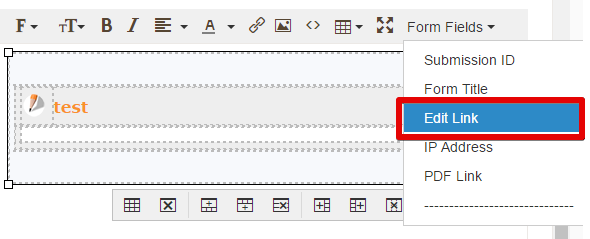
-
CscProvidenceReplied on April 27, 2016 at 2:47 PM
1. Excellent !
2. That sounds like a deal ... potentially lots of work, but could give a nice coordinated look.
As for giving the user the "Edit link" :
a) would that give them ONLY access to their form ?
b) Could they also modify (it is "edit link") their data (could become an issue) ?
JotForm is quickly becoming one of very few software/services which I can say I truly love ! I'll have to get some form of review going sooner than later ...
Keep up the great work.
-
Elton Support Team LeadReplied on April 27, 2016 at 3:20 PM
Great! Glad you like JotForm! :)
a. Yes, that's correct. Each edit URL contains their unique submissions ID. Whoever has the edit URL will be able to view their submissions data.
b. Yes, that's how it works basically. But there's a workaround to prevent them from resubmitting the edit URL. The workaround is to hide the submit button while on edit mode and show a print button instead. If you are interested with this workaround, I can provide you a step by step instruction on a separate thread. It is similar to the workaround I've provided here https://www.jotform.com/answers/805344/#806376
-
CscProvidenceReplied on April 27, 2016 at 4:45 PM
Beautiful ! Depending on how the submit button is hidden, the 'hackers' out there might unhide it. However those should be few and far apart (unless curious about the inner working, like me).
Yes, please do show me the workaround BUT make it public with an appropriate title so others can easily find the information without having to ask support over and over. If you are tracking hits on posts, you would still get stats on what people are looking / asking for regarding JotForm.
;) You could title it : "myIDEAS : Allowing users to view their submission without (re)submit rights"
This workaround, if what I think it is, will become a regular tweak to most of my forms ! Users to view (refer to) their past submission(s) in the web format as well as a custom PDF format will sale well with my higher ups ...
-
HubersonReplied on April 27, 2016 at 6:16 PM
If you are concerned about people being able to edit their submission, you should add the PDF link to the Autoresponder instead of the edit link.
To give the user access to print their form data or upload a PDF version of their submission, you can add a print button to your form, that can be used to print the form or save it as a PDF file.
Here is a demo: https://form.jotform.com/60826243169963.
Note that a submission can be edited only if someone has the link for that specific submission. I would suggest you provide user the edit link in the Autoresponder only if necessary.
-
CscProvidenceReplied on April 28, 2016 at 12:49 PM
That's what I figured about the "edit link" - anyone with it can edit the submission.
I'll 'play' with customizing the PDF view and then just share the "PDF link". Sounds much safer in the long run, especially with forms that have payments of some sort. Last thing we need is for someone to double pay or worse ...
-
HubersonReplied on April 28, 2016 at 1:02 PM
This is its exact purpose, allowing someone to edit his submission. But in some cases this might not be desired. As you say it is better not to use it with payment form to avoid double charge.
We really appreciate your understanding. If you have other issue or question you want to address feel free to open another thread.
-
CscProvidenceReplied on May 5, 2016 at 1:08 PM
Looking a bit more into the options currently available, the PDF can be made to look "more" like the form by checking the ... something like ... view text and such. It adds just about all of the elements in your form, trying to keep the flow as the element are listed, BUT loosing most if not all CSS done to manipulate the layout.
For most people, that should work to pretty darn close to the form during submission. For me, well ... it can be close, but often not close enough. Background image, for example, are gone in PDF. I was expecting the PDF to be as if the form was printed the moment it was submitted w/ all of the page layout even including effects done through custom CSS and such. Media being frozen, as usual when printing animated web pages.
However, if there is any kind of logic in your form, ex conditionally hiden fields, they all show up UNLESS the data for it is blank and you have the ckeckbox to exclude these. So any fancy form is going to look, at a minimum, ... weird.
So you can customize the PDF which gives a bit more control, but no logic to match the actual form. Forms with separate paths can become ... crowded ... as everything you pick will be included. That will need some work. Adobe has a leg up on this since they overlay data onto a virtual 'paper'. The page layout is as if you were using paper. Not much better, if you ask me.
The PDF generator should follow the conditions set for at least "hide/show" logic of the form. As such, elements not seen during form submission will not be seen in the PDF. Ex: I've got a form which shows one of three text elements depending on selection of a radio selector. In PDF... all three text elements are shown. It should show just the one needed.
An alternative would be to grab the CSV of the forms feed that through some other tool to generate your own PDF exactly as you want then somehow forward each PDF to the respective individuals ... There might be widgets to help with this approach ?
Otherwise, the "only" way available so far would be to go through the "edit link" which brings you to the web page layout where you can print what is shown on screen.
It would be nice if there could be a "view link" which would be equivalent to a read only version of the "edit link" mode. Even better if there was a "print link" which would take the form as viewed during submission but directly triggers the browser to print.
-
Ashwin JotForm SupportReplied on May 5, 2016 at 1:32 PM
Hello,
I have moved your questions to new thread so that we can address it separately and send a feature request to our backend team. You will be answered here:
https://www.jotform.com/answers/833438
https://www.jotform.com/answers/833442
Thank you!
- Mobile Forms
- My Forms
- Templates
- Integrations
- INTEGRATIONS
- See 100+ integrations
- FEATURED INTEGRATIONS
PayPal
Slack
Google Sheets
Mailchimp
Zoom
Dropbox
Google Calendar
Hubspot
Salesforce
- See more Integrations
- Products
- PRODUCTS
Form Builder
Jotform Enterprise
Jotform Apps
Store Builder
Jotform Tables
Jotform Inbox
Jotform Mobile App
Jotform Approvals
Report Builder
Smart PDF Forms
PDF Editor
Jotform Sign
Jotform for Salesforce Discover Now
- Support
- GET HELP
- Contact Support
- Help Center
- FAQ
- Dedicated Support
Get a dedicated support team with Jotform Enterprise.
Contact SalesDedicated Enterprise supportApply to Jotform Enterprise for a dedicated support team.
Apply Now - Professional ServicesExplore
- Enterprise
- Pricing






























































