-
SreddyAsked on April 27, 2016 at 11:58 AM
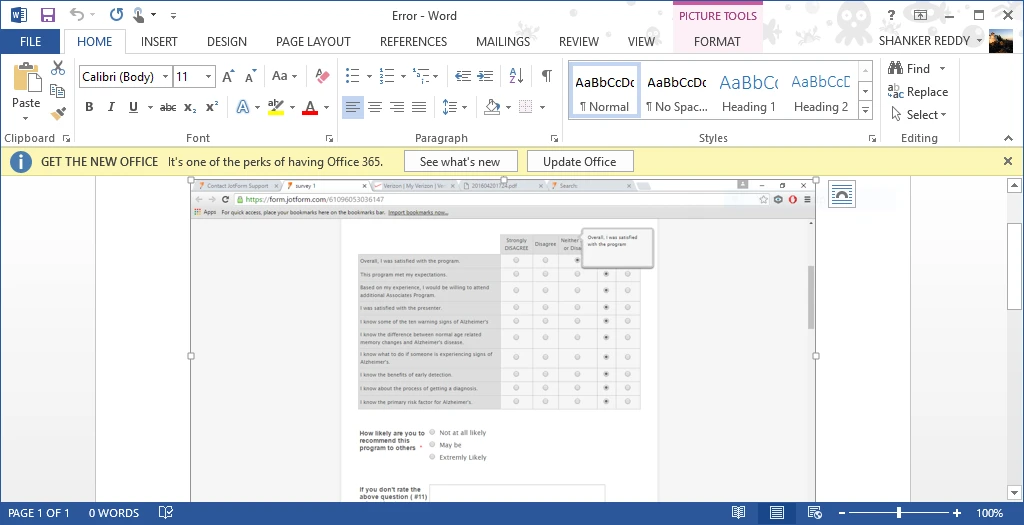
-
David JotForm SupportReplied on April 27, 2016 at 12:42 PM
Adding this code to your form should move the the hover text so that you can see the full field:
http://www.jotform.com/help/117-How-to-Inject-Custom-CSS-Codes
.form-description {
top : -120px;
}
.form-description-arrow {
border-color : #f3b767 transparent transparent transparent;
border-style : solid;
border-width : 10px;
height : 0;
width : 0;
left : 20px;
top : 120px;
position : absolute;
}
.form-description-arrow-small {
border-color : whiteSmoke transparent transparent transparent;
border-style : solid;
border-width : 7px;
height : 0;
width : 0;
left : 23px;
top : 119px;
position : absolute;
}Here is what the form would look like with the code added:
-
SreddyReplied on April 27, 2016 at 1:38 PM
How to I add the code ot my form
-
SreddyReplied on April 27, 2016 at 1:45 PM
Thanks David got it.
-
David JotForm SupportReplied on April 27, 2016 at 2:51 PM
Very welcome. If there is anything else we can help with, just let us know.
-
SreddyReplied on April 27, 2016 at 4:09 PM
When I go back to reuse the form the changes are not saved.
-
SreddyReplied on April 27, 2016 at 4:18 PM
How do I save the changes so I can reuse the form.
-
David JotForm SupportReplied on April 27, 2016 at 4:53 PM
The changes should save without issue. If you would like, you can clone my copy that is set up already:
http://www.jotform.com/help/42-How-to-Clone-an-Existing-Form-from-a-URL
Using this URL:
- Mobile Forms
- My Forms
- Templates
- Integrations
- INTEGRATIONS
- See 100+ integrations
- FEATURED INTEGRATIONS
PayPal
Slack
Google Sheets
Mailchimp
Zoom
Dropbox
Google Calendar
Hubspot
Salesforce
- See more Integrations
- Products
- PRODUCTS
Form Builder
Jotform Enterprise
Jotform Apps
Store Builder
Jotform Tables
Jotform Inbox
Jotform Mobile App
Jotform Approvals
Report Builder
Smart PDF Forms
PDF Editor
Jotform Sign
Jotform for Salesforce Discover Now
- Support
- GET HELP
- Contact Support
- Help Center
- FAQ
- Dedicated Support
Get a dedicated support team with Jotform Enterprise.
Contact SalesDedicated Enterprise supportApply to Jotform Enterprise for a dedicated support team.
Apply Now - Professional ServicesExplore
- Enterprise
- Pricing



























































