-
adecorAsked on April 27, 2016 at 1:18 PM
Hello,
We've setup SMTP sender emails, it's sending fine but it's not disguising the Name field it still says JotForm.
-
Welvin Support Team LeadReplied on April 27, 2016 at 2:32 PM
Your actual test submission has failed, but the correct Sender Name is there.
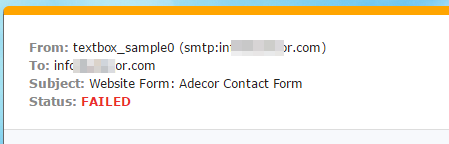
I think you are referring to the Test Email which is sent after clicking "Test Email" button from the configuration. Please note that this is how the Test Email works. You'll only get the email with our defaults such as noreply@jotform.com as the sender email and Jotform as the sender name. Please test it again by submitting your form.
Again, your latest email has failed so make sure that the SMTP details are correct.
-
adecorReplied on April 27, 2016 at 3:44 PMWhere do I see the status info of an email?
How do I test credentials of an SMTP rather then having to go to the form every time?
Also,
Best Regards,
Adam
Adécor Business Solutions
Phone: 877.414.1214
http://www.adecor.com/
... -
MikeReplied on April 27, 2016 at 4:55 PM
The message status can be checked under account email history, please see the next guide.
How to View All Your Form Email History
Unfortunately, you will need to submit the form each time you would like to test the SMTP sender.
If you need any further assistance, please let us know.
- Mobile Forms
- My Forms
- Templates
- Integrations
- INTEGRATIONS
- See 100+ integrations
- FEATURED INTEGRATIONS
PayPal
Slack
Google Sheets
Mailchimp
Zoom
Dropbox
Google Calendar
Hubspot
Salesforce
- See more Integrations
- Products
- PRODUCTS
Form Builder
Jotform Enterprise
Jotform Apps
Store Builder
Jotform Tables
Jotform Inbox
Jotform Mobile App
Jotform Approvals
Report Builder
Smart PDF Forms
PDF Editor
Jotform Sign
Jotform for Salesforce Discover Now
- Support
- GET HELP
- Contact Support
- Help Center
- FAQ
- Dedicated Support
Get a dedicated support team with Jotform Enterprise.
Contact SalesDedicated Enterprise supportApply to Jotform Enterprise for a dedicated support team.
Apply Now - Professional ServicesExplore
- Enterprise
- Pricing




























































