-
templesolelAsked on April 27, 2016 at 6:15 PM
In the payment area, see the highlighted fields that won't let the form submit unless you check those boxes as well..
I just wanted to buy two tickets, but I can't unless I also check those two highlighted boxes for tribute and sponsorship.
What can we do>?????
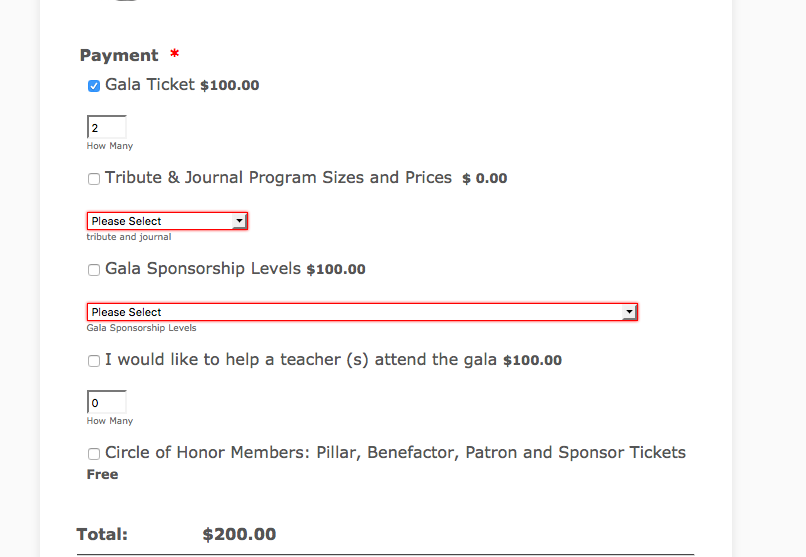 Page URL: https://form.jotform.com/61045605860957
Page URL: https://form.jotform.com/61045605860957 -
Kiran Support Team LeadReplied on April 27, 2016 at 11:04 PM
Could you try removing the options Please Select from the dropdowns for 2nd and 3rd products listed in the payment tool? I've cloned your JotForm to my account and made this change and seems to be working fine at my end. Here is my cloned form.
https://form.jotform.com/61179151119958
I've enabled Sandbox mode on my form so that you may use test credit card number and submit the form.
If you need any further assistance, please let us know. We will be happy to help.
-
templesolelReplied on April 28, 2016 at 6:44 PMThank you, that seems to fix the issue!
Beth Cates | Graphic Design
Temple Solel | 3575 Manchester Avenue | Cardiff by the Sea, CA 92007
760.334.1457 | templesolel.net
... -
Kiran Support Team LeadReplied on April 28, 2016 at 9:04 PM
You are welcome. Glad to see that the issue is now resolved for you. Please do not hesitate to get in touch with us if you need any further assistance. We will be happy to help.
Thank you for using JotForm!!
- Mobile Forms
- My Forms
- Templates
- Integrations
- INTEGRATIONS
- See 100+ integrations
- FEATURED INTEGRATIONS
PayPal
Slack
Google Sheets
Mailchimp
Zoom
Dropbox
Google Calendar
Hubspot
Salesforce
- See more Integrations
- Products
- PRODUCTS
Form Builder
Jotform Enterprise
Jotform Apps
Store Builder
Jotform Tables
Jotform Inbox
Jotform Mobile App
Jotform Approvals
Report Builder
Smart PDF Forms
PDF Editor
Jotform Sign
Jotform for Salesforce Discover Now
- Support
- GET HELP
- Contact Support
- Help Center
- FAQ
- Dedicated Support
Get a dedicated support team with Jotform Enterprise.
Contact SalesDedicated Enterprise supportApply to Jotform Enterprise for a dedicated support team.
Apply Now - Professional ServicesExplore
- Enterprise
- Pricing



























































