-
reachrecoveryAsked on April 27, 2016 at 9:39 PM
As of recent, I do not receive email notifications of form submissions, nor
does my forms get uploaded to Box through the integration. This was working (or at least it did with Dropbox), but now it does not. I have turn the App on.What have you done? The page is password protected so I don't want to share. -
beril JotForm UI DeveloperReplied on April 28, 2016 at 3:11 AM
We are sorry for the inconvenience that may have caused. Your email address, info@reachrecovery.org is IN our bounce list.
Results shows;

Please, check the Amazon SES Developer Guide: http://docs.aws.amazon.com/ses/latest/DeveloperGuide/remove-from-suppressionlist.html.
I removed from the bounce and unsubscribe lists.

I also checked your mail logs. It seems 2016-04-27 22:03:24] Submission #337618202942500851 Form #32173449263152 FAILED to info@reachrecovery.org from noreply@jotform.com via AMAZONSES


In addition to that, to prevent getting you email address back to the amazon suppression list, kindly add the following IP addresses to your mail server's whitelist
https://www.jotform.com/help/145-Whitelisting-JotMails-IP-Addresses
https://www.jotform.com/help/208-How-to-setup-email-alerts-to-prevent-email-bouncing-related-issues
If you have any question or issues, please do not hesitate contacting us. We will be glad to assist you.
-
beril JotForm UI DeveloperReplied on April 28, 2016 at 3:13 AM
I've created a separate thread for you, so anyone in the support staff will be able to assist you with your specific requirement. Please follow up there:
-
MattReplied on April 28, 2016 at 7:03 AM
That doesn't makes sense. I'm not sure why it would bounce back. We've never had this issue and we've been using Jotform for years. Also looking at the logs it seems that everything was being sent and their were no issues. It looks like 4/22 was the one that failed, but the one before that was on 4/3 then 3/15. I would hardly consider that too many submissions in an hour. If anything it would have been the submissions on 3/3, but it looks like everything up to 4/22 were successful.
-
beril JotForm UI DeveloperReplied on April 28, 2016 at 8:29 AM
Apologies for the inconvenience again. I am not sure that why it happened after att this time. However, in the future, if you have similar problems you can also remove your email address from bounce list on your side.
https://www.jotform.com/help/262-How-to-remove-your-email-address-from-bounce-list
If you have any question or issues, please do not hesitate contacting us. We will be glad to assist you.
-
MattReplied on April 28, 2016 at 9:23 AM
Thanks. However I didn't know I was on a bounce list. I still receive emails from my Contact Form, so I'm not sure how I would know if I was on it in the first place.
-
CharlieReplied on April 28, 2016 at 10:42 AM
Apologies. It would be quite hard to actually inform the email address that it was in the bounce list because it rejects emails coming from us. The address is just being added in our bounce list once the recipient rejects our emails. It's either the email service provider of the recipient started blocking our JotMail IP addresses and domain name servers, or have labeled as spam.
The sure way to do this is to create another email notification that uses free email like Gmail and Yahoo that are less likely to be added in the bounce list. With that, if in case your custom domain email fails, you should still be able to receive the one in your free email.
I believe the system generated message in the bounce list is the error message sent by your email provider to us when it rejected the email in 4/22. You could ask your IT team or your email provider about the error message to have it checked in their end.
I'm sorry for the inconvenience.
-
reachrecoveryReplied on April 28, 2016 at 4:37 PM
Well I handle all the site side and backend stuff, but Godaddy is our webhost. So it is them that are having the issues.
-
BenReplied on April 28, 2016 at 4:56 PM
In such case Matt, it is best to check what is the reason of the bounce.
As mentioned above, email bounces happen on receiving email server, bounce list only captures the same to show what was the reported cause (if any).
In this case you should check with GoDaddy about this issue so that they can whitelist the servers and allow you to get all of the emails.
-
MattReplied on April 28, 2016 at 6:14 PM
I will check with them. Thx.
-
Elton Support Team LeadReplied on April 28, 2016 at 7:45 PM
Thanks for your reply, Matt.
I would also like to add that this might have relation to the emails being queued in our server recently. They were already released from our server. I think you're one of the users that have few emails queued, and since they were all sent all at once, your email service provider has rejected them because they considered it as a possible email flood attack. This is a very common reaction when email servers (with email flood prevention rule) are receiving multiple emails coming from the same source in a short period of time.
While this was already resolved, I'd still suggest adding JotForm into your email service provider's whitelist as previously mentioned by my colleague.
I hope this information helps!
-
reachrecoveryReplied on April 28, 2016 at 8:44 PMOk I will do.
Reach Recovery
252.375.4573
www.reachrecovery.org
... -
reachrecoveryReplied on April 30, 2016 at 7:20 PM
Am I supposed to receive notification emails when testing my forms? I received an email when testing the Email Notification per form, but not when actually doing a Form test through Preview. However, I do receive the test submissions on my integrated platforms as well as my Jotform submissions just not an email. This doesn't seem right considering this is not a true test without submitting an actual form on my site.
-
reachrecoveryReplied on April 30, 2016 at 8:07 PM
I called GoDaddy and they said they all my emails have been relayed correctly except one that was clearly spam. So the issue must have been with the AMAZONSES on your end. Please try to ensure that this will not happen in the future by not queuing emails which may cause this. Thanks.
-
Elton Support Team LeadReplied on April 30, 2016 at 9:57 PM
@reachrecovery
Thanks and glad to hear that GoDaddy was able to assist you with this.
AmazonSES is one of our email sending service provider. It is one of the most popular ESPs on the market. We can assure you that problems like this are resolved immediately by Amazon.
Since you mentioned that GoDaddy is flagging them as spam, we suggest to ask them to mark the emails as not spam or whitelist them to ensure that all emails would go through to your email.
-
MattReplied on May 1, 2016 at 8:37 AM
GoDaddy is NOT flagging them as spam. They assured me that all my emails have been delivered except that which is known spam. None of the Jotform relays or AmazonSES servers have been marked as spam. This is an issue that is clearly on your side or that of Amazon. Beril showed above where she removed my email from AmazonSES bounce list. I do not have access to this sever because this is your server. It was her first reply. Thanks.
-
Welvin Support Team LeadReplied on May 1, 2016 at 12:29 PM
As far as I know, you won't be able to see if GoDaddy has been flagging emails as spam. They will directly add it to your spam folder list.
Are you using Webmail or an email client? If so, please find the settings to add someone to your contact list and add noreply@jotform.com there. This would whitelist the email and will allow you to receive the emails straight to your inbox.
Also, you are currently using your own email address as the sender email of the form. The email has been added through verification method. There are cases that this method won't work so I'd suggest switching this to SMTP. https://www.jotform.com/help/244-How-to-Setup-SMTP-for-a-Form.
-
reachrecoveryReplied on May 1, 2016 at 6:04 PM
I use webmail I guess. It's not through Gmail or anything. However, I do have it setup to use info@reachrecovery for the sender/reply email when form submissions are being sent. This is in the dropdown menu under noreply@jotform.com as implied by your help link. Should I not be using my email as the sender? I was trying to keep Jotform from appearing in my sent from field so the form submitter doesn't receive it or think it is spam.
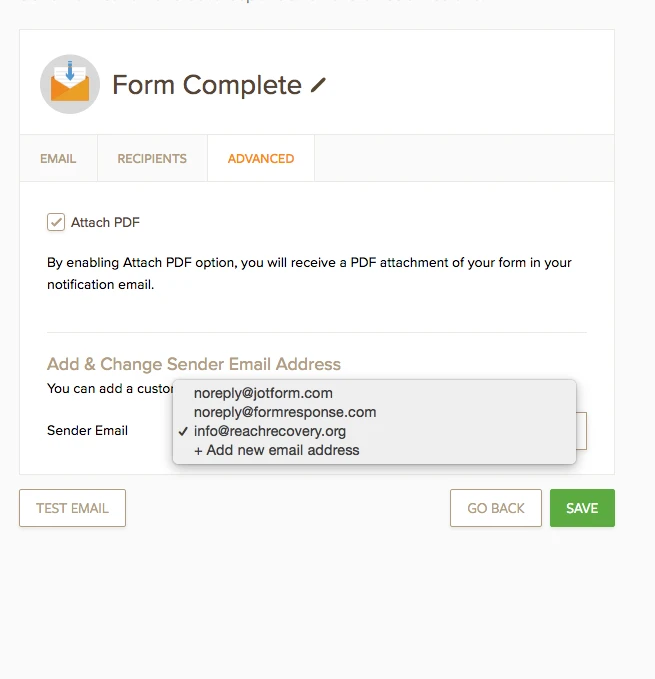
-
Elton Support Team LeadReplied on May 1, 2016 at 7:49 PM
@reachrecovery
You can use the non-branded email noreply@formresponse.com which does not have JotForm in it. Then add this email in your contact list as well.
Just FYI, notifications with noreply@jotform.com sender email are sent via AmazonSES, while verified custom sender emails are sent from our mail server. Both are reliable so you can choose whichever sender email you prefer.
I can see from the logs that notifications are now sent to your email. I presume that everything is going well by now.
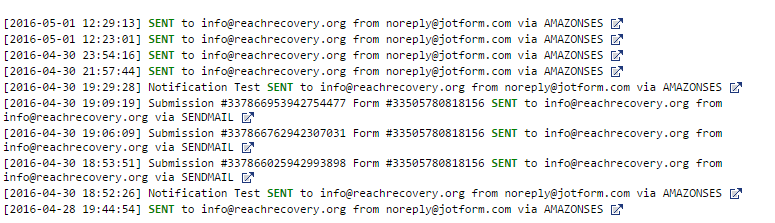
Feel free to contact us again whenever you have questions.
-
reachrecoveryReplied on May 1, 2016 at 9:49 PM
Yes I have been getting everything. I just received a form and this is showing in my to and reply to fields. Why is this? When I sent a filled form test I noticed is went to my junk folder for another domain name entire on my desktop mail app. I told it that it was not junk, but now I just received a submission and this is showing in my email window. Is this on my end or Jotforms? It has my email it looks like the text from my test form got stored somehow.

-
reachrecoveryReplied on May 1, 2016 at 9:56 PM
Nevermind, I think I fixed it.
-
Kevin Support Team LeadReplied on May 1, 2016 at 11:20 PM
Good to know you were able to fix your issue.
If you need further assistance or have more questions, let us know and we will be glad to help you.
-
AlbertReplied on June 8, 2016 at 9:18 PM
Once we are removed from bounce list will the emails we didnt receive be resent?
-
jonathanReplied on June 8, 2016 at 10:09 PM
@Albert
Unfortunately no. The previously bounced or blocked email will not be resent.
But what you can do is review the sent email history logs where you can also check the form submission email.
User guide: How-to-View-All-Your-Form-Email-History
Hope this help. Contact us anytime if you have further question.
- Mobile Forms
- My Forms
- Templates
- Integrations
- INTEGRATIONS
- See 100+ integrations
- FEATURED INTEGRATIONS
PayPal
Slack
Google Sheets
Mailchimp
Zoom
Dropbox
Google Calendar
Hubspot
Salesforce
- See more Integrations
- Products
- PRODUCTS
Form Builder
Jotform Enterprise
Jotform Apps
Store Builder
Jotform Tables
Jotform Inbox
Jotform Mobile App
Jotform Approvals
Report Builder
Smart PDF Forms
PDF Editor
Jotform Sign
Jotform for Salesforce Discover Now
- Support
- GET HELP
- Contact Support
- Help Center
- FAQ
- Dedicated Support
Get a dedicated support team with Jotform Enterprise.
Contact SalesDedicated Enterprise supportApply to Jotform Enterprise for a dedicated support team.
Apply Now - Professional ServicesExplore
- Enterprise
- Pricing


































































