-
reachrecoveryAsked on April 28, 2016 at 3:12 AM
-
beril JotForm UI DeveloperReplied on April 28, 2016 at 3:41 AM
Can you remove the integration and re-integrate it again?
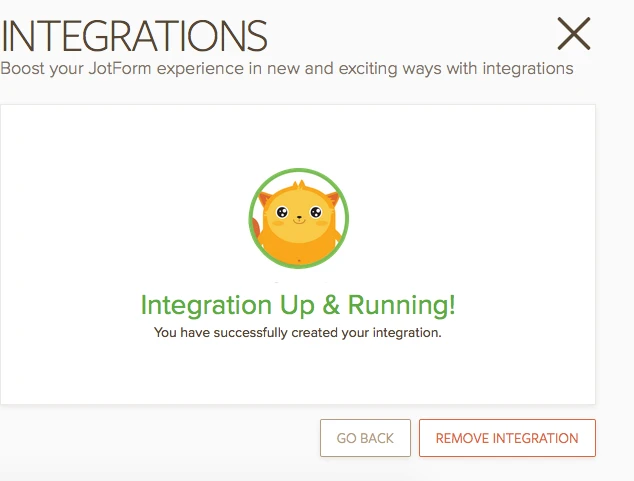
In addition to that, if the issue still persists, you can also send the screenshot of your integration. At that time, we can assist more properly. If you have any question or issues, please do not hesitate to contact us. We will be glad to assist you.
-
MattReplied on April 28, 2016 at 7:10 AM
Yes I did that and it seems to have fixed the issue. I had to do for every form. Also, is there not a way for submissions to be name after the field name? I see option ms for folders to be created based on fields or an option for no folder. In the past submissions had the option of being named after a field. Now it's a random string of numbers. I have to go in and rename all the submissions in each folder which is very cumbersome.
-
beril JotForm UI DeveloperReplied on April 28, 2016 at 9:19 AM
We are glad to know that the issue has been resolved for you. You can customize your folders easily, To do that, you can change the folder names by clicking the pencil icon or you can use the field tags:

Please, check the guide below for more information:
https://www.jotform.com/help/349-How-to-Integrate-your-Form-to-Box
If you have any question or issues, please do not hesitate contacting us. We will be glad to assist you.
-
MattReplied on April 28, 2016 at 9:53 AM
Yes I understand that, but what about the file name? I want the file name to actual contain the name field. I don't want to create a separate folder for each submission. This really doesn't make sense why the developers chose to do this. However, the option to has been removed to do this.
-
KadeJMReplied on April 28, 2016 at 11:08 AM
Do you mean that you want the file to to be renamed based on the name field?
This is currently how the integration is functioning and as of right now it's not possible to rename the file name prior to sending to box using the same field name unless the file is named beforehand by the user. Most users tend to label their files random things unless instructed otherwise in advance.
I am under the impression though that you wish to have this autorenamed to match perhaps?
I'd suggest that you don't want it a new separate folder for each new submission then simply set it to "no folder" instead of auto or name to eliminate that problem.
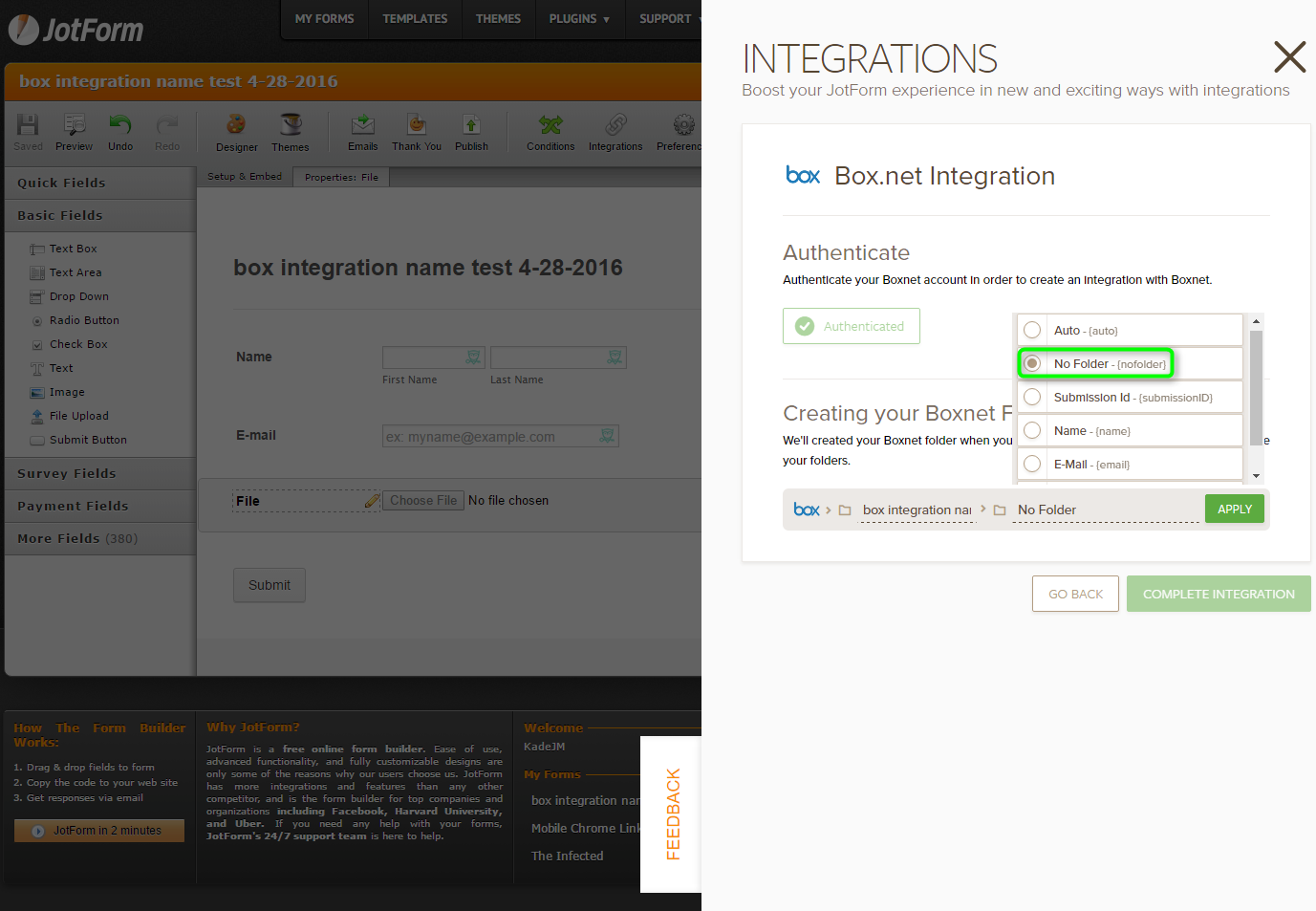
-
reachrecoveryReplied on April 28, 2016 at 11:55 AM
That is correct. The user cannot choose to name the file. But because we track the file based on the submission name it keeps me from having to rename based on the random string of characters. I tried to set to the Name field, but it created a folder with that name, it did not rename the file. Currently I have it to No Folder, but that just places the submission in my root folder with a random name in that folder in which I have to manually rename for each an every submission based on the person's name. At one time this was not an issue. But since the implementation of updates to your UI and other various integrations. This seems to be non-existent. I also think it is not a very accurate way to identify form submissions. There is no identifier for the form without have to open each one. I would suggest sending a message to the developers to correct and/or add and option to have the file(s) renamed based on a specific field.
-
Nik_CReplied on April 28, 2016 at 1:10 PM
Let me do some tests regarding this problem and I'll get back to you.
Thank you for your patience.
-
Nik_CReplied on April 28, 2016 at 1:36 PM
Maybe there is a workaround for this issue.
You could add Form Calculation widget to your form and "calculate" the name that you can use for submission file name.
If you would like to use multiple fields to create a name for submission file you can use Form calculations widget, to do that please follow:
1. Put Form Calculation Widget on your form:

2. Field that you will use in calculations you can add in wizard:

I put the name for example, but you can put name + some number etc.
And when you do the integration with Box you can choose that Form calculation field as the name of submission:

Title is the name of Form calculation on my form:

As you can see I put testtest for the name and that is what I got for my file name in Box:

I put only name but, again, you can combine any fields you wish, from your form.
Hope it helps.
Please let me know if you need further assistance.
-
reachrecoveryReplied on April 28, 2016 at 2:10 PM
This may be a workaround. However, where are you entering this info below? Also, I see that you are putting the file in the main root of Box. Will this work in the same place where you add the subfolder. I don't want to add the file in the main directory of my box account, but I think if I put it in the subfolder instead of choosing "No Folder", that it will create a folder with this Title name instead of a file. It takes me awhile to test b/c I have to keep filling out the form in which it is not good for testing.
I will try if I can. Thanks.
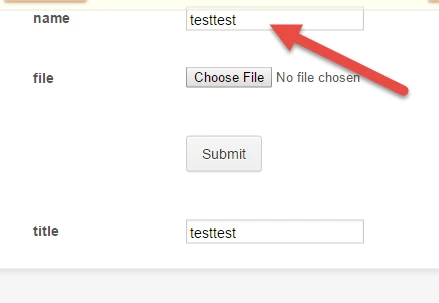
-
KadeJMReplied on April 28, 2016 at 2:45 PM
Please allow us some time to explore this a bit more and we'll get back to you if we find a better way per your above request.
-
reachrecoveryReplied on April 30, 2016 at 7:24 PM
Thank you Beril, but this does not solve my problem. It does allow me to change my file name, however it just uses the file name within the same named folder. Since I already have a Name Field on my form, it's just duplicating another process and does not fix the problem. I believe this to be a major development issue that should be addressed, since this is real-world use, not development use.
-
Kevin Support Team LeadReplied on April 30, 2016 at 11:54 PM
I think that you are trying to rename the file that is uploaded in your form and not the PDF attached file with the submitted data nor the folders created in your Box account.
If this is the case then I think that this will not be possible to achieve, the uploaded file has the name as it is uploaded, but there is no way to rename this file, if you want to do this then I think that this needs to be requested in a separate thread so we will escalate it to our second level, our developers will evaluate this feature and depending on the number of users requesting this, it might be developed.
Please do let me know if I misunderstood what you are looking for.
-
MattReplied on May 1, 2016 at 11:06 AMI would like to rename the PDF filen that is uploaded to Box. At one time this was available when I was using Dropbox Integration. However, after some changes on your end regarding your UX and UI, this is no longer available. There is only an option to make the folder uploaded and the filename renamed to a field. I do not need separate folders under my intended folder directory. I already have a specified folder on Box setup to catch the submissions for this form. There is no need to have refundant folders with the same filename. There should be an option to make the filename based on a field without have to create another folder of the same. Does this make sense? Am I being clear enough? If you think this needs to be moved to another forum these please do so. Otherwise, my problem is not solved and I must continue an archaic and redundent method of renaming and filtering my submissions. It's hard to believe no one else has submitted this issue. It's pretty basic. Thanks.
-
Nik_CReplied on May 1, 2016 at 12:23 PM
@Matt, I moved your question to new thread so we can assist you better. You can find it on this link.
Please open separate threads for your questions for our quicker support.
Thank you for understanding.
- Mobile Forms
- My Forms
- Templates
- Integrations
- INTEGRATIONS
- See 100+ integrations
- FEATURED INTEGRATIONS
PayPal
Slack
Google Sheets
Mailchimp
Zoom
Dropbox
Google Calendar
Hubspot
Salesforce
- See more Integrations
- Products
- PRODUCTS
Form Builder
Jotform Enterprise
Jotform Apps
Store Builder
Jotform Tables
Jotform Inbox
Jotform Mobile App
Jotform Approvals
Report Builder
Smart PDF Forms
PDF Editor
Jotform Sign
Jotform for Salesforce Discover Now
- Support
- GET HELP
- Contact Support
- Help Center
- FAQ
- Dedicated Support
Get a dedicated support team with Jotform Enterprise.
Contact SalesDedicated Enterprise supportApply to Jotform Enterprise for a dedicated support team.
Apply Now - Professional ServicesExplore
- Enterprise
- Pricing































































