-
dmellisAsked on April 28, 2016 at 5:38 AM
The upload button our our jot form engraving details for use with our ebay listing doesn't seem to upload on mobile phones?Is there a reason for this?
tested on sony xperia z3
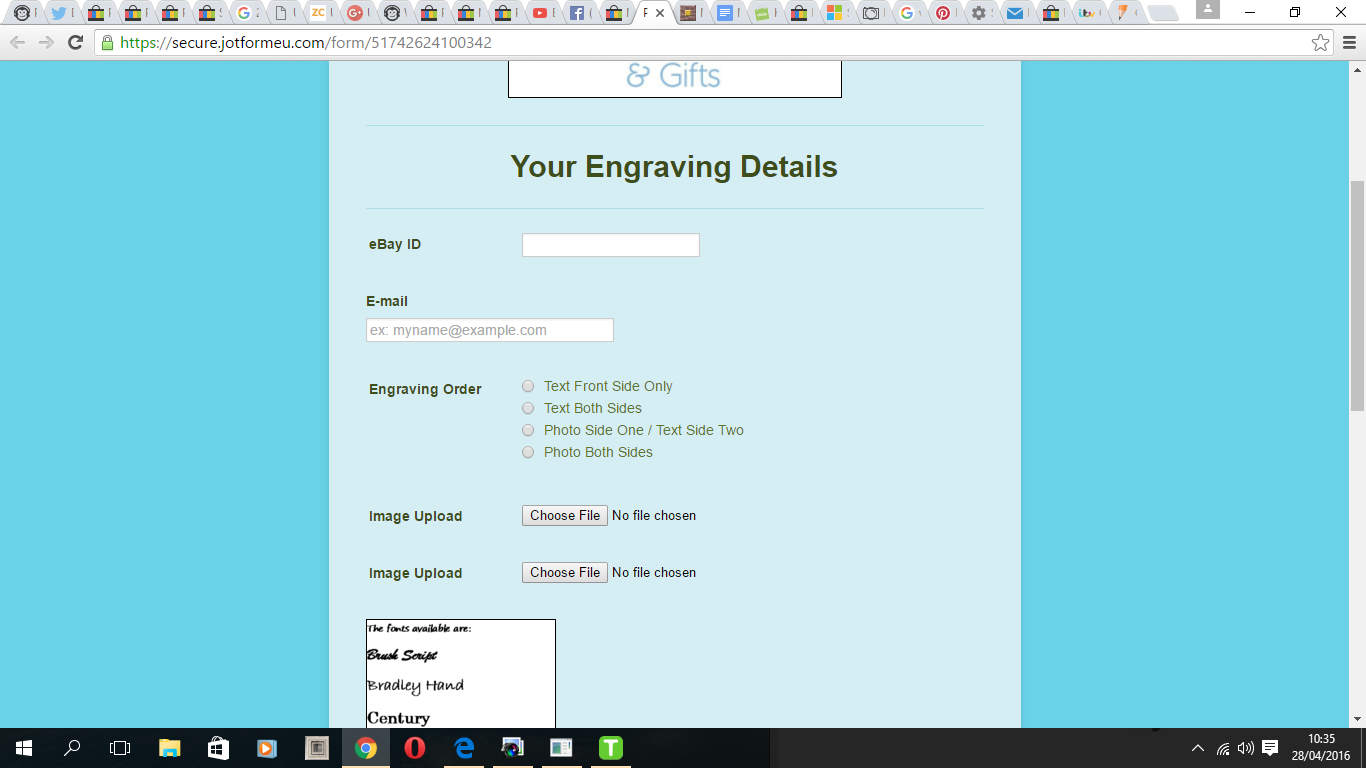
-
beril JotForm UI DeveloperReplied on April 28, 2016 at 7:55 AM
I've cloned and tested your form . I am not able to reproduce the same issue that you’re having.

We would appreciate it if you could also test it on your side again and let us know the result.
-
dmellisReplied on April 28, 2016 at 8:55 AM
Hi,
Have quite a few customer saying they have problems uploading image on their mobiles, just tried mine again and when you click choose file nothing happens apart from the advisory box on image size, nothing opens to select the image, works fine on PC and tablet

-
CarinaReplied on April 28, 2016 at 10:11 AM
I tested with a Samsung mobile but could not replicate the same situation. The upload field loaded a prompt window for me to select the source of the file.
Can you please see if you are able to upload a file using this upload form?
https://form.jotform.com/61184500896964
We'll wait for more details to continue
-
dmellisReplied on April 28, 2016 at 10:28 AM
Hi,
That one worked fine on my Sony Z3.
Thankyou
-
CarinaReplied on April 28, 2016 at 10:46 AM
Thank you for testing the previous form.
I created a clone and removed one condition with missing fields and removed and added again the upload fields.
You can test and clone the demo form:
https://form.jotform.com/61184798245971
Let us know if the problem persists.
-
dmellisReplied on April 28, 2016 at 10:53 AM
Hi,
that works great! can you transfer that to my existing form, or change my existing form to include your changes? otherwise I would need to alter 86 listings templates
thankyou
-
beril JotForm UI DeveloperReplied on April 28, 2016 at 11:15 AM
We are glad to hear that, my colleague's solution worked for you. I've removed the conditions. However, I didn't remove your fields. Because if I delete it you will lose associated data.

Please, test it again on your side. If the issue still persists, you can backup your submissions. Then, we can remove it and add it again.
You could integrate your forms with Dropbox or Google Drive, at that time, you will be able to save the uploaded files even if the data is deleted.
We will wait for your response.
-
dmellisReplied on April 28, 2016 at 11:20 AM
Hi,
Just tested again, its not working on the original, I have all our customers data downloaded that I need, so please go ahead and replace the upload buttons.
Kind regards
Darren
-
beril JotForm UI DeveloperReplied on April 28, 2016 at 11:29 AM
Thank you for your quick response. As per you request, I've removed it and added it again.
If you have any question or issues, please do not hesitate contacting us. We will be glad to assist you.
-
dmellisReplied on April 28, 2016 at 1:28 PM
Hi, still having the same problem, where the test clone form you asked me to try worked, but my existing form still no joy?
If you can help please.
-
Kiran Support Team LeadReplied on April 28, 2016 at 2:00 PM
I've checked the form using my mobile and a virtual device as well, but I am also unable to replicate the issue. I see that the upload button is working fine. I've sent a test submission to the form and I've received the Thank you message as well. I see the form is not embedded directly on the ebay listing page. I see that is is opening in a different tab/window. If you are referring to any other listing page, please let us know. We will investigate the issue further.
Thank you!
-
dmellisReplied on April 29, 2016 at 4:14 AM
Hi,
You created a clone of the form that we were using, can you place that in my folder as that worked and I will change the path in the html code on ebay to go to the new one, then I can re test.
much appreciated
Darren
-
CarinaReplied on April 29, 2016 at 5:19 AM
You can clone the demo form and then publish it again in your website:
https://form.jotform.com/61184500896964
Let us know if we can assist you further.
-
dmellisReplied on April 29, 2016 at 8:03 AM
Hi,
We have cloned the form and tested but didn't work. opened up the form from the listing but the upload image button didn't work.
So after much thought, tried accessing my listing through google chrome without using eBay app which a lot users use, and selected the upload button on the jot form, and it worked.
How can we fix this issue with it not working on ebay app, as our only alternative would be to place a descalimer saying please use ebay through your browser if you want to upload on our form?
-
KadeJMReplied on April 29, 2016 at 9:57 AM
When I checked this on my iPhone I can see it's working on the form by itself though I am not sure about the ebay app itself just yet since I am investigating this more alongside my colleagues here that were already helping you with this problem.
It could be a conflict between the form and the ebay app but please allow us some more time to see if we can find a better resolution to this problem possibly.
-
KadeJMReplied on April 29, 2016 at 11:27 AM
I've spent some extra time investigating this problem further and I found I'm able to replicate this issue in the app and it seems to me that the form might be incompatible with the app.

I don't believe this is an issue with our form but moreover the app itself since the form works fine by itself but not when used within the app itself other than through the ebay site where it does work.
Have you tried using the link for your button without the secured as http standard to see if that makes any sort of difference?
The only reason I am suggesting this is because I see a lot of failed to load mixed content which is the result of such.
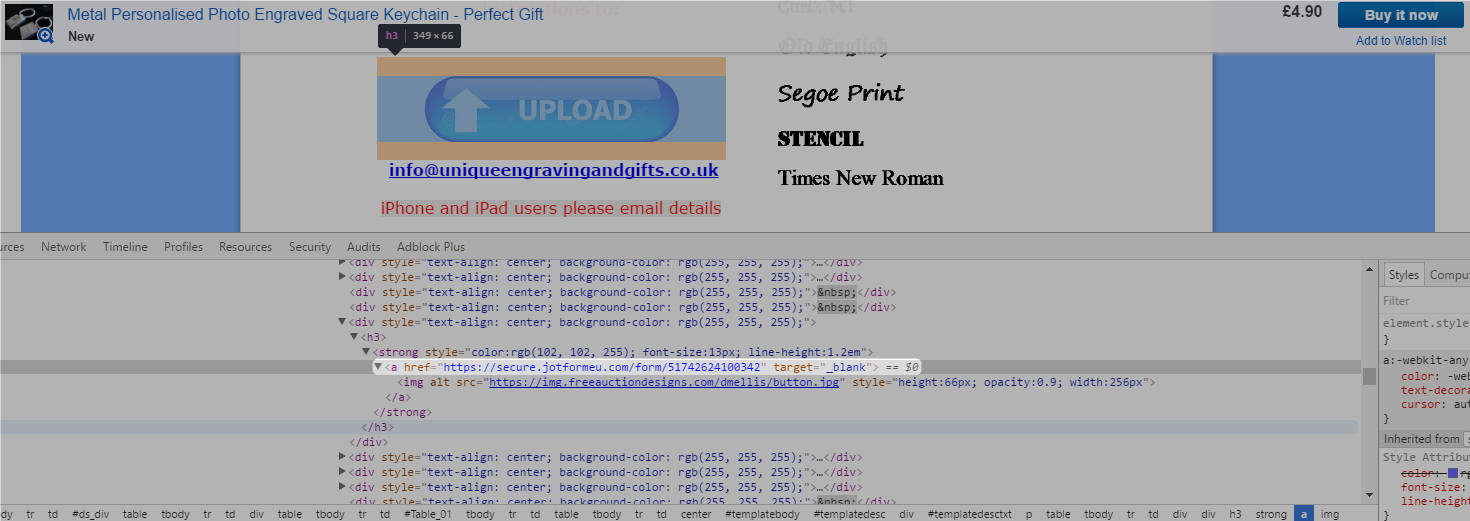
Alternatively, you might wanna try using a popup or lightbox to see if that might work.
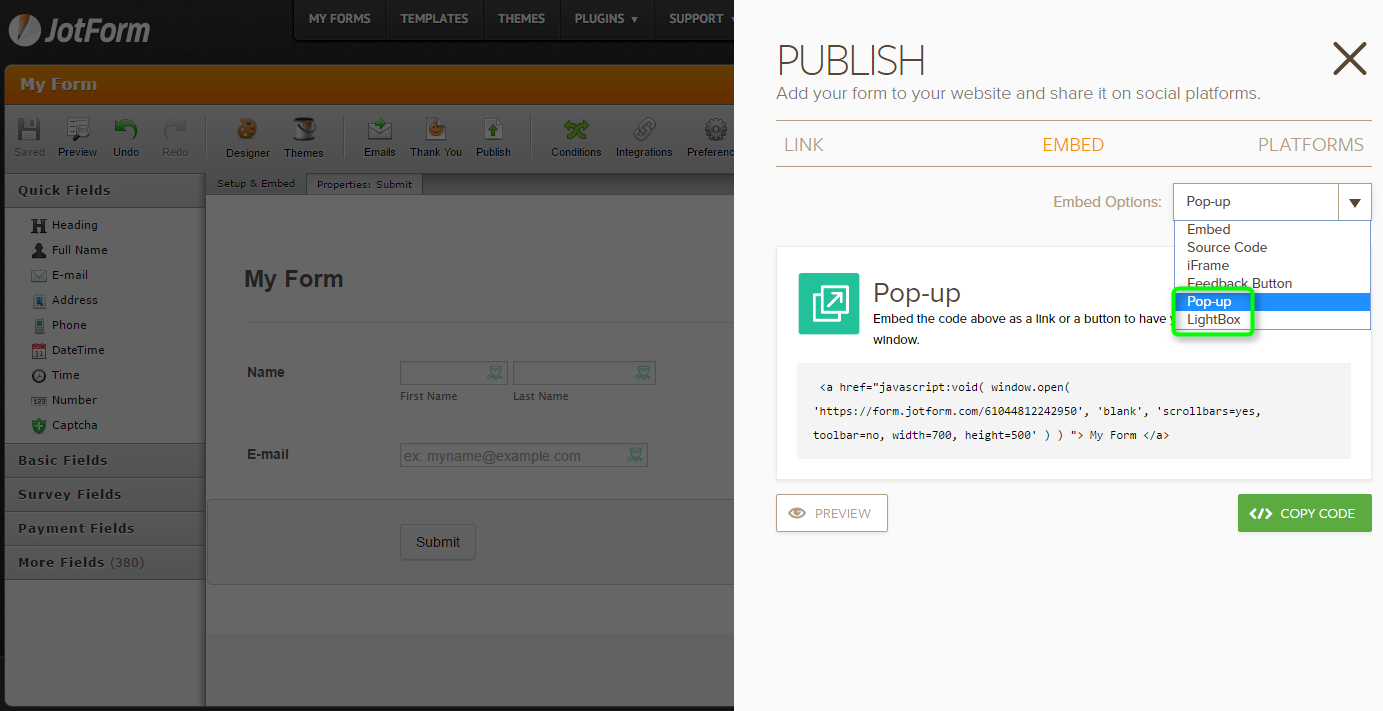
-
dmellisReplied on May 3, 2016 at 12:29 PM
Hi tried the popup and lightbox code, but the ebay listing showed an error due to javascript not being allowed.
How exactly would I implement the link without the secure http? as i'm not the best with computer code.
thankyou
-
Kiran Support Team LeadReplied on May 3, 2016 at 1:24 PM
It looks like there is a conflict with the scripts on the form and the app. I'm not sure if it works or not, but here is the http link to your JotForm that you may want to link in your app.
http://www.jotformeu.com/form/51742624100342
I'm also trying to check with the eBay app to see if I can find any solution for you. Once I get any useful information, I'll let you know here.
Thanks!
-
dmellisReplied on July 6, 2016 at 4:07 AM
Hi,
We are still not able to use with eBay app, and are a little concerned as this becoming more popular, and we are having to put a disclaimer on our link
Can you please help and find a solution.
Kind regards
Darren

-
BorisReplied on July 6, 2016 at 8:06 AM
Using our forms (or any other advanced forms) inside apps such as the Facebook App, or eBay App, is unfortunately not possible. This is because such apps do not use an actual web browser to display a form - they use a very limited kind of browser that doesn't support web technologies such as JavaScript.
The limited browser that eBay App uses is known as WebView, and eBay have coded their app in such a way as to prevent JavaScript from running inside the WebView - which effectively prevents any advanced forms from working correctly.
The following webpage provides some more information about the issue, though it is a bit technical in nature and contains many links:
https://stackoverflow.com/questions/19882331/html-file-input-in-android-webview-android-4-4-kitkat
The short version is that eBay App is simply not capable of running any scripts on web pages it displays, or running online forms. In order to have a form running correctly, it must be opened over a regular mobile browser, and not within an app that uses a limited "view only" version of a web browser.
This is something that is not possible to be fixed from our end. It could only be rectified if eBay started allowing JavaScript to run in their eBay App, which they can technically do by following this guide:
https://developer.android.com/guide/webapps/webview.html
Other than that, I'm afraid there is nothing that can be done from our end. I hope this helps.
- Mobile Forms
- My Forms
- Templates
- Integrations
- INTEGRATIONS
- See 100+ integrations
- FEATURED INTEGRATIONS
PayPal
Slack
Google Sheets
Mailchimp
Zoom
Dropbox
Google Calendar
Hubspot
Salesforce
- See more Integrations
- Products
- PRODUCTS
Form Builder
Jotform Enterprise
Jotform Apps
Store Builder
Jotform Tables
Jotform Inbox
Jotform Mobile App
Jotform Approvals
Report Builder
Smart PDF Forms
PDF Editor
Jotform Sign
Jotform for Salesforce Discover Now
- Support
- GET HELP
- Contact Support
- Help Center
- FAQ
- Dedicated Support
Get a dedicated support team with Jotform Enterprise.
Contact SalesDedicated Enterprise supportApply to Jotform Enterprise for a dedicated support team.
Apply Now - Professional ServicesExplore
- Enterprise
- Pricing































































