-
BBC2016Asked on April 28, 2016 at 11:39 PM
Add $ sign to the price box in the product section - i got it on the other one but i can't on the last one.
remove dash and slash in credit card section.
FORM : 61188602679162#
-
Mike_G JotForm SupportReplied on April 29, 2016 at 1:29 AM
I have actually solved your concern about the "$" sign being placed beside each price box in the product section on this thread, https://www.jotform.com/answers/828217.
I will try to remove the dash and slash in the credit card section and will post my response here.
Thank you.
-
Mike_G JotForm SupportReplied on April 29, 2016 at 1:56 AM
Okay, to remove the dash and slash, you need to add the CSS codes below to your form
table.form-address-table span.form-sub-label-container {
font-size: 0;
}
.form-sub-label-container .form-sub-label {
font-size: 11px;
}
span.form-sub-label-container .form-dropdown {
font-size: 14px;
}
Thank you.
-
BBC2016Replied on April 29, 2016 at 11:37 PM
the phoen and email boxes are together can u put some space between them????? please I cant do it - provide quick css?????
-
Kevin Support Team LeadReplied on April 29, 2016 at 11:50 PM
This should be fixed by injecting this CSS code:
li#id_5 {
width: 48%;
margin-left: 19px;
}
li#id_18 {
width: 48%;
}
This is how your fields will be displayed:

-
BBC2016Replied on May 1, 2016 at 12:20 AM
Mine doesnt look like that aafter I add in the css u provided. Mine phone and email boxes are not long enough (wide enough) and they are still not aligned with the other boxes under and above them. can u help me again?
it is FORM:
formID=61210667703147#design
-
BBC2016Replied on May 1, 2016 at 12:49 AM
some browsers show the phone and email field boxes not long enough and other times too long - shouldnt it be the SAME if it is an iframe???? why are the boxes diff sizes/widths sometimes??
-
Kevin Support Team LeadReplied on May 1, 2016 at 2:25 AM
I see that you have already opened a separate thread for this, it can be reached on this link: https://www.jotform.com/answers/830186-line-up-boxes#0.
I will post my reply there.
Thanks.
-
BBC2016Replied on May 1, 2016 at 2:35 AM
wait i dont see the 500 in bold at the top in product section.
I cant get the $500.00 in the same font/sizing as the other amount above to show up - something is hidden in css -I need it to say 500 aligned to the RIGHT like the other bolded amounts above it. can u help me with quick CSS codes??
-
BBC2016Replied on May 1, 2016 at 2:38 AM
-
Nik_CReplied on May 1, 2016 at 6:35 AM
I checked your form now, and I see that you removed that value, so it looks like this now:
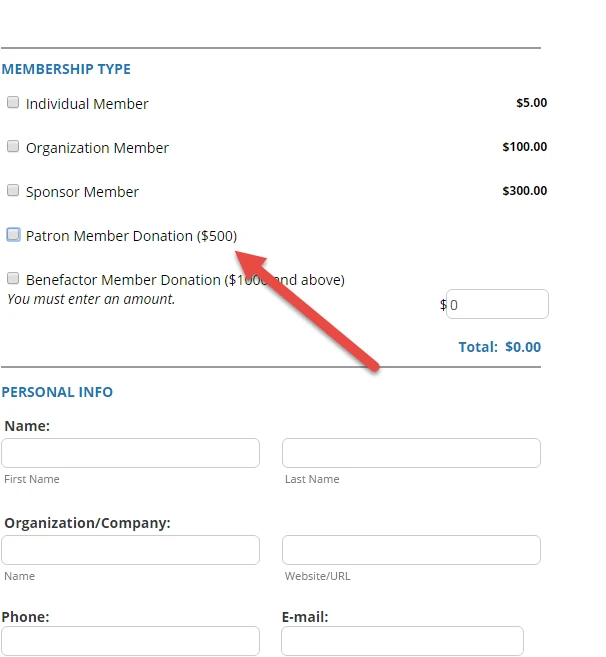
Would you like to keep it this way or you want to place the price like for 100$, 300$ etc.?
We'll wait for your response.
Thank you!
-
BBC2016Replied on May 1, 2016 at 10:38 PM
-
Kevin Support Team LeadReplied on May 1, 2016 at 11:50 PM
@BBC2016,
This is not related anymore to the original thread opened here, this is why I'm moving your question to a new thread that will be reached on this link: https://www.jotform.com/answers/830528.
We will assist you with your concern on that thread.
- Mobile Forms
- My Forms
- Templates
- Integrations
- INTEGRATIONS
- See 100+ integrations
- FEATURED INTEGRATIONS
PayPal
Slack
Google Sheets
Mailchimp
Zoom
Dropbox
Google Calendar
Hubspot
Salesforce
- See more Integrations
- Products
- PRODUCTS
Form Builder
Jotform Enterprise
Jotform Apps
Store Builder
Jotform Tables
Jotform Inbox
Jotform Mobile App
Jotform Approvals
Report Builder
Smart PDF Forms
PDF Editor
Jotform Sign
Jotform for Salesforce Discover Now
- Support
- GET HELP
- Contact Support
- Help Center
- FAQ
- Dedicated Support
Get a dedicated support team with Jotform Enterprise.
Contact SalesDedicated Enterprise supportApply to Jotform Enterprise for a dedicated support team.
Apply Now - Professional ServicesExplore
- Enterprise
- Pricing





























































