-
ingramAsked on April 29, 2016 at 6:11 PM
Suddenly my response emails have been changed from the submission email (form field) to noreply@jotform.com. I found a solution on the forum but it doesn't work as the advanced setting tab in the email setup overrides the recipients tab. To change the advanced email you must have a verified email address which is not feasible. Please provide instructions on how to reset the notification emails to the submission email field.
-
Elton Support Team LeadReplied on April 29, 2016 at 8:18 PM
Were you using the "Reply-To Email"? or the "From Email" when you use a custom sender email from Mandrill?
I can see that your form notifications have the email field on Reply-to Email. What it does is, when you reply to the submission in your email, the reply-to email (which is the user's email address) will be automatically set as the recipient email.
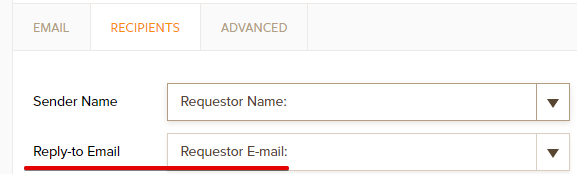
I suggest to please check and review your other forms. Set the email field as the Reply-to Email if you want the user's email address to be autofilled on the "To" email field.
-
Elton Support Team LeadReplied on April 29, 2016 at 8:23 PM
Sorry, I forgot to mention that on Advanced tab, you should set the Sender Email with your custom Sender Email (SMTP) in order for the From Email to appear. Then set your email field as the From Email so submissions will be coming from the users's email address.
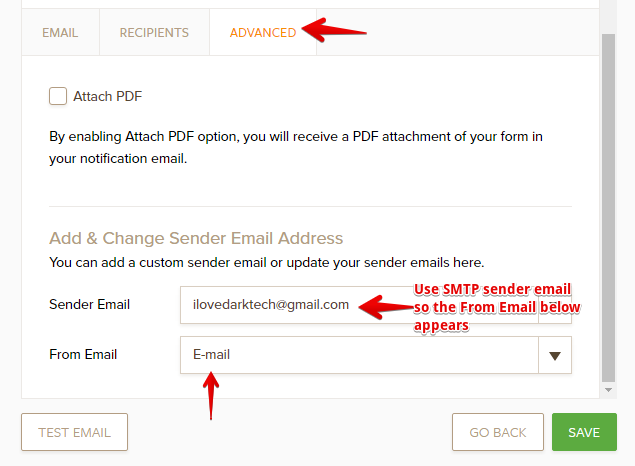
- Mobile Forms
- My Forms
- Templates
- Integrations
- INTEGRATIONS
- See 100+ integrations
- FEATURED INTEGRATIONS
PayPal
Slack
Google Sheets
Mailchimp
Zoom
Dropbox
Google Calendar
Hubspot
Salesforce
- See more Integrations
- Products
- PRODUCTS
Form Builder
Jotform Enterprise
Jotform Apps
Store Builder
Jotform Tables
Jotform Inbox
Jotform Mobile App
Jotform Approvals
Report Builder
Smart PDF Forms
PDF Editor
Jotform Sign
Jotform for Salesforce Discover Now
- Support
- GET HELP
- Contact Support
- Help Center
- FAQ
- Dedicated Support
Get a dedicated support team with Jotform Enterprise.
Contact SalesDedicated Enterprise supportApply to Jotform Enterprise for a dedicated support team.
Apply Now - Professional ServicesExplore
- Enterprise
- Pricing



























































