-
leslieradonAsked on April 30, 2016 at 2:04 AM
What does a green box on a word mean? That do the other colours mean? Isn't there a simpler explanation and must I work through all that to use the function?
How to Automatically Pass Form Data to Another Form -
Chriistian Jotform SupportReplied on April 30, 2016 at 3:05 AM
If I understand correctly, you are asking for clarification about Step 3 of this guide: How to Automatically Pass Form Data to Another Form?
The URL provided from the guide refers to the URL of the second form. This is where the data from the first form will be populated into.
Here's the example from the guide:
https://form.jotform.com/53542179889977?fullName1[first]={fullName:first}&fullName1[last]={fullName:last}&email2={email}&textBox8={textBox}&textArea7={textArea}&dropDown4={dropDown}&radioButton5={radioButton}&checkBox6={checkBox:0},{checkBox:1},{checkBox:2}
In this example the Blue highlighted text refers to the direct link to Form 2. This is the form that we will populate with the data from Form 1.
https://form.jotform.com/53542179889977?fullName1[first]={fullName:first}&fullName1[last]={fullName:last}&email2={email}&textBox8={textBox}&textArea7={textArea}&dropDown4={dropDown}&radioButton5={radioButton}&checkBox6={checkBox:0},{checkBox:1},{checkBox:2}
The yellow highlighted text are the field names of Form 2. We need to identify the field names so that we know which field will be getting the data. You can find the field IDs and Names by following this guide: How to find Field IDs & Names
So for example Form 2 has an E-mail field. We will need to identify the name of that particular email field so that we can populate it with the data from Form 1. In the link below, we have the names of the fields in Form 2, which are the Full Name field, the email field, the textbox field, the text area, the dropdown, and the checkbox.
https://form.jotform.com/53542179889977?fullName1[first]={fullName:first}&fullName1[last]={fullName:last}&email2={email}&textBox8={textBox}&textArea7={textArea}&dropDown4={dropDown}&radioButton5={radioButton}&checkBox6={checkBox:0},{checkBox:1},{checkBox:2}
The green highlighted text (wrapped in braces) refers to the field name from Form 1. This is the data coming from the first form. So by adding this to the url, what we're essentially saying is that the value on the Form 2 field should be equal to the data from the Form 1 (green highlighted text).
https://form.jotform.com/53542179889977?fullName1[first]={fullName:first}&fullName1[last]={fullName:last}&email2={email}&textBox8={textBox}&textArea7={textArea}&dropDown4={dropDown}&radioButton5={radioButton}&checkBox6={checkBox:0},{checkBox:1},{checkBox:2}
The red highlighted symbols are there to help us make the whole thing work.
- The "?" is added before the form 2 url to signify that we will be adding some text
- The "=" is to assign the value on the form field. It will be like "This Form 2 field should be equal to the value from Form 1 field".
- The "&" is like an AND to connect all the parameters. We consider it like "Do this, AND now do this, AND now do this one AND so on."
https://form.jotform.com/53542179889977?fullName1[first]={fullName:first}&fullName1[last]={fullName:last}&email2={email}&textBox8={textBox}&textArea7={textArea}&dropDown4={dropDown}&radioButton5={radioButton}&checkBox6={checkBox:0},{checkBox:1},{checkBox:2}
Once we have all the URL parameters set, we can now add the URL to the Thank You page of the Form 1.
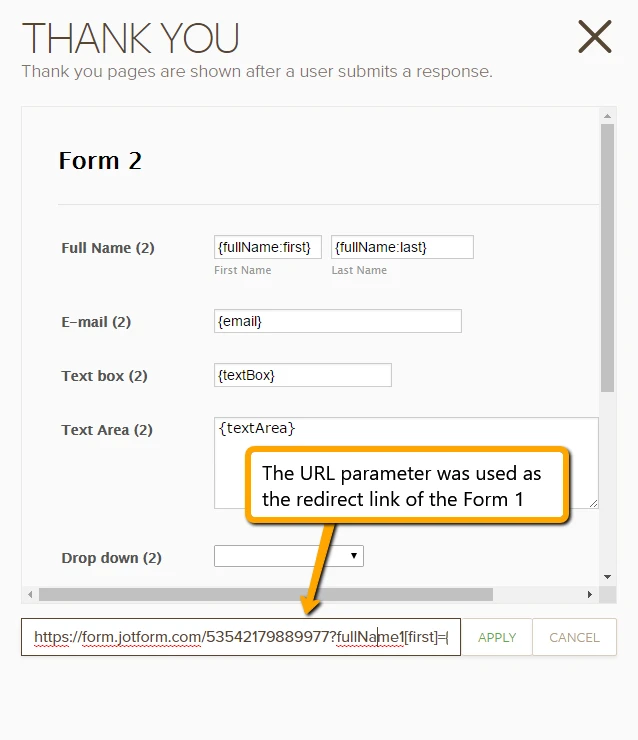
Then we you submit the Form 1, the Form 2 will now be pre-populated by the corresponding values from Form 1.
You can see this in action by filling up this Form 1: https://form.jotform.com/53541423066955
You will notice that once you submit the form, you will be redirected to the Form 2, where the values from the Form 1 was then populated onto the fields of Form 2.
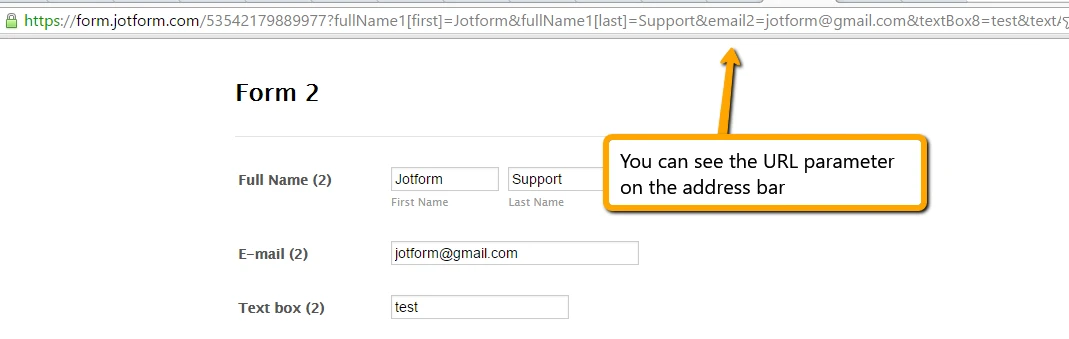
You may also check out this guide for more information on URL Parameters: Prepopulating Fields to Your JotForm via URL Parameters
If you need further assistance, please let us know.
- Mobile Forms
- My Forms
- Templates
- Integrations
- INTEGRATIONS
- See 100+ integrations
- FEATURED INTEGRATIONS
PayPal
Slack
Google Sheets
Mailchimp
Zoom
Dropbox
Google Calendar
Hubspot
Salesforce
- See more Integrations
- Products
- PRODUCTS
Form Builder
Jotform Enterprise
Jotform Apps
Store Builder
Jotform Tables
Jotform Inbox
Jotform Mobile App
Jotform Approvals
Report Builder
Smart PDF Forms
PDF Editor
Jotform Sign
Jotform for Salesforce Discover Now
- Support
- GET HELP
- Contact Support
- Help Center
- FAQ
- Dedicated Support
Get a dedicated support team with Jotform Enterprise.
Contact SalesDedicated Enterprise supportApply to Jotform Enterprise for a dedicated support team.
Apply Now - Professional ServicesExplore
- Enterprise
- Pricing



























































