-
Djaus10Asked on May 1, 2016 at 1:00 AM
I would like to just check my email to collect the information & Not have to logi to the site.
-
liyamReplied on May 1, 2016 at 3:38 AM
Hello Djaus10,
Yes, you can set up your form to send you email notifications every time you receive a submission. Currently, what you have is an email notification but you do not have a recipient email address, you will need to add your email address there in order for your form to send you email alerts.
To do this:
1) Edit your form and click Emails
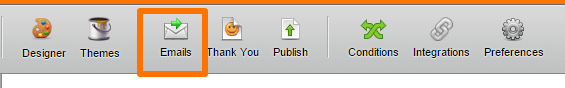
2) Click your existing notification.

3) Click Recipients tab above and on Recipient Emails, add your email address.

4. Click the Save button and also save your form
After this all email notifications should be sending to your email address.
Please get back to us if you have questions or if you need assistance regarding this matter.
Thanks.
- Mobile Forms
- My Forms
- Templates
- Integrations
- INTEGRATIONS
- See 100+ integrations
- FEATURED INTEGRATIONS
PayPal
Slack
Google Sheets
Mailchimp
Zoom
Dropbox
Google Calendar
Hubspot
Salesforce
- See more Integrations
- Products
- PRODUCTS
Form Builder
Jotform Enterprise
Jotform Apps
Store Builder
Jotform Tables
Jotform Inbox
Jotform Mobile App
Jotform Approvals
Report Builder
Smart PDF Forms
PDF Editor
Jotform Sign
Jotform for Salesforce Discover Now
- Support
- GET HELP
- Contact Support
- Help Center
- FAQ
- Dedicated Support
Get a dedicated support team with Jotform Enterprise.
Contact SalesDedicated Enterprise supportApply to Jotform Enterprise for a dedicated support team.
Apply Now - Professional ServicesExplore
- Enterprise
- Pricing



























































