-
milladesignmaccomAsked on May 1, 2016 at 1:19 PM
Hi, is it possible to get a list over the products that you have ordered down in the total payment field? So that the customer can control at the end of the form which products that they have ordered, not just the total amount?
-
Kiran Support Team LeadReplied on May 1, 2016 at 3:05 PM
I understand that you want to show the list of products being ordered along with the total before clicking on Submit button. I think you are looking for the widget "Preview before submit". This widget displays the values entered on the form along with the products selected on a separate page that helps the user to review the selections and go back to make changes if necessary.
Following is the screenshot of "Preview before submit" widget used in a demo form with payment field consisting 6 products.
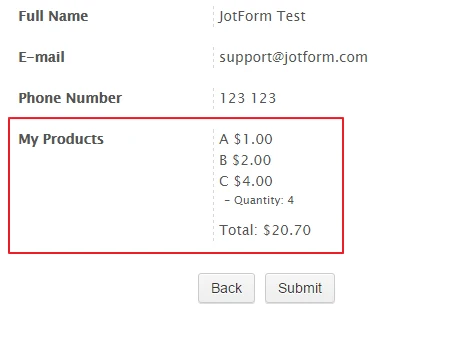
Please give it a try and let us know if you need any further assistance. We will be happy to assist.
-
milladesignmaccomReplied on May 1, 2016 at 3:52 PM
this is great, but how can I get the same css style for this button as the rest? Or just get it in a bright color so it can bee seen? and under the total amount, I thought I placed it there but when I preview the button named: Forhåndsvis din bestilling is put down...


-
Welvin Support Team LeadReplied on May 1, 2016 at 5:52 PM
I've fixed the button style by adding the following custom CSS codes to your form:
button#checkButton {
border: 1px solid #4e4949 !important;
color: #5e2d2d !important;
background: #f8f8f8;
box-shadow: none;
text-shadow: none;
line-height: 28px;
width: 299px;
margin-left: -110px;
}
button#backToForm {
border: 1px solid #4e4949 !important;
color: #5e2d2d !important;
background: #f8f8f8;
box-shadow: none;
text-shadow: none;
line-height: 50px;
width: 299px;
}
You can check the codes in the form designer (https://www.jotform.com/form-designer/).
- Mobile Forms
- My Forms
- Templates
- Integrations
- INTEGRATIONS
- See 100+ integrations
- FEATURED INTEGRATIONS
PayPal
Slack
Google Sheets
Mailchimp
Zoom
Dropbox
Google Calendar
Hubspot
Salesforce
- See more Integrations
- Products
- PRODUCTS
Form Builder
Jotform Enterprise
Jotform Apps
Store Builder
Jotform Tables
Jotform Inbox
Jotform Mobile App
Jotform Approvals
Report Builder
Smart PDF Forms
PDF Editor
Jotform Sign
Jotform for Salesforce Discover Now
- Support
- GET HELP
- Contact Support
- Help Center
- FAQ
- Dedicated Support
Get a dedicated support team with Jotform Enterprise.
Contact SalesDedicated Enterprise supportApply to Jotform Enterprise for a dedicated support team.
Apply Now - Professional ServicesExplore
- Enterprise
- Pricing




























































