-
EideeAsked on May 2, 2016 at 3:29 AM
Hello,
I just installed the Embed form plugin. When I click the Jotform pencil icon nothing happens. So I was wandering what might cause that.
Is the plugin compatible with WP 4.5.1? If so, shouldn't I fill in my user name and login somewhere to tell the plugin where he should look for my forms?
I included a screenshot but there's nothing very exciting to see apart from the Jotform button :-)
Thank you for reading and answering my question.
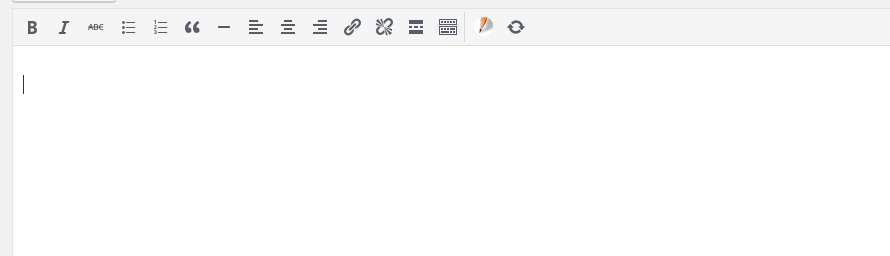
-
beril JotForm UI DeveloperReplied on May 2, 2016 at 4:10 AM
As far as I know there isn't any issue wth WordPress plugin. and it is compatible with the WordPress 4.5.1. Can you try to re-embed it again?
Please, check the guide below for more information:
https://www.jotform.com/help/174-Embed-Jotform-in-Wordpress-using-the-Embed-Form-Plugin
If this does not resolve the issue, please let us know and we will be glad to take another look.
-
EideeReplied on May 2, 2016 at 8:43 AM
Hello Beril,
I watched the page you sent me the link of several times. :)
This is what the web console shows concerning Jotform when I load the Wordpress page and click on the jotform pencil icon. Hope this helps.
"http://eidee.be/wp-content/plugins/embed-form" jotform-wp-embed.js:1:84
ReferenceError: event is not defined
.init/<.onclick/<()
jotform-wp-embed.js:3
n.Callbacks/i()
load-scripts.php:2
n.Callbacks/j.fireWith()
load-scripts.php:2
y()
load-scripts.php:4
.send/b.onreadystatechange()
load-scripts.php:4
jotform-wp-embed.js:3:95 -
CharlieReplied on May 2, 2016 at 10:34 AM
I tested the plugin mentioned in the guide which is JotForm Embed Plugin. It seems to be working. Here's a quick step by step screenshot on how I used it:
1. First, click the pencil icon of JotForm.
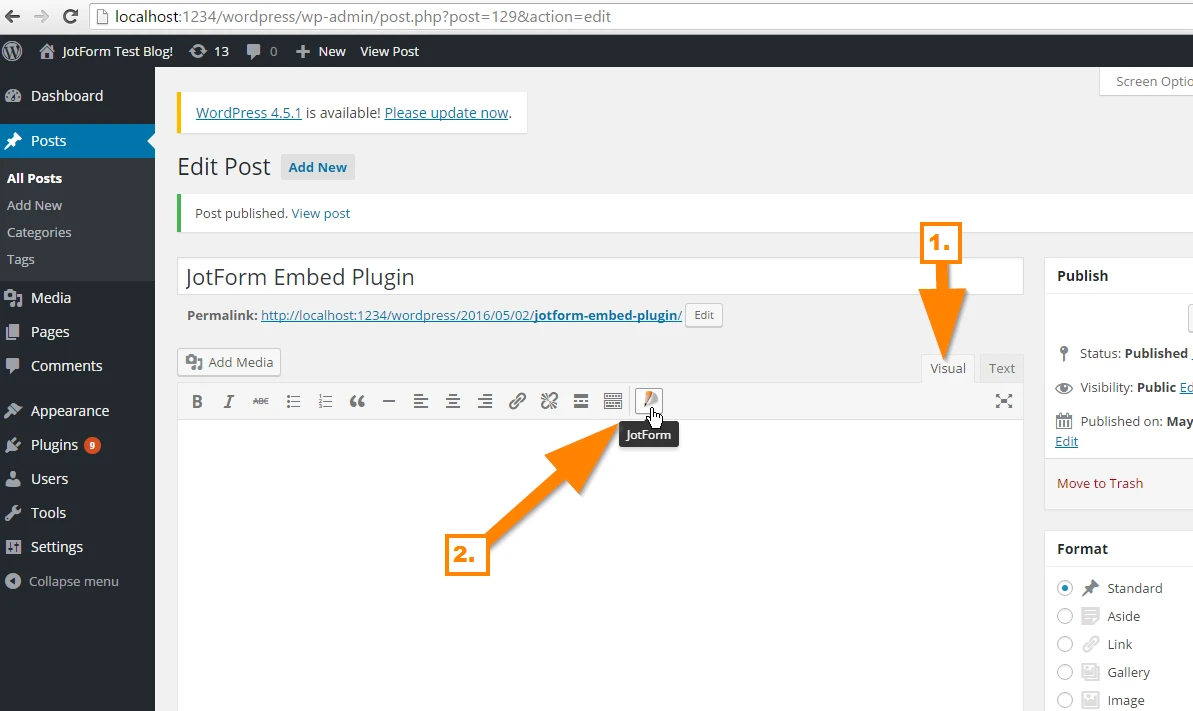
2. Select the form you want to add.
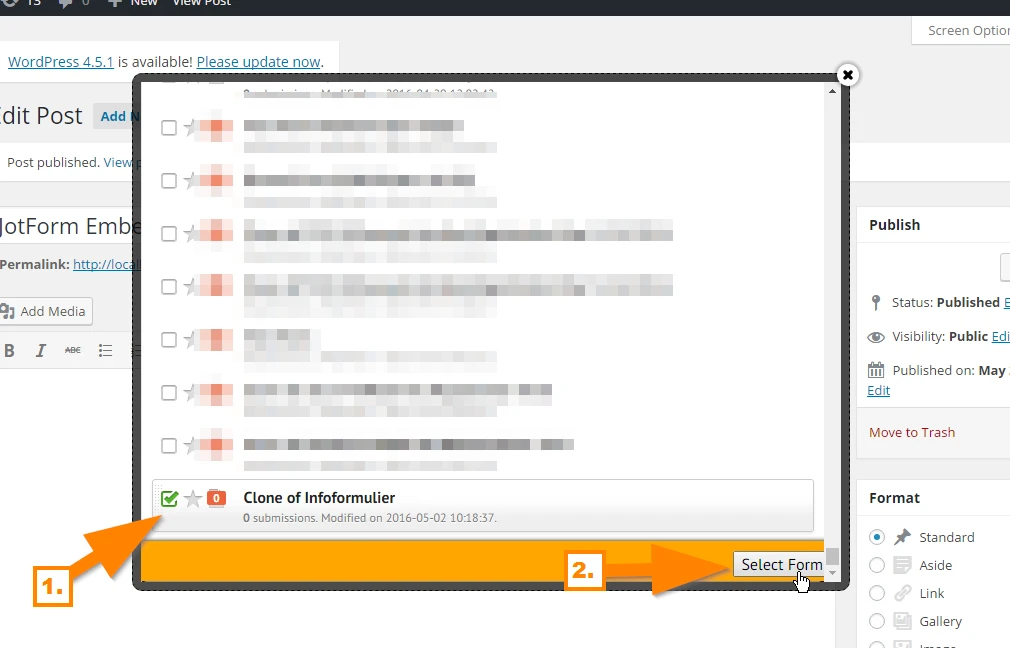
3. You'll see the code being added in the textarea.
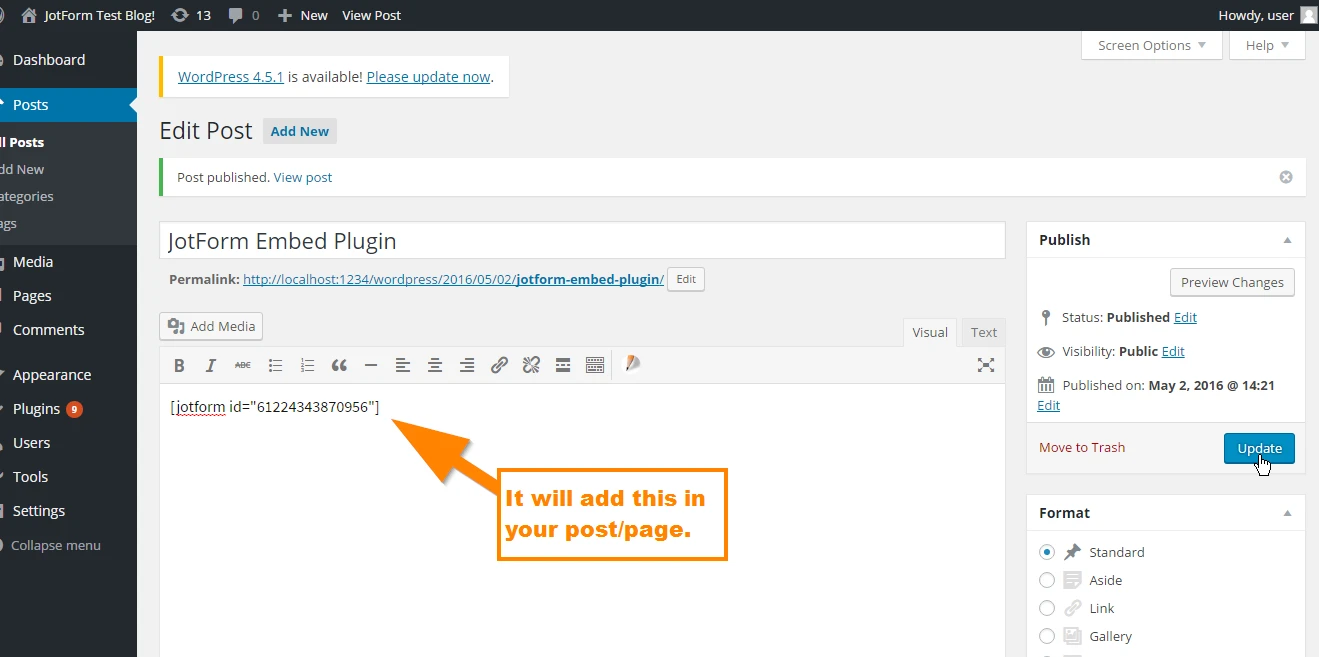
4. After clicking save and publish, it shows in my preview like this:
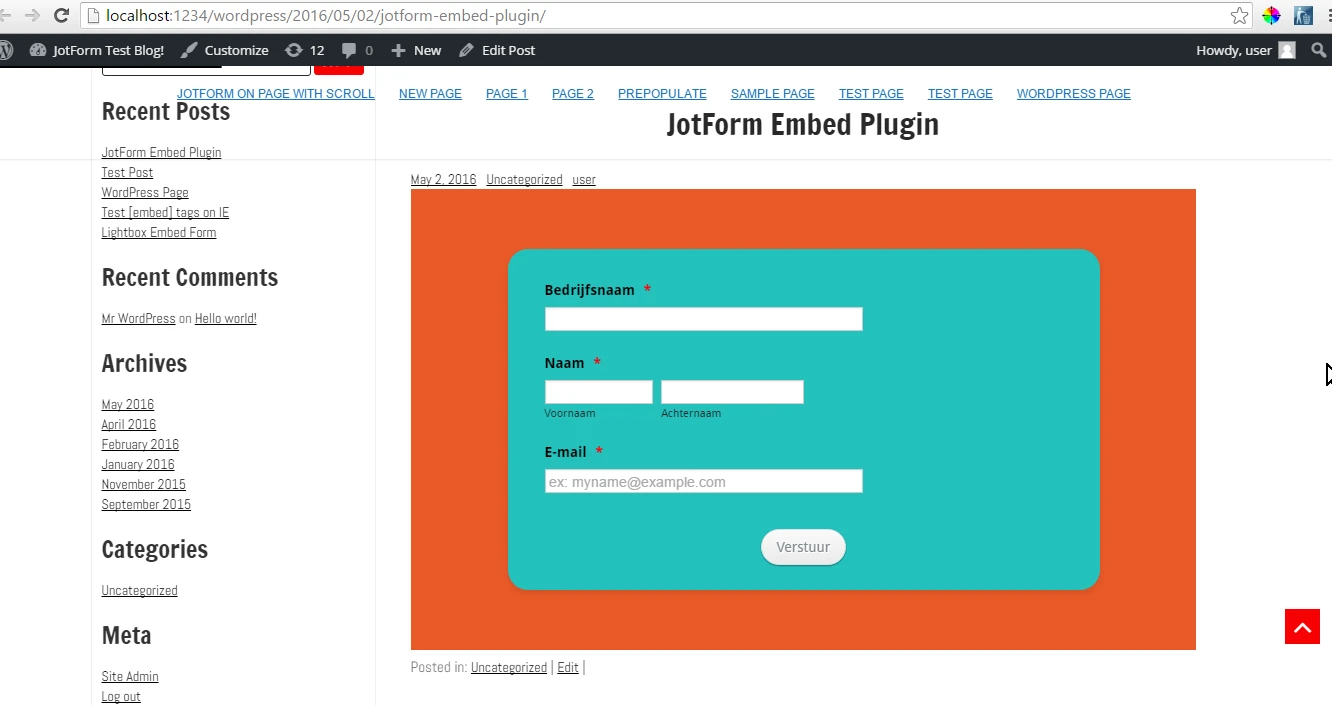
It is possible that there's a plugin conflicting with JotForm, or if you have another JotForm plugin named that may conflict with the current one, we have another plugin named JotForm oEmbed plugin. If that one is also activated, then you might get some problems.
Here's a guide that you can refer to: https://www.jotform.com/help/324-A-Guide-To-Forms-For-WordPress-JotForm-Users. It states all the available methods you can use on how to embed your form. If all else fails, you can try using the iFrame embed code, that shouldn't cause any problems in your end. Here's a guide on how to get the iFrame: http://www.jotform.com/help/148-Getting-the-Form-iFrame-Code
Let us know if any of the above works.
-
CharlieReplied on May 2, 2016 at 10:51 AM
I just updated my Wordpress to 4.5.1, you'll noticed that the screenshots in my previous post that I'm in an older version. I updated to make sure that there's no incompatibility issue with the latest Wordpress, and it still works in my end, it is highly probable that there's a plugin conflicting with your JotForm, OR you have a custom script that conflicting on the actual embed form itself.
-
ShoaibReplied on May 14, 2016 at 3:52 AM
-
CharlieReplied on May 14, 2016 at 4:46 AM
@Shoaib
I have opened a separate thread for your concern. Please refer to this link instead: https://www.jotform.com/answers/839156
We will address it shortly. Thank you.
- Mobile Forms
- My Forms
- Templates
- Integrations
- INTEGRATIONS
- See 100+ integrations
- FEATURED INTEGRATIONS
PayPal
Slack
Google Sheets
Mailchimp
Zoom
Dropbox
Google Calendar
Hubspot
Salesforce
- See more Integrations
- Products
- PRODUCTS
Form Builder
Jotform Enterprise
Jotform Apps
Store Builder
Jotform Tables
Jotform Inbox
Jotform Mobile App
Jotform Approvals
Report Builder
Smart PDF Forms
PDF Editor
Jotform Sign
Jotform for Salesforce Discover Now
- Support
- GET HELP
- Contact Support
- Help Center
- FAQ
- Dedicated Support
Get a dedicated support team with Jotform Enterprise.
Contact SalesDedicated Enterprise supportApply to Jotform Enterprise for a dedicated support team.
Apply Now - Professional ServicesExplore
- Enterprise
- Pricing





























































