-
bidesignmapAsked on May 3, 2016 at 5:25 AM
Hello,
I do the following:
1) Create a form.
2) Create text field called "session".
3) Create some file upload fields.
4) Integrate form into Google Drive.
5) Set Google Drive folder to {form-name}/{session}.
Ok, all correct until here. Now will test form:
1) Call [url-to-form]?session=xxx
2) Field session is correctly filled with xxx value.
3) Fill rest of fields.
4) Submit form.
The problem is that Google Drive correctly creates {form-name}/{session} folder BUT none of the uploaded files are received in that folder. They are less than 10 KB sized files. PDF submission doc appears correctly. I have tried the following:
1) Use other field name instead "session". Same result.
2) Fill session field manually instead taking it from URL. IT WORKS!!
So the problem is that if field value is taken from URL, no matter its name, uploaded files are not sent to Google Drive folder although they correctly appear in PDF submission document.
Can you help me, any tip? Thank you very much.
-
beril JotForm UI DeveloperReplied on May 3, 2016 at 8:05 AM
I've cloned and tested your form but I am not able to reproduce the same issue that you're having. Can you remove your integration and re-integrate your Google Drive Integration?
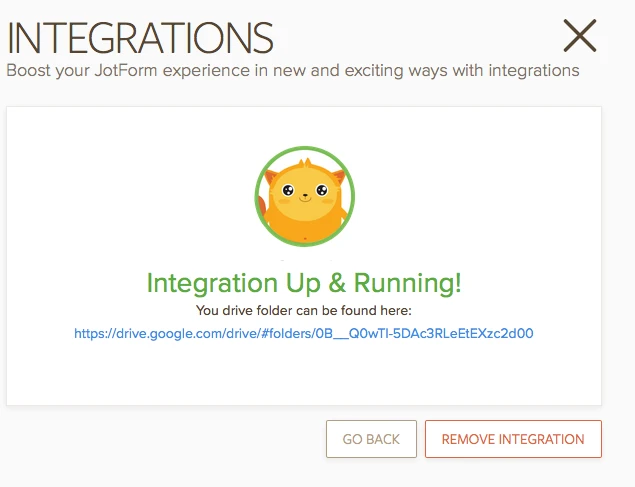
It should fix the issue. In addition to that, if the issue still persists, you can also send the screenshot of your integration. At that time, we can assist more properly. If you have any question or issues, please do not hesitate to contact us. We will be glad to assist you.
-
bidesignmapReplied on May 3, 2016 at 5:00 PM
Hi Beril, thanks for you quick help!
I did your suggestion -remove and re-integrate. No success. I've made dozens of differents test (almost reached my 100 submissions limit!) and can't find a pattern. This is my integration:
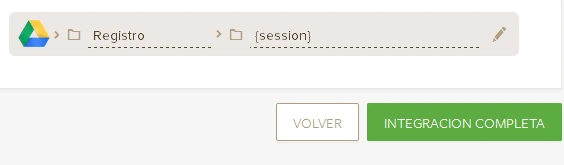
Anyway I created a fresh form from scatch and the problem persists: no complex rules, very simple. Try this URL:
https://eu.jotform.com/61236504990355?session=foo@foo.com
This form has just one upload field that I fill with a 28 KB jpg. When I press Submit pdf doc arrives to Google Drive but not the jpg. Here is the integration:
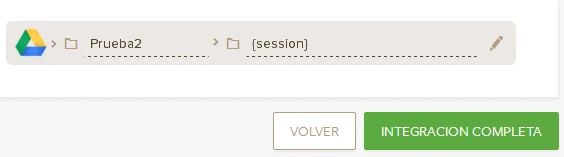
Play with this form, I'm almost sure it will fail to you too.
Cheers.
EDIT:
Some minutes after writing this reply I've tested "Prueba2" form (fresh form) and now works!!! It's driving me crazy, can't understand. I've made no changes! Please, can you test it using ?session=foo@foo.com and ?session=pepe26@pepe.com as URL parameters? The same form and data work with foo.com but NOT with pepe.com. I know, it has no sense but it's happening to me...
Thanks a lot.
-
Kiran Support Team LeadReplied on May 3, 2016 at 7:04 PM
I've cloned your JotForm to my account and integrated Google Drive. When the form is submitted, I see that the folder with session is created but no files uploaded. I'm not sure if we can session keyword here since it is being used for storing a session for the form in the JotForm servers. Let me run few tests and get back to you with relevant information.
Thank you for your patience.
-
Kiran Support Team LeadReplied on May 4, 2016 at 12:07 AM
Thank you for your patience. It seems that it is not allowed to use session as the field name. The session is the keyword used to save large forms to continue later. As I tested the form, the files are not uploaded to Google Drive when session is used on multi-page forms. However, when the field name is changed to something different, it worked without any issue.

Please try changing the field name to a different name and then reintegrate Google Drive with the form to check if it works for you.
Please get back to us if the issue still persists. We will be happy to assist you further.
- Mobile Forms
- My Forms
- Templates
- Integrations
- INTEGRATIONS
- See 100+ integrations
- FEATURED INTEGRATIONS
PayPal
Slack
Google Sheets
Mailchimp
Zoom
Dropbox
Google Calendar
Hubspot
Salesforce
- See more Integrations
- Products
- PRODUCTS
Form Builder
Jotform Enterprise
Jotform Apps
Store Builder
Jotform Tables
Jotform Inbox
Jotform Mobile App
Jotform Approvals
Report Builder
Smart PDF Forms
PDF Editor
Jotform Sign
Jotform for Salesforce Discover Now
- Support
- GET HELP
- Contact Support
- Help Center
- FAQ
- Dedicated Support
Get a dedicated support team with Jotform Enterprise.
Contact SalesDedicated Enterprise supportApply to Jotform Enterprise for a dedicated support team.
Apply Now - Professional ServicesExplore
- Enterprise
- Pricing




























































