-
thecageairsoftAsked on May 3, 2016 at 7:16 AM
https://form.jotformeu.com/61223544236348
Upon opening all the correct fields are hidden and are shown. However if the user selects one of the packages in the second set of radio buttons and then returns one of the first 2 options, the text below remain on screen. Is there any way to hide them in that situation?
-
CarinaReplied on May 3, 2016 at 9:03 AM
This happens because after selecting one of the packages, the info in each package is displayed and if user goes back and select the Repair/Upgrade options, one of the packages is still selected, even though the radio-button field is hidden:
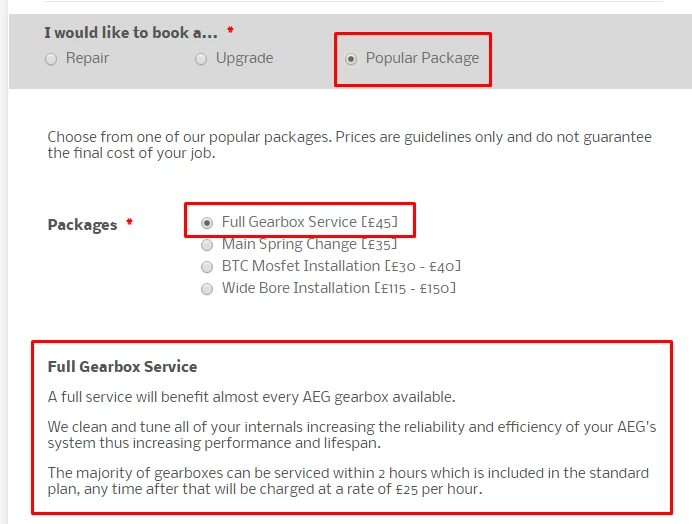
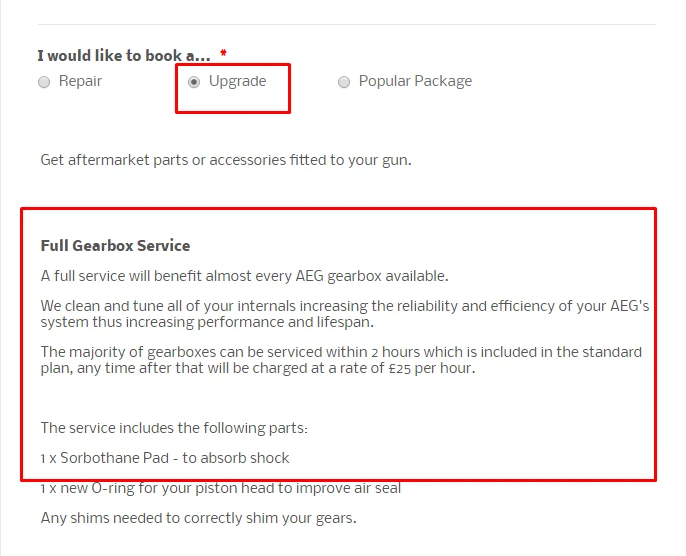
I've added a form collapse, with open and hidden properties and then I added conditions that if Upgrade or Repair are selected to hide the form collapse:
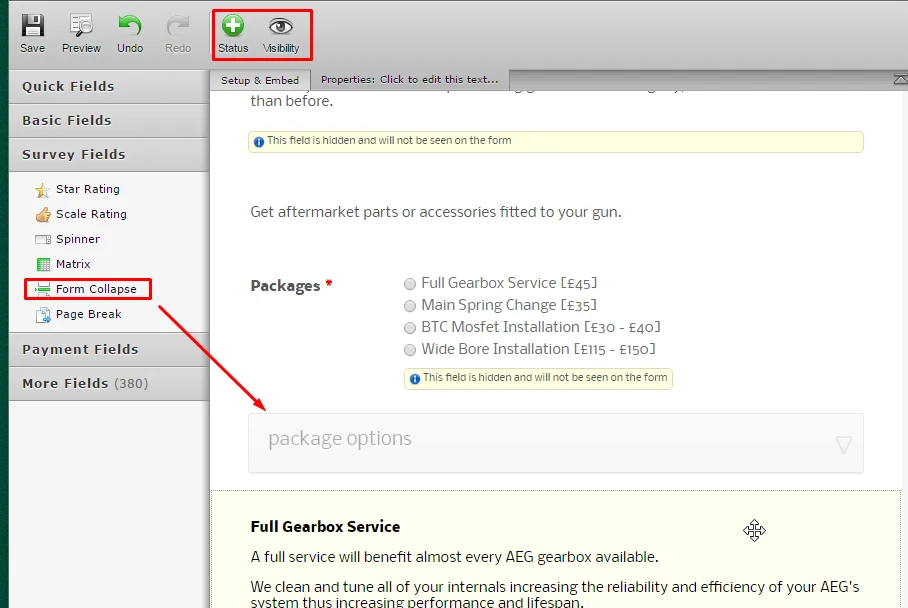
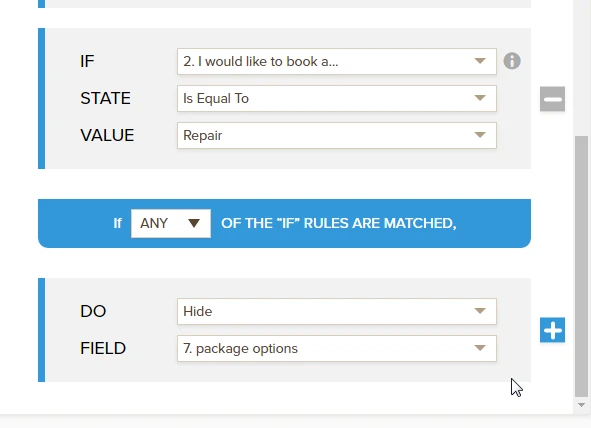
You can clone the demo form:
https://form.jotform.com/61233744762961
Let us know if we can assist you further.
-
thecageairsoftReplied on May 3, 2016 at 11:37 AM
Great, works for me thanks.
- Mobile Forms
- My Forms
- Templates
- Integrations
- INTEGRATIONS
- See 100+ integrations
- FEATURED INTEGRATIONS
PayPal
Slack
Google Sheets
Mailchimp
Zoom
Dropbox
Google Calendar
Hubspot
Salesforce
- See more Integrations
- Products
- PRODUCTS
Form Builder
Jotform Enterprise
Jotform Apps
Store Builder
Jotform Tables
Jotform Inbox
Jotform Mobile App
Jotform Approvals
Report Builder
Smart PDF Forms
PDF Editor
Jotform Sign
Jotform for Salesforce Discover Now
- Support
- GET HELP
- Contact Support
- Help Center
- FAQ
- Dedicated Support
Get a dedicated support team with Jotform Enterprise.
Contact SalesDedicated Enterprise supportApply to Jotform Enterprise for a dedicated support team.
Apply Now - Professional ServicesExplore
- Enterprise
- Pricing



























































