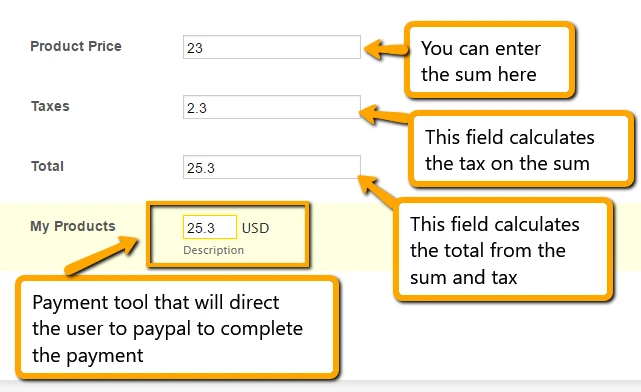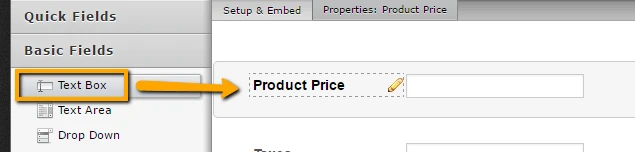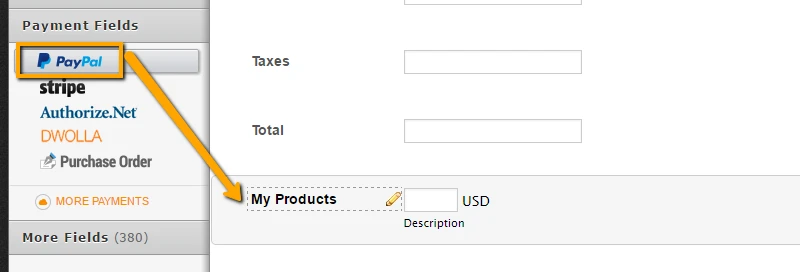-
LotusgardenAsked on May 3, 2016 at 9:29 AM
Ok so after going to the point of creating a product (which I don't need) I see the tax options come after that. I need to be able to calculate tax or add a percentage on a custom amount that is entered by the person using the form. Any chance this will be possible some time soon?
Hi. Thank you Jotform team for your great product. I have spent a lot of time searching and this seems the best available. I am looking for the same product as this customer. Wondering why there isn't a feature like this?
I can imagine a number of industries where this would be in demand. I run a small hospitality business where a 3rd party charges the customer for a product but does not collect sales tax. I need a form to be able to calculate the sales tax and charge the customer this amount.
Please respond. I see this threat doesn't have an answer yet. Thank you.
-
CarinaReplied on May 3, 2016 at 10:30 AM
If you want to calculate the tax of a custom price field, then you can add a text-box field to the form.
Then you can add a calculation field, name it taxes and add the following formula:

Add another calculation field that will sum the price+taxes.
Now add the Paypal field and select the option collect donations > get amount from > Total field:

You can see here more information on how to use calculation fields:
http://www.jotform.com/help/259-How-to-perform-calculation-in-the-form
You can test and clone the demo form:
https://form.jotform.com/61233710152947
Let us know if we can assist you further.
-
LotusgardenReplied on May 3, 2016 at 11:35 PM
Hi. Thanks so much for your reply right away. It is appreciated.
I will try to explain in detail. I have an obligation to collect sales tax from the sale of services that a 3rd party charges my customers for. Unfortunately, this 3rd party does not collect the sales tax which I am obliged to collect.
Is is possible to create a form that will provide
1) a blank field for me to enter a sum
2) The next field calculates sales tax on that sum
3) Customer is taken to paypal for payment.
This way I can avoid entering in upwards of 30 inventory items each with a different price.
If there is a way to create this form, it will likely find a lot of use since right now there are thousands of businesses like mine that work with this 3rd party and must collect tax on the services provided.
The field & calculations widget integrated with paypal will be part of a 'guest registration form' that I need to collect that will also capture data of name, address, phone contact and two date fields.
Thank you. Hopeful that you can advise me.
-
Chriistian Jotform SupportReplied on May 4, 2016 at 1:41 AM
I believe the demo form that my colleague provided is similar to your requirement. https://form.jotform.com/61233710152947
Product Price = This is a regular textbox where the user will enter the price.
Taxes and Total = These are Form Calculation widgets. You can perform calculations using this widget. This is where you will enter the formula for calculating the tax and the total price.
My Products = This is the payment tool that will receive the total from the Total field. To pass the value form Total to the Payment field, simply follow this guide: How to pass a calculation to a payment field. For more information, you can also check out this guide: Setting Up Your First Order Form
You can clone the demo form to your account by following this guide: How To Clone A Form
Here's the link for your convenience: https://form.jotform.com/61233710152947If you need further assistance, please let us know.
-
LotusgardenReplied on May 4, 2016 at 2:45 AMThank you again.
I was not able to make myself clear unfortunately.
I don't charge the customer the sum of two numbers PRICE plus TAX
I ONLY pass on cost of TAX so therefore I need to enter the price (and you
explained how to do this - thank you) and then calculate the percentage of
that number only (without adding to the total)
Is there a way to do this?
I guarantee you this will be very valuable to many clients within my field
of business.
Thank you again for the time you have taken to help me.
... -
Chriistian Jotform SupportReplied on May 4, 2016 at 2:59 AM
If I understand correctly, you want to be able to enter the price so you can calculate the tax from that price. Then the calculated tax will only be passed on to the paypal field, not the price.
If that is so, then you can simply modify the demo form to pass on the value from the Taxes field instead of the Total field.

Then click next until you get to the option below. On the "Get Amount From" field, select Taxes instead of Total. This will allow you to get the value from the Taxes field into the Paypal field.

Here's a modified version of the demo where the calculated Tax is passed on to the paypal payment tool. https://form.jotform.com/61241148251951

If you want to change the formula for calculating a percentage of the price, simply click on the wand icon on the top right of the Taxes field.

If you need further assistance, please let us know.
- Mobile Forms
- My Forms
- Templates
- Integrations
- INTEGRATIONS
- See 100+ integrations
- FEATURED INTEGRATIONS
PayPal
Slack
Google Sheets
Mailchimp
Zoom
Dropbox
Google Calendar
Hubspot
Salesforce
- See more Integrations
- Products
- PRODUCTS
Form Builder
Jotform Enterprise
Jotform Apps
Store Builder
Jotform Tables
Jotform Inbox
Jotform Mobile App
Jotform Approvals
Report Builder
Smart PDF Forms
PDF Editor
Jotform Sign
Jotform for Salesforce Discover Now
- Support
- GET HELP
- Contact Support
- Help Center
- FAQ
- Dedicated Support
Get a dedicated support team with Jotform Enterprise.
Contact SalesDedicated Enterprise supportApply to Jotform Enterprise for a dedicated support team.
Apply Now - Professional ServicesExplore
- Enterprise
- Pricing