-
starteducationAsked on May 3, 2016 at 2:11 PM
We are setting up the Auto Responder email message. We need to send it to more than 1 email address. Can we create a second Auto Responder? Or can we enter a second email address?
Many thanks in advance.
Gary Toews
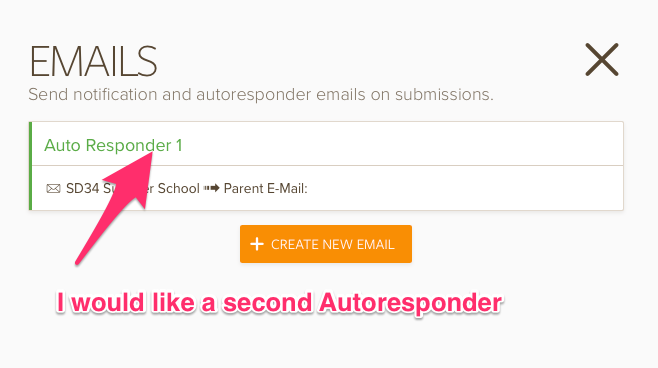 Page URL: https://form.jotform.com/61186537439262
Page URL: https://form.jotform.com/61186537439262 -
Mike_G JotForm SupportReplied on May 3, 2016 at 3:35 PM
If you would like to have another autoresponder for your form, you need to create a new one. You can click the "CREATE NEW EMAIL" button shown on the image you have included above and select "Autoresponder Email" after. If you have another email address field on your form and you would like to send the second autoresponder to the email address entered in that field, please change the recipient email on your second autoresponder to that other email address field.
Let us know if you need any further assistance. Thank you.
- Mobile Forms
- My Forms
- Templates
- Integrations
- INTEGRATIONS
- See 100+ integrations
- FEATURED INTEGRATIONS
PayPal
Slack
Google Sheets
Mailchimp
Zoom
Dropbox
Google Calendar
Hubspot
Salesforce
- See more Integrations
- Products
- PRODUCTS
Form Builder
Jotform Enterprise
Jotform Apps
Store Builder
Jotform Tables
Jotform Inbox
Jotform Mobile App
Jotform Approvals
Report Builder
Smart PDF Forms
PDF Editor
Jotform Sign
Jotform for Salesforce Discover Now
- Support
- GET HELP
- Contact Support
- Help Center
- FAQ
- Dedicated Support
Get a dedicated support team with Jotform Enterprise.
Contact SalesDedicated Enterprise supportApply to Jotform Enterprise for a dedicated support team.
Apply Now - Professional ServicesExplore
- Enterprise
- Pricing



























































