-
lauraregineAsked on May 4, 2016 at 12:41 PM
Hi,
I need a pretty simple calculator to provide prospective customers an instant quote for tree services. I have attached more info on the form requirements. The results of the inputs are based on US dollar.
Thanks.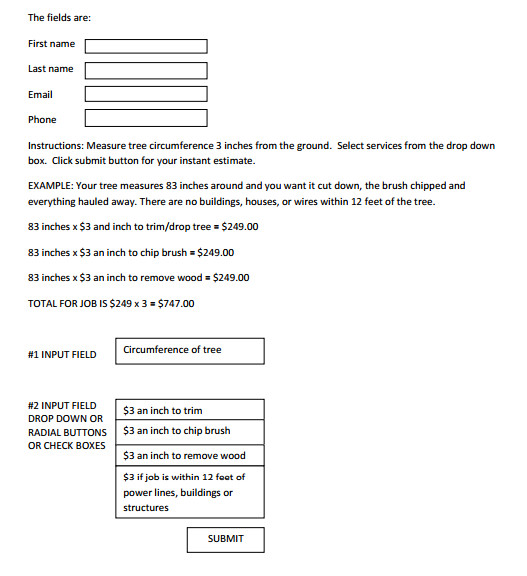
-
Welvin Support Team LeadReplied on May 4, 2016 at 1:37 PM
I've created this sample form: https://form.jotform.com/61245363580959. You'll see the textbox and the checkbox fields.
The textbox is an input field. The checkbox options have a calculation value of 3. Here's how you can add that: https://www.jotform.com/help/301-How-to-Assign-Calculation-Value.
The calculation is the total of the textbox multiplied by the checkbox field:
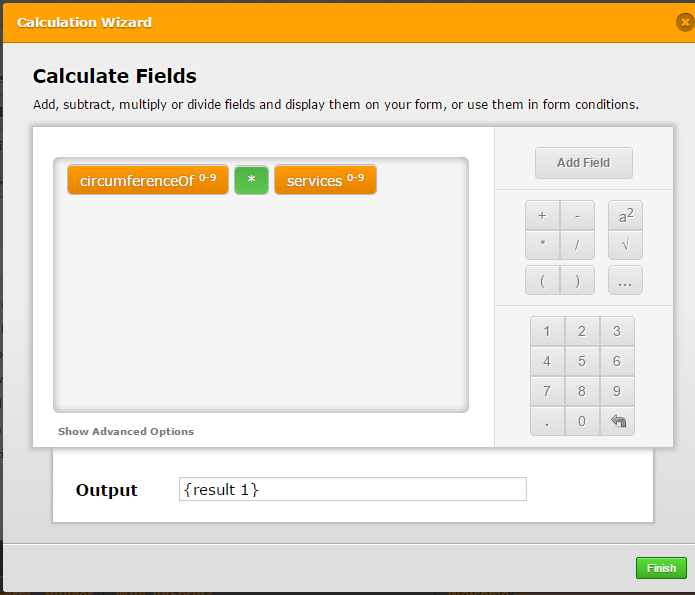
https://www.jotform.com/help/259-How-to-perform-calculation-in-the-form
Let us know if you need further assistance on this.
-
lauraregineReplied on May 4, 2016 at 2:15 PM
Wow....okay...I'll see if I can figure it out. You make it look so easy. Another thing, I want to capture prospects contact info, is there a way to make them do that BEFORE they get to use the estimate calculator?
-
Welvin Support Team LeadReplied on May 4, 2016 at 2:30 PM
You can clone the form for you to see the properties, here's how: https://www.jotform.com/help/42-How-to-Clone-an-Existing-Form-from-a-URL.
As for the contact info, you can make the fields as required so your prospects can't skip:
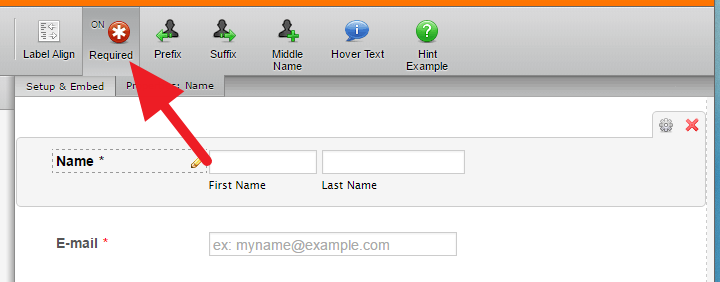
You can also add a pagebreak in the form and put the calculator on the second page. Here's our guide for multi page forms: https://www.jotform.com/help/119-How-to-Create-Multi-Page-Forms. But still, you have to make the contact info fields as required.
-
lauraregineReplied on May 20, 2016 at 12:08 PM
Hi...wow, thanks for your help. I got most of it done right, but had another estimate field I added but can't figure out how to make the value work so it calculates correctly.
-
Kiran Support Team LeadReplied on May 20, 2016 at 1:00 PM
Are you referring to the option added to the checkbox?

If so, you may add the calculation value to the option from the field properties.

Please refer to the guide below that can help you in assigning calculation values to the options.
http://www.jotform.com/help/301-How-to-Assign-Calculation-Value
Hope this information helps!
-
lauraregineReplied on May 20, 2016 at 1:14 PM
I added one of the fields, I think the Haul Away, but when I add the last entry, it multiplies too much.
-
Kiran Support Team LeadReplied on May 20, 2016 at 1:21 PM
This is because there are only 4 calculation values set in the field properties whereas you have 4 options in the checkbox. Please see the screencast below that can help you in adding the calculation value to the checkbox options.

Hope this information helps!
-
lauraregineReplied on May 20, 2016 at 7:21 PM
Thanks...I think I got it. Also, what I need to have happen is the name/email/phone gets submitted BEFORE they can get the calculator. How can I make that happen?
-
liyamReplied on May 20, 2016 at 10:06 PM
Hello,
You will have to have two different forms, one that handles the name/email/phone and the other one that handles the calculation. But this means you will have different submissions pages and this will be completely separate. If this is what you want, you can just set the Thank You URL of the first form going to the next one. This user guide will tell you the steps on how to set your Thank you page to your preferred URL (such as going to the next form): https://www.jotform.com/help/38-Redirecting-Users-to-a-Different-Page
But if what you want is to simply separate the page, you can just add a page break element in your form. This will make it appear that you have different pages for your name/email/phone and another page for your calculation. This user guide will provide more detailed information regarding Page breaks: https://www.jotform.com/help/119-How-to-Create-Multi-Page-Forms
If you have further questions, please do let us know.
Thanks.
- Mobile Forms
- My Forms
- Templates
- Integrations
- INTEGRATIONS
- See 100+ integrations
- FEATURED INTEGRATIONS
PayPal
Slack
Google Sheets
Mailchimp
Zoom
Dropbox
Google Calendar
Hubspot
Salesforce
- See more Integrations
- Products
- PRODUCTS
Form Builder
Jotform Enterprise
Jotform Apps
Store Builder
Jotform Tables
Jotform Inbox
Jotform Mobile App
Jotform Approvals
Report Builder
Smart PDF Forms
PDF Editor
Jotform Sign
Jotform for Salesforce Discover Now
- Support
- GET HELP
- Contact Support
- Help Center
- FAQ
- Dedicated Support
Get a dedicated support team with Jotform Enterprise.
Contact SalesDedicated Enterprise supportApply to Jotform Enterprise for a dedicated support team.
Apply Now - Professional ServicesExplore
- Enterprise
- Pricing





























































