-
KeithyAsked on May 4, 2016 at 3:18 PM
If the end user wants to pay via check/mail/in-person, I would like to have them hit a SUBMIT button that takes them to confirmation page.
If the end user wants to pay online via Dwolla, I would like to have the SUBMIT button:
1) open in a new page
2) take them to the dwolla account page for the transaction
As I currently have it set up, I have two SUBMIT buttons, however both take you to Dwolla.
Please see my form and let me know if this is possible. Thank you for your assistance.
Best,
Keith
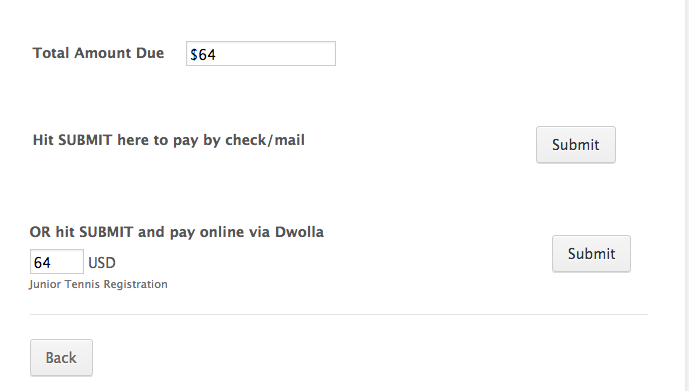
-
KeithyReplied on May 4, 2016 at 4:00 PM
Sorry - one other question!! It's with regards to Dwolla. I entered an incorrect password at first for my WellsFargo account. Now, every time I go to try and pay, it says I have incorrect account info and won't let me reaccess the page to enter the correct password. There is no settings or account information page for me to access. At this point, this form of payment is rendered useless. When I click to go back to Jotform, all of the information in the form is gone and I have to start over. Not a very good - in fact a very frustrating - customer flow.
Is there something I am missing here? If so, please advise. Thank you very much!!
-
BorisReplied on May 4, 2016 at 4:59 PM
The submit button on the form will always perform the form's submit action - regardless of how many submit buttons there are, they will all do the same thing.
In order to have two different forms of payment available, please follow directions described in this guide:
https://www.jotform.com/help/120-How-to-set-up-paypal-along-with-other-payment-options
The guide describes PayPal as it is the most commonly used payment processor with our forms, but the same directions apply to other payment tools as well. This should allow your users to see Dwola payment page if they select online payments, while seeing the instructions on how to pay by check/phone/in person if that option is selected.
When it comes to the other issue you are describing about the incorrect password, it has been moved to a support thread of its own, so that we can better assist you with that issue:
https://www.jotform.com/answers/832829
We will be supporting you with it there, shortly. Thank you.
-
KeithyReplied on May 4, 2016 at 8:28 PM
Thank you for the response, but sorry I'm still confused. I've reviewed the guide and other questions in the forum and can't seem to find what I'm looking for.
I've created an option for payment (Screen capture below) and tried creating conditional logic but didn't know what to input.
If pay by check, I want form to be submitted and to trigger the Thank You page and an email.
If pay online via Dwolla, want to go to Dwolla widget and payment. Then trigger Thank You and email.
Please advise - I feel like this should be simple :-/. I saw something about creating an iframe with another form, but that confused me!!
Thank you!

-
liyamReplied on May 4, 2016 at 10:20 PM
Hello,
What you will need to do is set a condition on that radio button.
1) Select the Radio button for your IF rules for your condition

You will notice I have made TWO if rules. One is set for paying by check, and the other one is set for empty
2) On your DO statement, simply select HIDE and select your DWOLLA element, using ANY of the IF rules

Lastly save the condition and save your form.
Simply put, the idea of the condition is that IF the radio button for selecting payment is empty, or pay by check is selected, HIDE the Dwolla payment field.
Hope this helps.
If you have questions or in need of assistance, please do let us know.
Thanks.
- Mobile Forms
- My Forms
- Templates
- Integrations
- INTEGRATIONS
- See 100+ integrations
- FEATURED INTEGRATIONS
PayPal
Slack
Google Sheets
Mailchimp
Zoom
Dropbox
Google Calendar
Hubspot
Salesforce
- See more Integrations
- Products
- PRODUCTS
Form Builder
Jotform Enterprise
Jotform Apps
Store Builder
Jotform Tables
Jotform Inbox
Jotform Mobile App
Jotform Approvals
Report Builder
Smart PDF Forms
PDF Editor
Jotform Sign
Jotform for Salesforce Discover Now
- Support
- GET HELP
- Contact Support
- Help Center
- FAQ
- Dedicated Support
Get a dedicated support team with Jotform Enterprise.
Contact SalesDedicated Enterprise supportApply to Jotform Enterprise for a dedicated support team.
Apply Now - Professional ServicesExplore
- Enterprise
- Pricing




























































