-
MarieMonforteAsked on May 4, 2016 at 4:51 PM
Hi,
I have the box for "Attach pdf" checked on my form when emailing submission, but not all the fields are included. I want my clients to receive a copy of the entire form, including all the text I have written in (which are my full terms and conditions) so they can reference it later.
How can I add that in?
-
MikeReplied on May 4, 2016 at 5:28 PM
Please enable a 'Show Headers and Texts' option from Submissions page to include the text information into submission PDFs.
Related guide:
How to show headers or text for contracts/terms/agreements in the PDF format of a submission
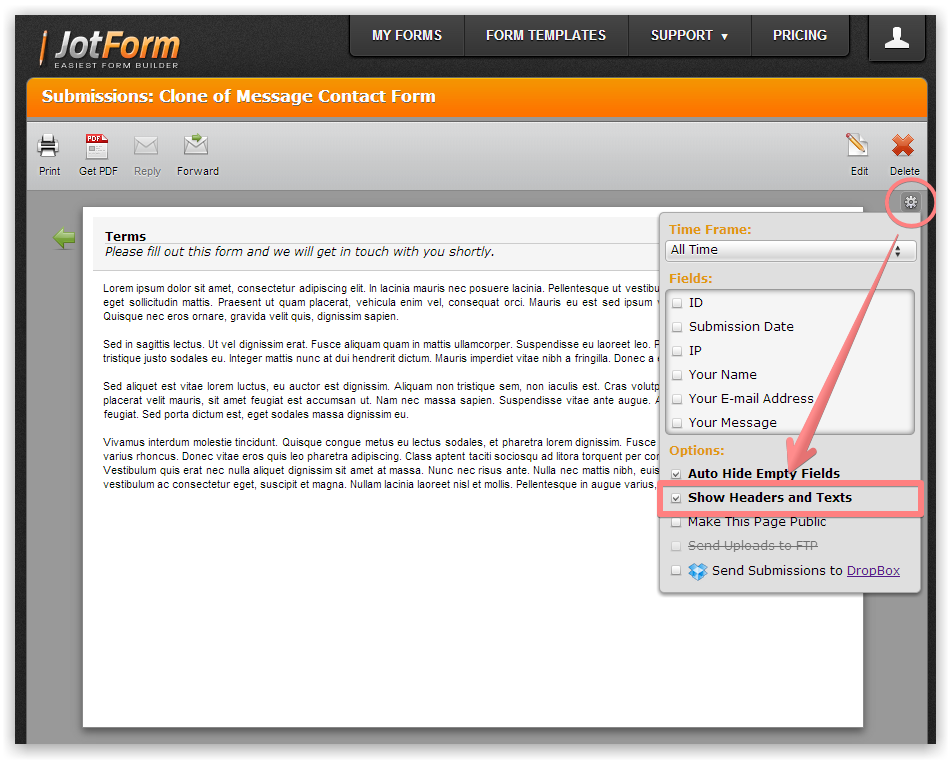
If you need any further assistance, please let us know.
-
MarieMonforteReplied on May 4, 2016 at 8:45 PMHi Mike,
Thank you for helping me with this, but I’m not sure this sufficiently answers my question. I followed these instructions, step by step, and then tested it by submitting a new form, and once again none of the text was included in the pdf that is emailed out.
I want both my submitter and myself to automatically receive an email with a pdf of the full contract, in its entirety including the text (almost as if it were just printed out) upon submission.
When I tested it the email that was sent to both submittor and myself only included the fields filled out and a copy of the signature.
Thank you,
Marie Monforte
... -
Chriistian Jotform SupportReplied on May 4, 2016 at 9:59 PM
I checked the submission on the form and I noticed that the "Show headers and Texts" option was not checked as my colleague suggested.
I have now checked the said option so that on the next submissions, the PDF you receive on the email should have all the verbiage included in the form.

Please test on your end to confirm that the verbiage is there. If you need further assistance, please let us know.
-
MarieMonforteReplied on May 4, 2016 at 10:05 PM
I did check that - I just couldn't figure out how to "save" it so it would STAY checked. Every time I went back into it the box was unchecked again
-
Chriistian Jotform SupportReplied on May 4, 2016 at 10:23 PM
Once you check the "Show Headers and Texts" option, simply click on the Gear icon again to close it. A working icon on the bottom right of the page will appear to indicate that the new checked options have been saved.
If you need further assistance, please let us know.
-
MarieMonforteReplied on May 4, 2016 at 10:45 PMI did check it - it just won’t STAY checked (next time I go back to it). I would like to do the same for all the forms I have in my account. How would you suggest I proceed?
Thank you,
Marie Monforte
... -
Chriistian Jotform SupportReplied on May 4, 2016 at 10:56 PM
That seems odd. Clicking the gear icon to close the options should automatically save your checked options. I viewed your submissions again and I did notice that the "Show headers and Texts" is still checked.
I unchecked and then checked the option again and I can see that the option is being saved. The "Show headers and texts" remains checked on my end. You can do the same on the rest of your forms.

Please check on your end and let us know if you do encounter any issues.
- Mobile Forms
- My Forms
- Templates
- Integrations
- INTEGRATIONS
- See 100+ integrations
- FEATURED INTEGRATIONS
PayPal
Slack
Google Sheets
Mailchimp
Zoom
Dropbox
Google Calendar
Hubspot
Salesforce
- See more Integrations
- Products
- PRODUCTS
Form Builder
Jotform Enterprise
Jotform Apps
Store Builder
Jotform Tables
Jotform Inbox
Jotform Mobile App
Jotform Approvals
Report Builder
Smart PDF Forms
PDF Editor
Jotform Sign
Jotform for Salesforce Discover Now
- Support
- GET HELP
- Contact Support
- Help Center
- FAQ
- Dedicated Support
Get a dedicated support team with Jotform Enterprise.
Contact SalesDedicated Enterprise supportApply to Jotform Enterprise for a dedicated support team.
Apply Now - Professional ServicesExplore
- Enterprise
- Pricing




























































