-
WillieBMusicAsked on May 4, 2016 at 8:24 PM
I have had nothing but a pleasant experience in making forms with jotform.com and creating great free events in my area with the RSVP sign up. Until today. Upon making my form and pasting it into my website, I notice that the form is disabled. I checked to see if I had skipped a step from past forms and notice ALL of my forms are disabled. If I am breaking some kind of rule, please let me know. I thought that everything was kosher, but if it is not, I would like to make it that way and get back to making great free events.
Thank you.
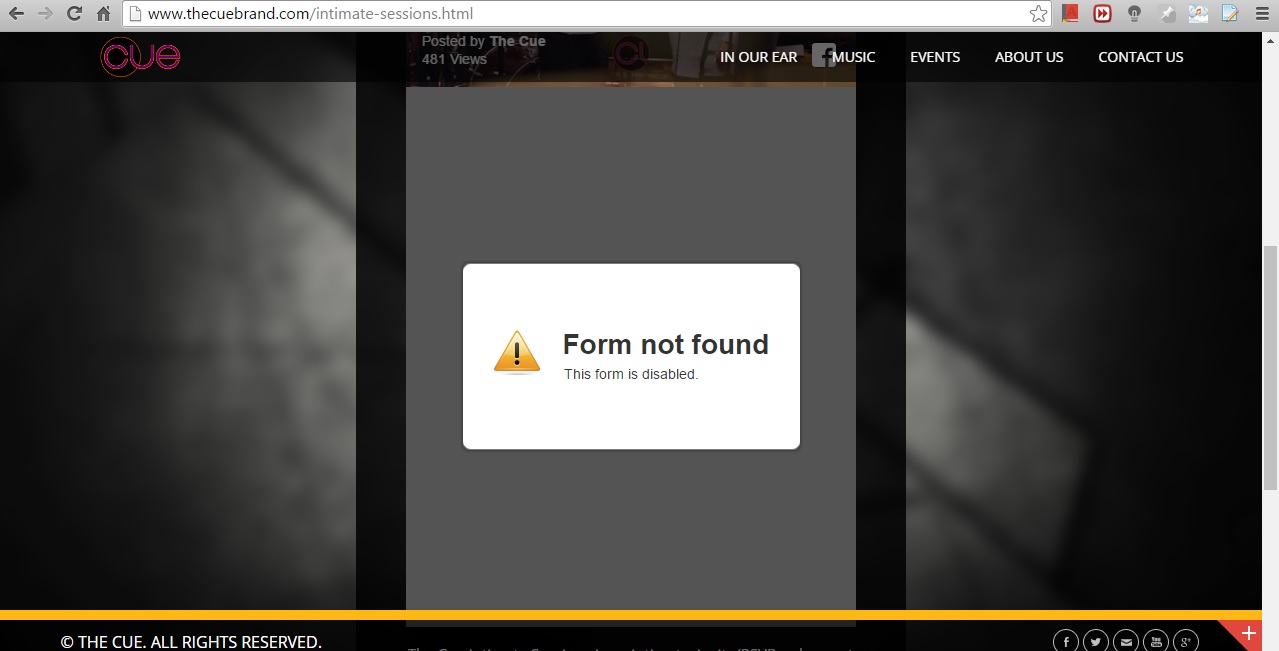
-
jonathanReplied on May 4, 2016 at 9:45 PM
We apologize for the inconvinience caused. Upon checking your account/username I found that it was autosuspended by our Phishing system due to suspected phishing form on your account.
I manually checked your form/s and I noted that they were using "password" field on them.

Phishing forms were usually created to capture account's passwords, so this was the reason the Phishing filter have flag your forms and disabled them.
I understand that the 'password' option on your forms were not meant to capture login/account passwords but merely a lock code or security option you used to allow only those how knows the password to use the form.
I have corrected the mistaked and had already reinstated your account and forms. You can check them when you login to your account.
BUT I also recommend you change the 'password' option you are using on your form. I suggest you change the label to something else (not paassword). Perhaps change it to "Enter code" instead.
This way the Phishing filter will not think that they are phishing forms and will not disable them again.
Hope this help. Let us know if you need further assistance.
- Mobile Forms
- My Forms
- Templates
- Integrations
- INTEGRATIONS
- See 100+ integrations
- FEATURED INTEGRATIONS
PayPal
Slack
Google Sheets
Mailchimp
Zoom
Dropbox
Google Calendar
Hubspot
Salesforce
- See more Integrations
- Products
- PRODUCTS
Form Builder
Jotform Enterprise
Jotform Apps
Store Builder
Jotform Tables
Jotform Inbox
Jotform Mobile App
Jotform Approvals
Report Builder
Smart PDF Forms
PDF Editor
Jotform Sign
Jotform for Salesforce Discover Now
- Support
- GET HELP
- Contact Support
- Help Center
- FAQ
- Dedicated Support
Get a dedicated support team with Jotform Enterprise.
Contact SalesDedicated Enterprise supportApply to Jotform Enterprise for a dedicated support team.
Apply Now - Professional ServicesExplore
- Enterprise
- Pricing



























































