-
RogerHerbertAsked on May 5, 2016 at 5:18 AM
I am trying to display the detailed locations for each main area/municipio only when the applicable main area is filled by a tick. As I work down the form, the condition for the previous field is copied or switched into the wrong field.
Please explain what I am doing wrong?
Many thanks.
Roger
-
Chriistian Jotform SupportReplied on May 5, 2016 at 6:06 AM
I cloned your form and I noticed that the you have only setup one condition in your form.
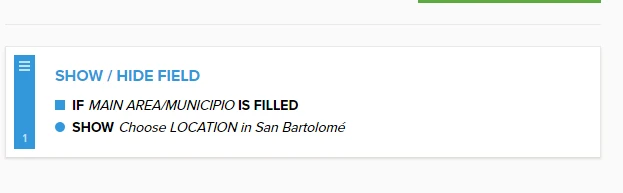
If I understand your concern correctly, you want to have a form where you can show/hide a certain field based on the selected value from the other field. I have created a sample cloned form so you can check if this is the logic you need - https://form.jotform.com/61252477266964. You can clone the form to have a closer look on the setup and the conditions that I have set. Basically, I have grouped the Main Area/Municipio fields in one field.
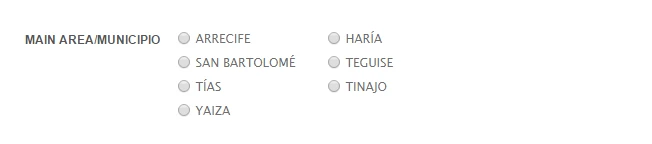
Then setup the conditions.
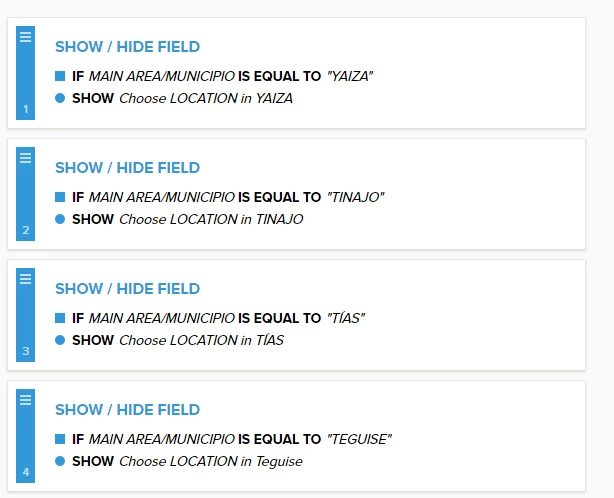
Do let us know if you need further assistance.
Regards. -
RogerHerbertReplied on May 5, 2016 at 11:06 AM
Thanks Christian. But thats not exactly the logic we need. The user needs to work their way down the form, ticking or not ticking a MAIN AREA. If they tick a MAIN AREA, the detailed locations for that MAIN AREA need to show and stay showing as the user moves on to next MAIN AREA.(Unless the remove the tick)
This doesn´t work if the MAIN AREAS are grouped together, as you have done. The MAIN AREAS each need to be on their own and show or stay hidden independently of the others. I have tried to set up the conditions for this but it´s not working because the conditions I set up "move" to the wrong field, that is, when I set up the second condition in the second locations field, this gets saved against the first locations field!
-
Chriistian Jotform SupportReplied on May 5, 2016 at 11:38 AM
Hi,
I understand that you want to show/hide fields collectively. You might want to consider using the Form Collapse field.
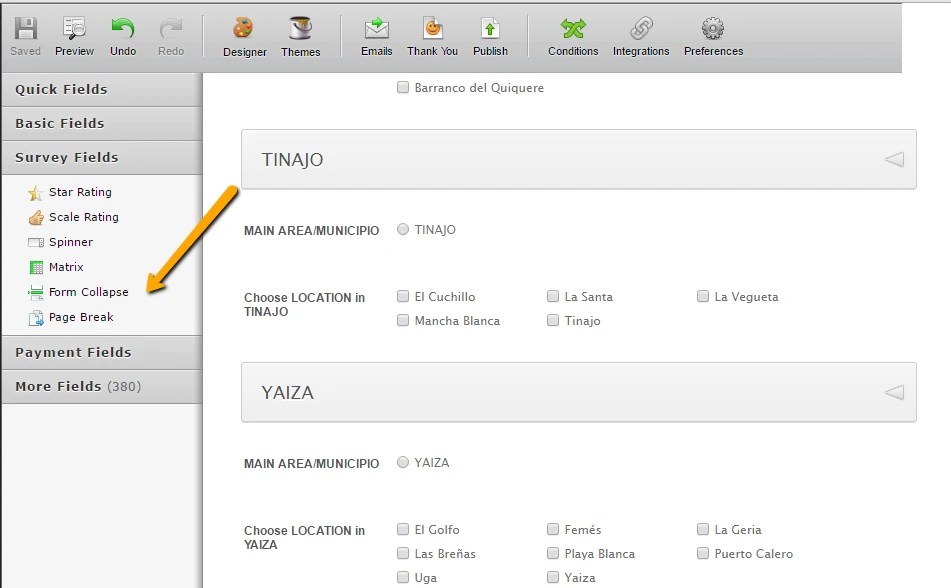
Please see the sample form I created - https://form.jotform.com/61254097688972. You may clone the form.
Do let us know if you need further assistance.
-
RogerHerbertReplied on May 5, 2016 at 11:44 AM
Many thanks But... as I mentioned before
If they tick a MAIN AREA, the detailed locations for that MAIN AREA need to show and stay showing as the user moves on to next MAIN AREA.(Unless the remove the tick) -
victorReplied on May 5, 2016 at 12:13 PM
Thank you for your feedback. If I understand you correctly, you would like users to select one or various district (municipios) and display the cities or towns of does selected. I have cloned and adjusted the form a bit. First I create on check box with all the districts (municipios), so the user may select all or certain districts.
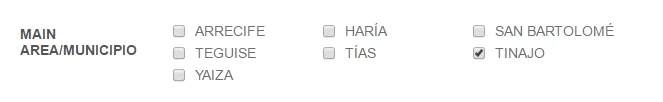
I also created the following Show/Hide condition so only the specific cities/towns will be displayed
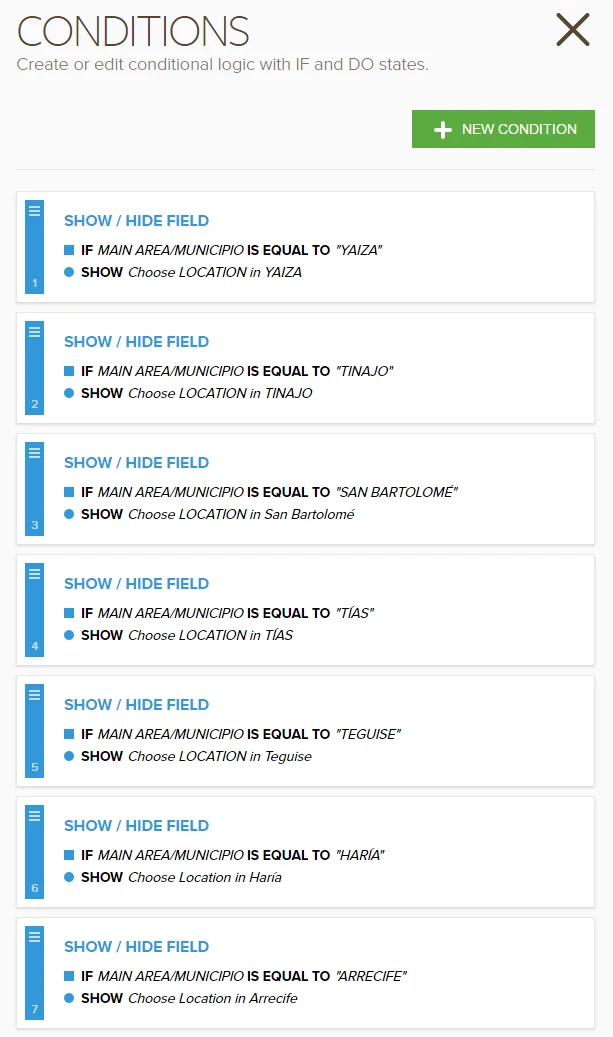
With the condition, users will only see the district that he select as shown below.

You may clone the form as you like and review and edit it.
https://form.jotform.com/61255205594960
- Mobile Forms
- My Forms
- Templates
- Integrations
- INTEGRATIONS
- See 100+ integrations
- FEATURED INTEGRATIONS
PayPal
Slack
Google Sheets
Mailchimp
Zoom
Dropbox
Google Calendar
Hubspot
Salesforce
- See more Integrations
- Products
- PRODUCTS
Form Builder
Jotform Enterprise
Jotform Apps
Store Builder
Jotform Tables
Jotform Inbox
Jotform Mobile App
Jotform Approvals
Report Builder
Smart PDF Forms
PDF Editor
Jotform Sign
Jotform for Salesforce Discover Now
- Support
- GET HELP
- Contact Support
- Help Center
- FAQ
- Dedicated Support
Get a dedicated support team with Jotform Enterprise.
Contact SalesDedicated Enterprise supportApply to Jotform Enterprise for a dedicated support team.
Apply Now - Professional ServicesExplore
- Enterprise
- Pricing




























































