-
EMYEsteticaAsked on May 5, 2016 at 5:45 AM
-
BorisReplied on May 5, 2016 at 7:26 AM
The "extra empty row" you are referring to is the space where the individual submission data is shown.
For submissions that have data submitted with them, it will contain this data.
For submissions that had these fields empty upon submission, there is no data to show - resulting in seemingly empty row, where data would be show if it existed in that submission:
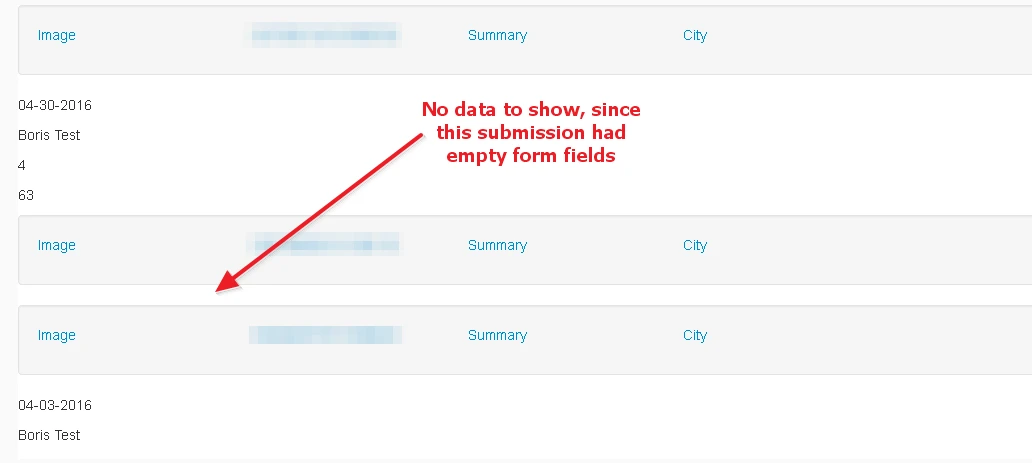
If you want to minimize this empty space as much as possible, in the Create List View step of configuring Submission View app, please try removing all lines of text underneath the blue row:
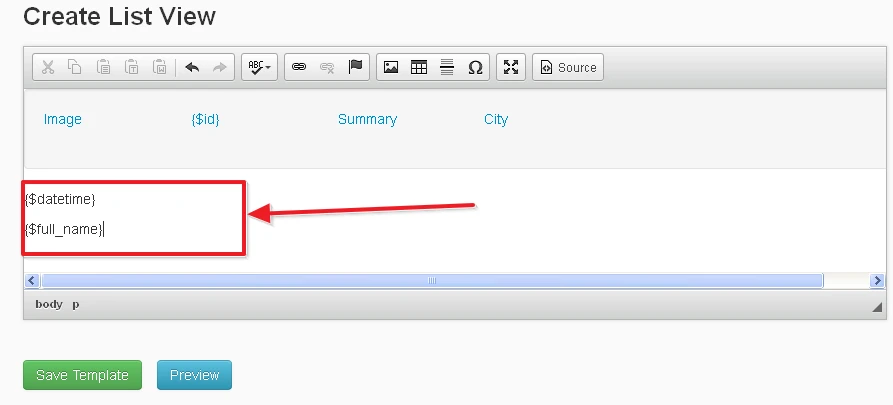
It will result in individual submissions being separated with the least amount of empty space (margin):
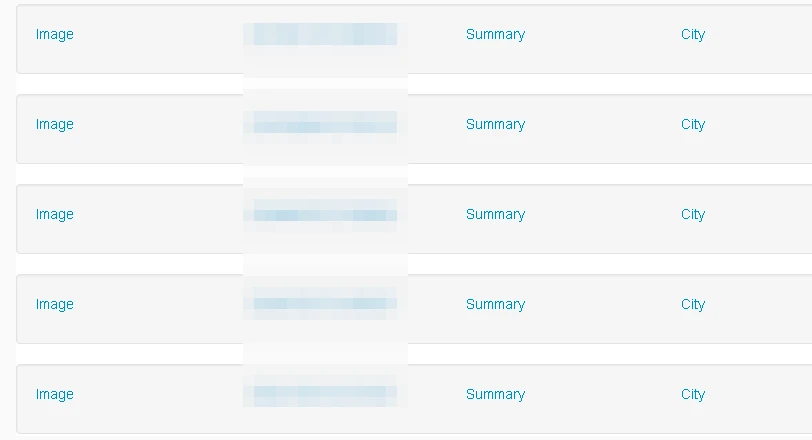
If you were referring to something else, please describe the issue you are having in a little more detail, and we'll be happy to help.
- Mobile Forms
- My Forms
- Templates
- Integrations
- INTEGRATIONS
- See 100+ integrations
- FEATURED INTEGRATIONS
PayPal
Slack
Google Sheets
Mailchimp
Zoom
Dropbox
Google Calendar
Hubspot
Salesforce
- See more Integrations
- Products
- PRODUCTS
Form Builder
Jotform Enterprise
Jotform Apps
Store Builder
Jotform Tables
Jotform Inbox
Jotform Mobile App
Jotform Approvals
Report Builder
Smart PDF Forms
PDF Editor
Jotform Sign
Jotform for Salesforce Discover Now
- Support
- GET HELP
- Contact Support
- Help Center
- FAQ
- Dedicated Support
Get a dedicated support team with Jotform Enterprise.
Contact SalesDedicated Enterprise supportApply to Jotform Enterprise for a dedicated support team.
Apply Now - Professional ServicesExplore
- Enterprise
- Pricing




























































