-
CscProvidenceAsked on May 5, 2016 at 12:38 PM
It would be nice if the top banner of the JotForm web site could somehow stick to the top (or even sides or bottom) of the window.
I often find myself having to scroll way way up to get to it. if it could float, even as a shrunken version, it would be great. It could be one of those little things which make the user experience way better.
-
Elton Support Team LeadReplied on May 5, 2016 at 12:58 PM
Are you referring to the top navigation bar?
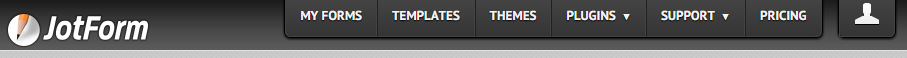
If so, that seems like a good idea. However, fixed navigation bar can often be seen as a waste of space. If you are viewing it on small screens, it can be a little trouble. Some might see it as interesting but, others might find it distracting. It's usually a matter of personal preference. I think this is also the reason why the team didn't make it fixed in the first place.
Anyway, just my personal thought, do you think it would be good to have a "Go back to top" button on the page, instead of making the top navigation bar fixed? I believe this is way better. If you like, I can submit this as a feature request but I could not promise you if the team would consider to have it though.
Thanks!
-
CscProvidenceReplied on May 5, 2016 at 1:27 PM
Indeed, they can be a waste of space especially if relatively 'thick' as JotForm's current banner ...
Some responsive sites actually modify the banner with view port size. It sometimes shrinks to the "hamburger" icon (three short horizontal stacked lines : bread, meat, bread) in a corner or floating to one side for easy reach (cursor goes off screen to that side and it shows up at the cursor). There always seens to have some available space on the sides (visual framing 'gap')
It will be up to the developers to pick what they feel best fit the JotForm environment. Something just needs to be done to further improve an already darn good UI experience.
-
HubersonReplied on May 5, 2016 at 2:16 PM
You can use 'CTRL+Home' on your keyboard to bring your page to the top, if it is all about getting quick access to the top menu.
The top form menu from 'Form Builder' is already fixed on scrolling.

Same thing for 'MyForms' page.

The hamburger menu could be a good option for some website but, as you said it is up to Development Team (UX Designer) to decide what will bring the best experience to the user.
We appreciate it though. Having user sharing their experience and what they would like to have is really helpful in improving the user experience.
-
CscProvidenceReplied on May 5, 2016 at 2:37 PM
Doh ... didn't think of the ctrl-home (although I don't have a home button on the Mac .. different key sequence I also forgot about ... fn - cmd - up arrow maybe ?) It's so much simpler to slide cursor to one side, find the icon and get what I want in a click, eh ? ;)
As hinted to even in the earlier Jotform responses, there are some devices with no keyboard (ex : tablets). This is usually why we see more and more responsive web site with adaptive elements or anchored menus. They are just there when needed.
The hamburger icon might be a good thing to have for the banner menu. The form builder menu is already anchored and is always right there ready for access.
Nonetheless, the UX Designer still needs to stay in touch with the users, not forgetting users are far from UX experts. What might be obvious to a UX Designer, might not be obvious to users ... As an example, I forgot about the ctrl-home (doh! I could kick myself for that slip up on my part.)
Remember at one time, rolling the mouse roller buton downwards was used to scroll the screen up, but now it's the opposite. Or is that backwards ?!? Working on both Macs and Windows can get bit confusing at times. ;( In other words, UX Designers have their own preferences as well ...
-
Welvin Support Team LeadReplied on May 5, 2016 at 3:43 PM
You are looking something the same on our about us page; https://www.jotform.com/about/. Our developers are working on our form builder. I think you have already noticed the changes in some of the form builder layouts such as in the Preferences. Sooner or later, we'll see a whole new Jotform.
I thank you again for the ideas, they are all greatly appreciated.
-
CscProvidenceReplied on May 5, 2016 at 4:37 PM
Great minds think alike ;))
- Mobile Forms
- My Forms
- Templates
- Integrations
- INTEGRATIONS
- See 100+ integrations
- FEATURED INTEGRATIONS
PayPal
Slack
Google Sheets
Mailchimp
Zoom
Dropbox
Google Calendar
Hubspot
Salesforce
- See more Integrations
- Products
- PRODUCTS
Form Builder
Jotform Enterprise
Jotform Apps
Store Builder
Jotform Tables
Jotform Inbox
Jotform Mobile App
Jotform Approvals
Report Builder
Smart PDF Forms
PDF Editor
Jotform Sign
Jotform for Salesforce Discover Now
- Support
- GET HELP
- Contact Support
- Help Center
- FAQ
- Dedicated Support
Get a dedicated support team with Jotform Enterprise.
Contact SalesDedicated Enterprise supportApply to Jotform Enterprise for a dedicated support team.
Apply Now - Professional ServicesExplore
- Enterprise
- Pricing





























































