-
andypennAsked on May 6, 2016 at 6:39 AM
this form was launched yesterday and is destined to finish on 12 may 2016 today I have had nothing but complaints this morning about the form being unavailable, it was working last night what is the issue need an urgent reply.
Page URL: https://form.jotform.com/53642606230953 -
beril JotForm UI DeveloperReplied on May 6, 2016 at 7:21 AM
I've cloned and tested your form. I am not able to reproduce the same issue that you’re having. The form was submitted without any issue.

It might be related to live form, could you please indicate the URL of your page? This will help us better analyze the problem. We will wait for your response.
-
andypennReplied on May 6, 2016 at 7:43 AM
Ok thanks for checking I think the panic maybe have been avoided , I am not sure how it happened but the form was disabled , when the form URL was visited it said form currently unavailable, under preferences the form was disabled. I did not even know I could do that. I have enabled the form and that is the probable reason you found no issue as you more than likely checked the form after it was re enabled. Are there keyboard shortcuts that could have disabled the form as I am at a loss how this could have happened.
thanks for the swift reply
regs andy
-
beril JotForm UI DeveloperReplied on May 6, 2016 at 8:09 AM
Hello Andy,
First of all, we are glad to hear that the issue has been resolved for you. There are no keyboard shortcuts. However, you can enable or disable your form as you see below. I think the issue is related to that.

If you have any question or issues, please do not hesitate contacting us. We will be glad to assist you.
-
andypennReplied on May 6, 2016 at 10:41 AM
A second issue has appeared the form is set for multiple submission but keeps announcing only one sub is allowed. the form is not cached
Sorry! Only one entry is allowed. Multiple submissions are disabled for this form.Multiple submissions are disabled for this form.https://form.jotform.com/53642606230953
-
Mike_G JotForm SupportReplied on May 6, 2016 at 11:07 AM
The Unique Submission option of your form might be enabled. I would suggest you go to your form's Preferences and under "Form Limits" tab look for the option "Unique Submission" and select "No Check".
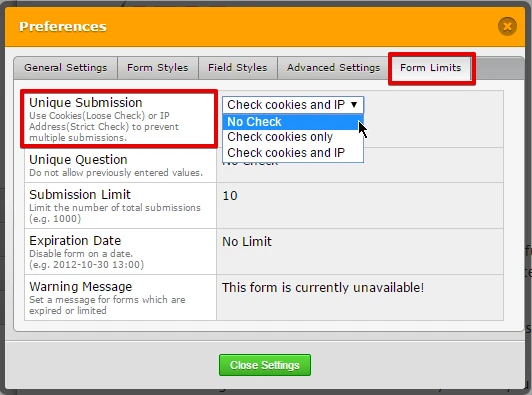
Additional information:
Selecting the option "Check cookies only" will check if your form is being submitted multiple times using the same browser. If it is the same browser then you will receive the same warning message you mentioned above. This, however, can be by-passed by clearing the browser's data. On the other hand, the "Check cookies and IP" will check not only if the form is being submitted using the same browser but if it is also being submitted in the same IP address.
I hope this helps. Let us know if you need any further assistance. Thank you.
- Mobile Forms
- My Forms
- Templates
- Integrations
- INTEGRATIONS
- See 100+ integrations
- FEATURED INTEGRATIONS
PayPal
Slack
Google Sheets
Mailchimp
Zoom
Dropbox
Google Calendar
Hubspot
Salesforce
- See more Integrations
- Products
- PRODUCTS
Form Builder
Jotform Enterprise
Jotform Apps
Store Builder
Jotform Tables
Jotform Inbox
Jotform Mobile App
Jotform Approvals
Report Builder
Smart PDF Forms
PDF Editor
Jotform Sign
Jotform for Salesforce Discover Now
- Support
- GET HELP
- Contact Support
- Help Center
- FAQ
- Dedicated Support
Get a dedicated support team with Jotform Enterprise.
Contact SalesDedicated Enterprise supportApply to Jotform Enterprise for a dedicated support team.
Apply Now - Professional ServicesExplore
- Enterprise
- Pricing




























































