-
MarcusBBAsked on May 6, 2016 at 11:48 AM
I was making changed to my forms and when I tried to preview them, they all say form not found, form disabled.
Any assistant will be greatly appreciated.
-
JanReplied on May 6, 2016 at 12:29 PM
You have a form that is asking for credit card information which is why your account was suspended by our phishing detector tool. You are not allowed to collect credit card details on your form. This violates our terms.

We can re-activate your account but we need to delete the guilty fields on your forms. If you need to collect payments from your users, you need to use one of our payment processors. Please refer to these guides:
Setting-Up-Your-First-Order-Form
Order-Form-Types
Mastering-Payment-Form-Integrations-with-JotFormIf that is okay with you, let us know. Thank you.
-
HubersonReplied on May 6, 2016 at 1:28 PM
The form that need to be cleaned is Credit Card Auth. I have re-activate your account and disable the form but, before you enable it make sure you remove all the fields that are used to collect Credit Card information or any other sensitive data not allowed by our Terms of Use.
As suggested above, if you need to collect payment from your form, use one of our payment integration tools - http://www.jotform.com/help/47-Order-Form-Basics.
-
HubersonReplied on May 10, 2016 at 4:12 PM
@MarcusBB, I have noticed that your form Credit Card Auth has been enabled but the field are still present in the form ( only their labels are removed).
If you still using the service in a manner that is against our Terms of Use, your account might be terminated.
-
MarcusBBReplied on May 10, 2016 at 8:45 PM
They removed the form. I'm not sure what you are referring to
Sent from my Verizon Wireless 4G LTE smartphone
... -
Kiran Support Team LeadReplied on May 10, 2016 at 10:17 PM
I see that your account is active and all the forms are accessible in your account. I see that there are several terms on your JotForm like "Credit card authorization", "Last 4 digits", etc including empty field labels for Name and Address might trigger our Anti-phishing filter with higher phishing score. The form is still violating our terms of usage by collecting last 4 digits. We request you to remove these fields from your JotForm to avoid any further suspension.
If you need to authorize user's credit card, we highly recommend using the payment integration as already mentioned by our colleagues in the earlier posts. You may enable "Authorization only" option in the payment field that is available with PayPal, Stripe and Authorize.Net.
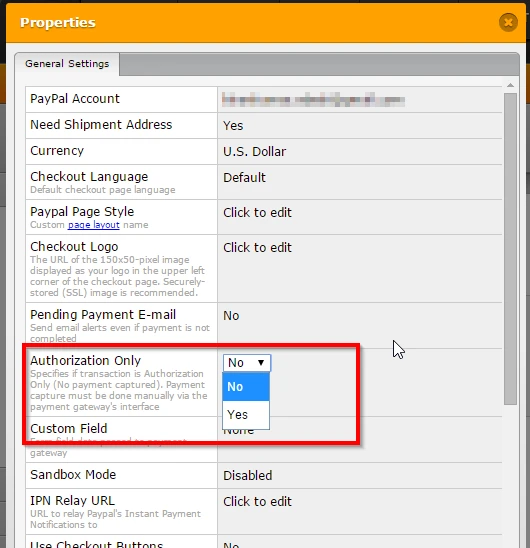
Thank you!
-
MarcusBBReplied on May 10, 2016 at 10:45 PM
I will forward this message to my Web server to correct. I will have this corrected.
Sent from my Verizon Wireless 4G LTE smartphone
... -
Kiran Support Team LeadReplied on May 10, 2016 at 10:50 PM
Thank you for your understanding and we appreciate your co-operation. Do let us know if you need any further assistance. We will be happy to assist.
Thank you for using JotForm!!
-
jeromemandinReplied on March 10, 2017 at 2:39 AM
Hi,
This is the 4th time my form is "not found" and my account is "autosuspended" :(
However I think I respect "terms of us". I don't understand why, and I have to redo the form after my account is unlock. this is the same form every time...
Can you explain the reason why my form and my account are blocked and re-activated my account ?
Thank you.
Jerome
-
Kiran Support Team LeadReplied on March 10, 2017 at 6:33 AM
@Jerome,
Your question is moved to a separate thread and shall be addressed there shortly. Please follow the link below:
https://www.jotform.com/answers/1087906
Thank you!
- Mobile Forms
- My Forms
- Templates
- Integrations
- INTEGRATIONS
- See 100+ integrations
- FEATURED INTEGRATIONS
PayPal
Slack
Google Sheets
Mailchimp
Zoom
Dropbox
Google Calendar
Hubspot
Salesforce
- See more Integrations
- Products
- PRODUCTS
Form Builder
Jotform Enterprise
Jotform Apps
Store Builder
Jotform Tables
Jotform Inbox
Jotform Mobile App
Jotform Approvals
Report Builder
Smart PDF Forms
PDF Editor
Jotform Sign
Jotform for Salesforce Discover Now
- Support
- GET HELP
- Contact Support
- Help Center
- FAQ
- Dedicated Support
Get a dedicated support team with Jotform Enterprise.
Contact SalesDedicated Enterprise supportApply to Jotform Enterprise for a dedicated support team.
Apply Now - Professional ServicesExplore
- Enterprise
- Pricing






























































