-
hiloz1Asked on May 7, 2016 at 9:28 AM
Date is input you want to set the period of time in, but you have not only enter today's date.
The date can be entered I want to set the 2016-6-15~2017-02-28.Page URL: https://form.jotform.me/61251832024445 -
liyamReplied on May 7, 2016 at 9:53 AM
Hello,
As How I understand your concern, you want the dates selected only between 2016-6-15 to 2017-02-28, the rest will be not allowed. If so, you can do the following steps:
1) Select the date field > Click Properties (gear icon) > Click Show Properties
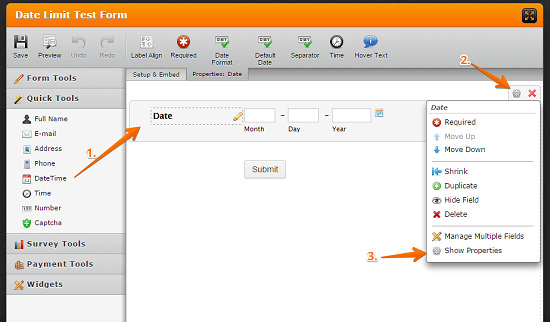
2) After the properties window appears, scroll it down to Limit Dates
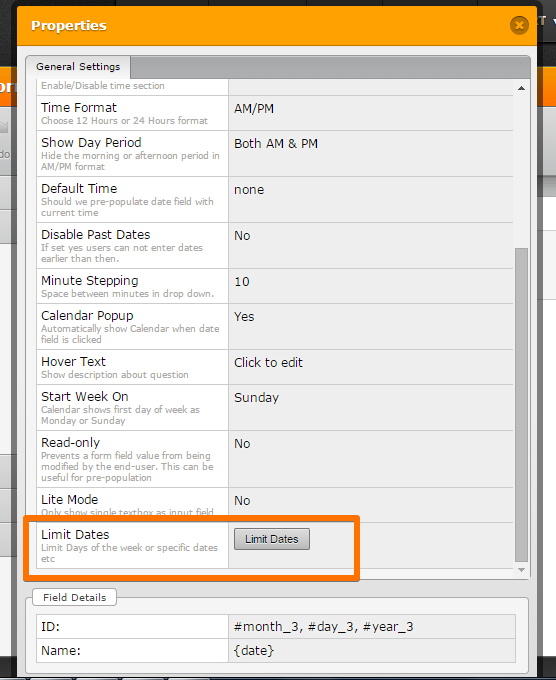
3) On your start date, enter: 2016-6-15, and on your end date, enter 2017-02-28.
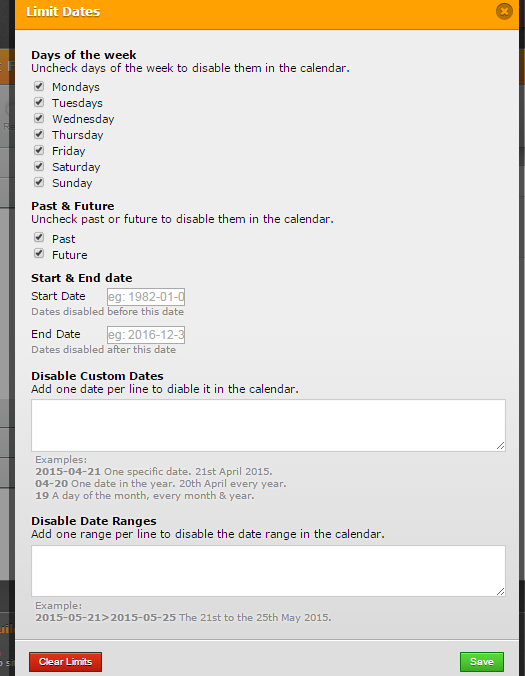
You should also be able to disable specific dates of the week within the date range, or other dates within the range you have set with the vast features available.
If you have other questions, please do let us know.
Thanks.
-
hiloz1Replied on May 7, 2016 at 12:30 PM
Reply, thank you.
Operation had we proposed is already done.
But has put the start date and end date, you will not be able to have input in the period.
Set somewhere Wrong?
Please look so was up a video of a situation that can not be entered in the site.http://www.nakashimaru.com/jotform_question.html
-
hiloz1Replied on May 7, 2016 at 12:37 PM
It is an additional question.
I do not want to display the calendar.
Do you it is possible? -
liyamReplied on May 7, 2016 at 1:51 PM
Hello,
I noticed that in your settings, you have the days of the week unchecked.
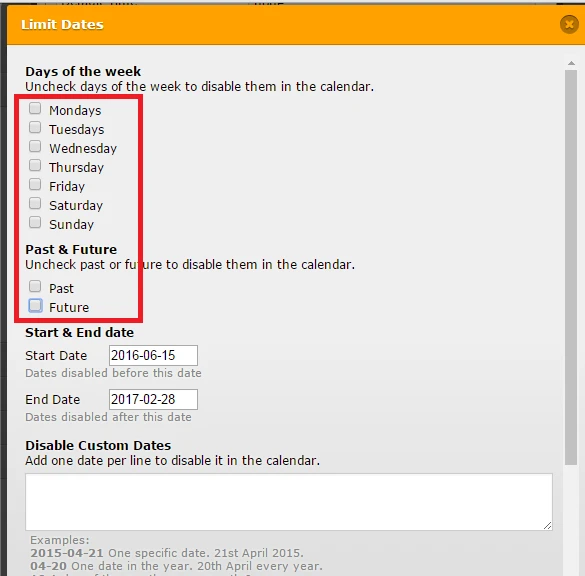
These should be checked, otherwise these days are to be considered disabled.
With regarding to the calendar, you can inject CSS code into your form and add this code:
.showAutoCalendar, .calendar {
display: none;
}If you need to know how to inject CSS into your form, this user guide will give you instructions: https://www.jotform.com/help/117-How-to-Inject-Custom-CSS-Codes
if you have further questions, please do let us know.
Thanks.
-
hiloz1Replied on May 7, 2016 at 8:44 PM
Thank you for the reply.
I tried to set as you connect.
If you enter the date in a set period of time unfortunately
'This date can not be entered.' (This date is unavailable.)
It will be displayed.
Setting to that period (the period: START 2016-06-15; END 2016-02-26)
Input example: 2016-07-10 can not be input.
The contents of the configuration was installed a video to the following sites.
http://monitor.tokyowater.info/otform_question.html
Form of preview
https://form.jotform.me/61251832024445 -
liyamReplied on May 7, 2016 at 9:27 PM
Hello,
Would it be possible that instead of the save button, you pressed the cancel button? Anyhow, I went ahead to edit the check boxes for you to see the result. I believe it should be working now as expected.
Can you please try test your form this time?
Thank you :)
-
hiloz1Replied on May 7, 2016 at 10:17 PM
Hello
It has confirmed that it is set as expected.
Where did you wrong of my settings.
I want to know for the future of form production.
Please tell me.
In addition, the day you enter can I do so that has been entered by default.
To thank modified.
Thank you very much. -
liyamReplied on May 7, 2016 at 10:36 PM
Hello,
I have just checked the checkboxes above the date period fields:

For your other question, you can set a default date for the date field. Now, it is set to none. Just choose your preferred setting to Current if you want the date today to appear. Or choose Custom and enter the date you wish to show as default.

If you have more questions, please let us know.
Thank you
-
hiloz1Replied on May 7, 2016 at 10:57 PM
Hello.
But it was put check all, did not function.
Will there was trouble?
But, now it is functioning without problems.
Answer additional questions were also understanding.
It was very helpful.
thank you for everything. -
liyamReplied on May 7, 2016 at 11:08 PM
Hello,
I think that the form did not update properly when you made the changes. This is why I think when you had checked all, it did not function correctly. But now after I made sure that the changes were set, it is now working as expected.
How about the calendar, do you still want the calendar not to display or you are OK with it now?
Thanks.
-
hiloz1Replied on May 7, 2016 at 11:42 PMHello.
It is the CSS of the description that you want to hide the calendar, but the screen different from the screen was also our suggestions by pressing the preferences button will be displayed.
It does not display the same as the preference of below.
'SAVE CHANGES' button is not to display the 'Close Setting' button, does not change the original data even enter the CSS.
How can I see the preferences page under I do?
-
liyamReplied on May 7, 2016 at 11:56 PM
Hello again, hiloz1.
As it seems that we are finished with the calendar setting issue, I have now moved on another page the concern about your CSS, in order to have proper discussion of topics.
We will answer your CSS concern on this link: https://www.jotform.com/answers/834730
Thank you :)
- Mobile Forms
- My Forms
- Templates
- Integrations
- INTEGRATIONS
- See 100+ integrations
- FEATURED INTEGRATIONS
PayPal
Slack
Google Sheets
Mailchimp
Zoom
Dropbox
Google Calendar
Hubspot
Salesforce
- See more Integrations
- Products
- PRODUCTS
Form Builder
Jotform Enterprise
Jotform Apps
Store Builder
Jotform Tables
Jotform Inbox
Jotform Mobile App
Jotform Approvals
Report Builder
Smart PDF Forms
PDF Editor
Jotform Sign
Jotform for Salesforce Discover Now
- Support
- GET HELP
- Contact Support
- Help Center
- FAQ
- Dedicated Support
Get a dedicated support team with Jotform Enterprise.
Contact SalesDedicated Enterprise supportApply to Jotform Enterprise for a dedicated support team.
Apply Now - Professional ServicesExplore
- Enterprise
- Pricing



























































