-
hiloz1Asked on May 7, 2016 at 11:55 PM
Hello.
It is the CSS of the description that you want to hide the calendar, but the screen different from the screen was also our suggestions by pressing the preferences button will be displayed.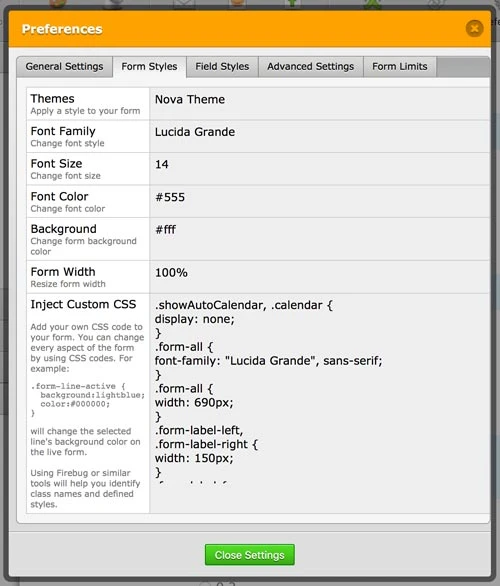
It does not display the same as the preference of below.
'SAVE CHANGES' button is not to display the 'Close Setting' button, does not change the original data even enter the CSS.
How can I see the preferences page under I do?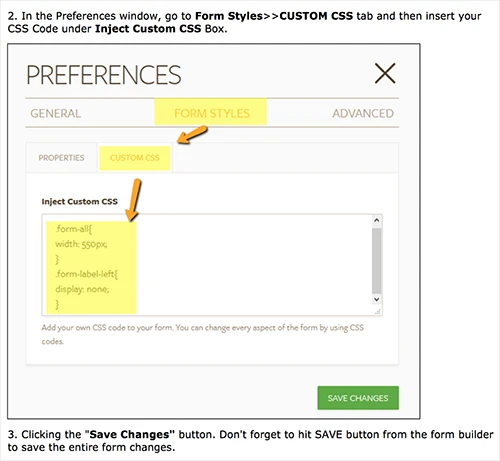
-
liyamReplied on May 8, 2016 at 12:26 AM
Hello again, hiloz1.
The new preferences display is under development so not everyone is able to see the same. Like in your case, you are seeing the old version, because we have not fully released yet the new one.
Please take note that in the old version, clicking the close settings button will not save the form. You will still have to save your form to save the changes.

Also, with the new preferences, not all features are available as of yet. But if you wish to see, you can try editing your form by visiting https://www.jotform.com//?formID=61251832024445&test
If you want to return to the old version, you can simply replace &test with &old, or simply visit this link: https://www.jotform.com//?formID=61251832024445&old
Note: If you also would like to hide the calendar icon, you can add #input_3_pick in the hiding, so it will be
.showAutoCalendar, .calendar, #input_3_pick { display: none; }
-
hiloz1Replied on May 8, 2016 at 2:05 AM
Hello
It it was a UI of updating the site.
OK.
Also, Thank you for support of CSS.
I am better to calendar is displayed thinks that it is convenient, but the client had to be erased because to say that I do not need the calendar display.
It has helped us in the always great support.
Thank you very much. -
liyamReplied on May 8, 2016 at 2:11 AM
Thank you for your response, hiloz1. It is also my pleasure to assist you.
If you have other questions, feel free to let us know anytime :)
Warm regards.
- Mobile Forms
- My Forms
- Templates
- Integrations
- INTEGRATIONS
- See 100+ integrations
- FEATURED INTEGRATIONS
PayPal
Slack
Google Sheets
Mailchimp
Zoom
Dropbox
Google Calendar
Hubspot
Salesforce
- See more Integrations
- Products
- PRODUCTS
Form Builder
Jotform Enterprise
Jotform Apps
Store Builder
Jotform Tables
Jotform Inbox
Jotform Mobile App
Jotform Approvals
Report Builder
Smart PDF Forms
PDF Editor
Jotform Sign
Jotform for Salesforce Discover Now
- Support
- GET HELP
- Contact Support
- Help Center
- FAQ
- Dedicated Support
Get a dedicated support team with Jotform Enterprise.
Contact SalesDedicated Enterprise supportApply to Jotform Enterprise for a dedicated support team.
Apply Now - Professional ServicesExplore
- Enterprise
- Pricing



























































