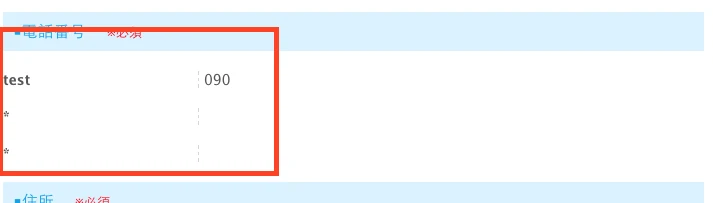-
hiloz1Asked on May 9, 2016 at 12:07 AM
0 is not displayed.
Entered person is, I think a mistake would be back in the 'back' button.
When a 0 is at the top in the input value of the numbers, please tell me how to display.
Thank you.

-
beril JotForm UI DeveloperReplied on May 9, 2016 at 4:19 AM
I've checked your form and I see that you're able to display 0 value on your form you are also able the see that input value in your submission. However, it is not displaying in Preview before submit.


We would appreciate it if you could try to add 0 as a default value as you see below.

If this does not resolve the issue, please let us know and we will be glad to take another look.
-
hiloz1Replied on May 9, 2016 at 4:44 AM
It seems not a fundamental solution.
Input of numbers 0 does not appear in the confirmation screen there is a 0 at the beginning all.
They will be displayed as '20' if you enter '0020', for example, the third telephone number.
-
beril JotForm UI DeveloperReplied on May 9, 2016 at 8:07 AM
Thank you for letting us know. It seems when you change the value it seems it it is changing again on preview before submit.
It seems I've solved your issue by deleting your field and adding a new text field on your form.
Here is how it works on my side:
We would appreciate it if you could also delete that field and add new text box field on your form. At that situation, it will work properly.
-
hiloz1Replied on May 9, 2016 at 10:02 AM
Hello
Once you have set the 'text' field inserted again with the 'numbers only' '0' now also display.
We appreciate received various your instructions.
Thank you very much. -
beril JotForm UI DeveloperReplied on May 9, 2016 at 10:36 AM
Thank you for letting us know and we are glad to hear that the issue has been resolved for you. If you have any question or issues, please do not hesitate contacting us. We will be glad to assist you.
- Mobile Forms
- My Forms
- Templates
- Integrations
- INTEGRATIONS
- See 100+ integrations
- FEATURED INTEGRATIONS
PayPal
Slack
Google Sheets
Mailchimp
Zoom
Dropbox
Google Calendar
Hubspot
Salesforce
- See more Integrations
- Products
- PRODUCTS
Form Builder
Jotform Enterprise
Jotform Apps
Store Builder
Jotform Tables
Jotform Inbox
Jotform Mobile App
Jotform Approvals
Report Builder
Smart PDF Forms
PDF Editor
Jotform Sign
Jotform for Salesforce Discover Now
- Support
- GET HELP
- Contact Support
- Help Center
- FAQ
- Dedicated Support
Get a dedicated support team with Jotform Enterprise.
Contact SalesDedicated Enterprise supportApply to Jotform Enterprise for a dedicated support team.
Apply Now - Professional ServicesExplore
- Enterprise
- Pricing