-
mfacpAsked on May 9, 2016 at 2:51 AM
-
beril JotForm UI DeveloperReplied on May 9, 2016 at 2:59 AM
The screenshots attached to the email response cannot be posted to the forum thread.You must log in to JotForm while you are attaching the screenshots. In addition to that, I've downloaded your submissions as PDF format as you see below.
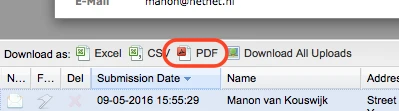
I am not able to reproduce the same issue that you’re having. It is working properly on my side. We would appreciate it if you could also test it on your side and let us know the result. If this does not resolve the issue, please let us know and we will be glad to take another look.
-
mfacpReplied on May 9, 2016 at 3:16 AM
Hi Beril,
Thanks for following up so quickly! I've tried to download the PDFs again and had the same issue (please see screenshots below).
Any thoughts on what the problem might be? I've tried from a few different computers.
Many thanks
Chloë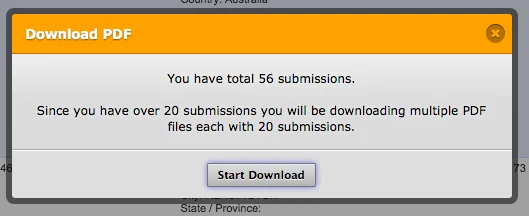
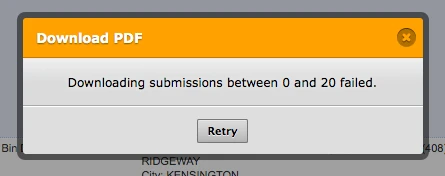
-
beril JotForm UI DeveloperReplied on May 9, 2016 at 4:34 AM
Thank you for providing the screenshot. There might be several reasons for that issue such as internet connection and caches. To solve that issue quickly, I can send your submissions to your email address which is award@galleryfunaki.com.au with pleasure. I look forward to hearing from you soon.
-
mfacpReplied on May 9, 2016 at 9:49 PM
Hi Beril,
I will keep trying from other computers but if I still have no luck it would be great if you could download the submissions as a PDF. We are still taking applications, so no need to do so at this stage.
In the meantime, is there anything you can suggest, in terms of computer settings, that I can adjust to try to fix the problem?
Many thanks
Chloë -
David JotForm Support ManagerReplied on May 9, 2016 at 11:29 PM
I would suggest you to try downloading by custom time-frame: https://www.jotform.com/help/73-How-to-Download-Form-Submissions-as-Excel-CSV-PDF
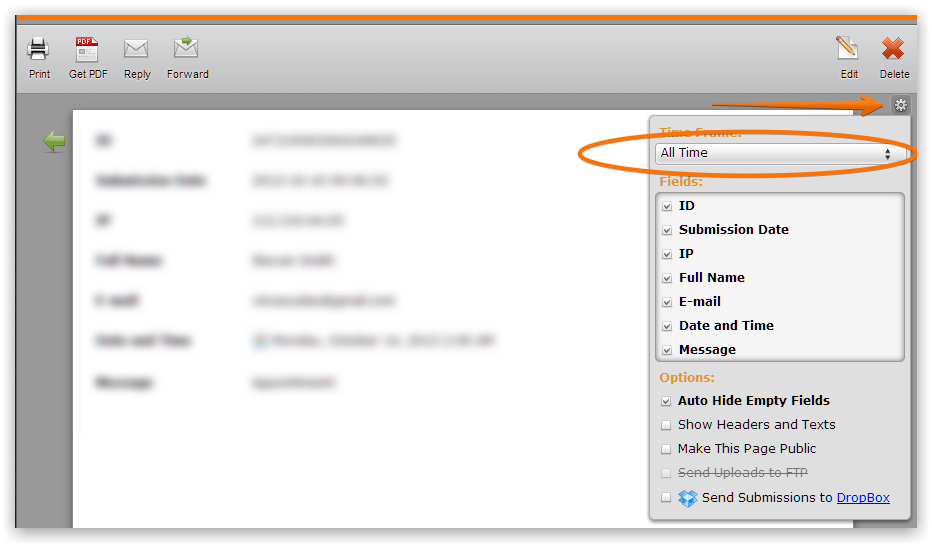
As well, try clearing forms cache: https://www.jotform.com/help/229-How-to-Clear-Your-Form-Cache
Let us know if you need more help.
-
mfacpReplied on June 5, 2016 at 1:11 AM
Hello,
I'm still having trouble downloading my submissions as a PDF (see previous messages). I've tried using a custom date range (1-4 May, 5-8 May etc.) and have also cleared the form's cache but have no luck with either option.
Any suggestions on what to do about this would be much appreciated.
Many thanks!
Chloë -
liyamReplied on June 5, 2016 at 2:41 AM
Hello Chloë,
There are instances where it takes time before the prompt to appear. You can try waiting for a maximum of 2 minutes before the prompt for download appears. This is because the PDF takes a while to be created by the system. What I noticed is that it took me more than 30 seconds before the download prompt appeared for downloading a 44-submission pdf file from your submissions page, following your submissions views from June 1-2. You can also try downloading on 2-day view such as what is set on your submissions page right now.
If the problem persists, please do let us know.
Thanks.
- Mobile Forms
- My Forms
- Templates
- Integrations
- INTEGRATIONS
- See 100+ integrations
- FEATURED INTEGRATIONS
PayPal
Slack
Google Sheets
Mailchimp
Zoom
Dropbox
Google Calendar
Hubspot
Salesforce
- See more Integrations
- Products
- PRODUCTS
Form Builder
Jotform Enterprise
Jotform Apps
Store Builder
Jotform Tables
Jotform Inbox
Jotform Mobile App
Jotform Approvals
Report Builder
Smart PDF Forms
PDF Editor
Jotform Sign
Jotform for Salesforce Discover Now
- Support
- GET HELP
- Contact Support
- Help Center
- FAQ
- Dedicated Support
Get a dedicated support team with Jotform Enterprise.
Contact SalesDedicated Enterprise supportApply to Jotform Enterprise for a dedicated support team.
Apply Now - Professional ServicesExplore
- Enterprise
- Pricing





























































