-
jonggaeilAsked on May 9, 2016 at 9:42 AM
Here are my forms' URL:
They're both cloned forms then edited, but now I can't preview them, nor open them as page.https://form.jotform.me/61293647195464
https://form.jotform.me/61293796578474
I don't use the embed codes. These two forms are newly created ones.
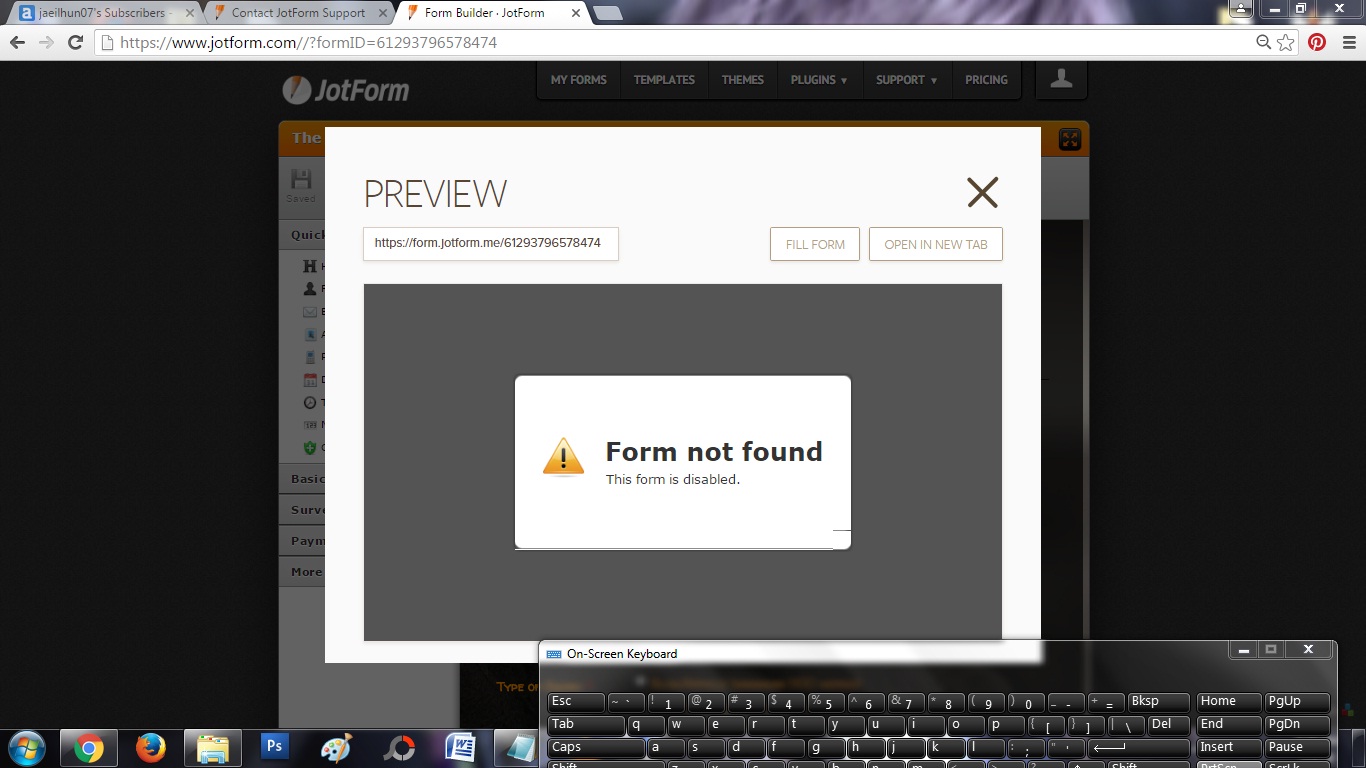
-
BJoannaReplied on May 9, 2016 at 12:35 PM
I have checked your account and it is autosuspended. Because of that message "Form Not Found" is appearing. Your account is autosuspened by our phishing system, because you are asking for user log in credentials (username) in several of your forms and that is in violation of JotForm Terms of Use.
Phishing - You agree that Company may terminate your JotForm Service immediately If a form is created or JotForm is found to be used to: Obtain credit cards sensitive information, get social security numbers, show content with child pornography. Or if a form was made to steal user login credentials. All these activities are considered as Phishing and any account along with the guilty forms will be suspended immediately.
You must remove those fields from your forms and only then we can activate your account.
Hope this will help. Let us know if you need further assistance.
- Mobile Forms
- My Forms
- Templates
- Integrations
- INTEGRATIONS
- See 100+ integrations
- FEATURED INTEGRATIONS
PayPal
Slack
Google Sheets
Mailchimp
Zoom
Dropbox
Google Calendar
Hubspot
Salesforce
- See more Integrations
- Products
- PRODUCTS
Form Builder
Jotform Enterprise
Jotform Apps
Store Builder
Jotform Tables
Jotform Inbox
Jotform Mobile App
Jotform Approvals
Report Builder
Smart PDF Forms
PDF Editor
Jotform Sign
Jotform for Salesforce Discover Now
- Support
- GET HELP
- Contact Support
- Help Center
- FAQ
- Dedicated Support
Get a dedicated support team with Jotform Enterprise.
Contact SalesDedicated Enterprise supportApply to Jotform Enterprise for a dedicated support team.
Apply Now - Professional ServicesExplore
- Enterprise
- Pricing



























































