-
DeskDocsAsked on May 9, 2016 at 1:19 PM
And then how to integrate that sign-up box with my email marketing service GetDrip.com to sign people up for my email newsletter list.
-
BJoannaReplied on May 9, 2016 at 1:27 PM
Unfortunately we do not have integration with GetDrip. Please check this link to see available emailling apps and integrations.
http://apps.jotform.com/category/emailling
I will also raise your request for integration with GetDrip to our developers. However we can not give you exact time when and if this will be implemented. If there are any updates we will inform you via this thread.
-
DeskDocsReplied on May 9, 2016 at 1:29 PM
Thank you BJoanna for your prompt reply. So you're saying there's no way to use a jotform to gather emails for my newsletter (through GetDrip)?
-
KadeJMReplied on May 9, 2016 at 2:48 PM
That's mostly correct.
What she told you is we have no integration with GetDrip currently so this means there's no built-in method to send data to that particular platform.
If Zapier has it you could potentially send your data into drip by using them as a connection between our platform and theirs since Zapier has the capability of tying platforms together that wouldn't normally be possible.
See www.zapier.com.
I found 2 drips but not a get drip so I'm unsure if any of those are related.
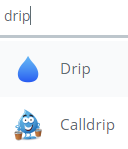
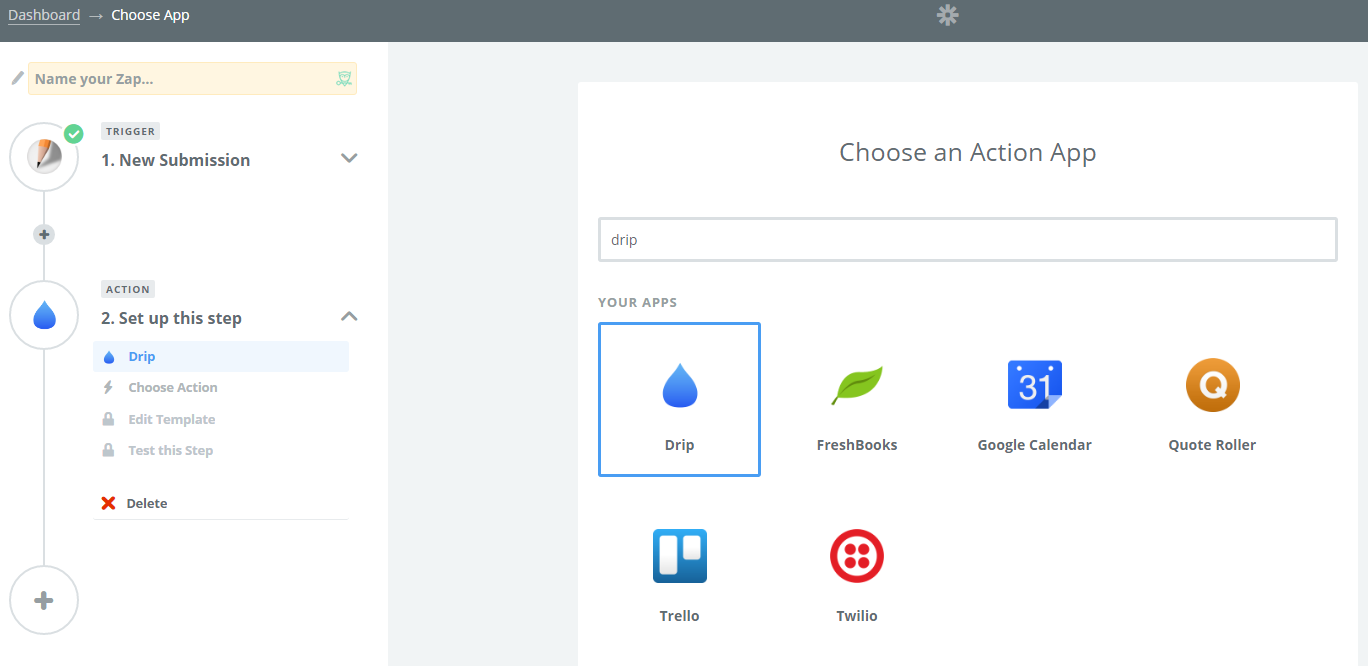
The first one seems to be getdrip since it resembles the getdrip website I checked if that's the one you might be talking about perhaps.
The only other alternative which there may be a slim chance is that it might be possible to create something of the sort with a webhook, our api, or the forms source to then send your data there if you have the knowledge to do so but it would need to be done outside of jotform as such and it is something we cannot guarantee.
-
KadeJMReplied on May 9, 2016 at 2:55 PM
Correction - I found and am able to confirm that is the right Zap Integration for it.
https://zapier.com/zapbook/drip/review/
And here is ours http://apps.jotform.com/app/zapier_integration too.
So this might be a possible solution for you to try out.
-
DeskDocsReplied on May 9, 2016 at 3:05 PM
Thanks so much Kade. This seems extremely complicated and I honestly have no idea what to do with this information (I am not a CSS expert). I just need someone's help to give me the simple embed code for my website. Any idea who can do that for me?
-
BJoannaReplied on May 9, 2016 at 3:26 PM
On you other thread https://www.jotform.com/answers/835206 I provided you guides where you can see how to get embed code of your form. Once you get embed code of your form you need to embed it to your website. Unfortunately we can not embed your form to your website for you. You can hire a developer to do it for you.
This is a script code of your form http://www.jotform.co/form/61294504878869:
<script type="text/javascript" src="https://form.jotform.co/jsform/61294504878869"></script>
Feel free to contact us if you have any other questions.
-
DeskDocsReplied on May 9, 2016 at 3:29 PM
Thanks Joanna. The problem is not the embed code you listed. The problem is integrating your code to work with my email marketing service (Get Drip). Apparently it's a bit more complicated than my technical skills allow.
-
BJoannaReplied on May 9, 2016 at 4:11 PM
Considering that we do not have direct integration with GetDrip, you can try to integrate JotForm with GetDrip through Zapier, like my colleague suggested.
https://zapier.com/zapbook/drip/review/
http://apps.jotform.com/app/zapier_integration
As an alternative you can check MailChimp and integrate your form with it to be able to send newsletter emails to people who previously filled your form. Inside of this guide you can find how to integrate your form with MailChimp:
https://www.jotform.com/help/163-How-to-Integrate-with-MailChimp
- Mobile Forms
- My Forms
- Templates
- Integrations
- INTEGRATIONS
- See 100+ integrations
- FEATURED INTEGRATIONS
PayPal
Slack
Google Sheets
Mailchimp
Zoom
Dropbox
Google Calendar
Hubspot
Salesforce
- See more Integrations
- Products
- PRODUCTS
Form Builder
Jotform Enterprise
Jotform Apps
Store Builder
Jotform Tables
Jotform Inbox
Jotform Mobile App
Jotform Approvals
Report Builder
Smart PDF Forms
PDF Editor
Jotform Sign
Jotform for Salesforce Discover Now
- Support
- GET HELP
- Contact Support
- Help Center
- FAQ
- Dedicated Support
Get a dedicated support team with Jotform Enterprise.
Contact SalesDedicated Enterprise supportApply to Jotform Enterprise for a dedicated support team.
Apply Now - Professional ServicesExplore
- Enterprise
- Pricing




























































