-
dominiccamanyAsked on May 9, 2016 at 11:13 PMSorry! It's www.everythingoutdoorstn.comI used I frame but I tried all the other ones too. The other codes actually made a huge white gap all the way down the right side of my site. The I frame didn't but only shows the submit button half of the time and then starts cutting off parts of the forms once I use two on the same site. Would love your thoughts!
... -
Kevin Support Team LeadReplied on May 9, 2016 at 11:25 PM
I have checked your website and noticed that you are using the iFrame method, both forms are being displayed as shown on the screencast below:

Which form would you like to remove the blank space?
I would suggest you to try embedding your form using the iFrame method, but remove the Javascript code and embed only the iFrame code, the result should be like this:
<iframe id="JotFormIFrame" onDISABLEDload="window.parent.scrollTo(0,0)" allowtransparency="true" src="https://form.jotform.com/60975707449166" frameborder="0" style="width: 100%; height: 689px; border: none;" scrolling="no"></iframe>
Do note that this is only a sample code, don't embed this code.
Please do let us know how it goes and provide us which of the forms would you like to remove the blank space around.
-
dominiccamanyReplied on May 11, 2016 at 1:18 AM
Awesome! That's weird it literally wasn't working for the last 2 days. Glad it fixed itself whatever it was! Thanks!
-
dominiccamanyReplied on May 11, 2016 at 1:45 AMThank you for checking that out! No idea how it fixed itself but I'm just glad it's working now!
... -
Elton Support Team LeadReplied on May 11, 2016 at 2:06 AM
I can confirm that it is working here like my colleague.
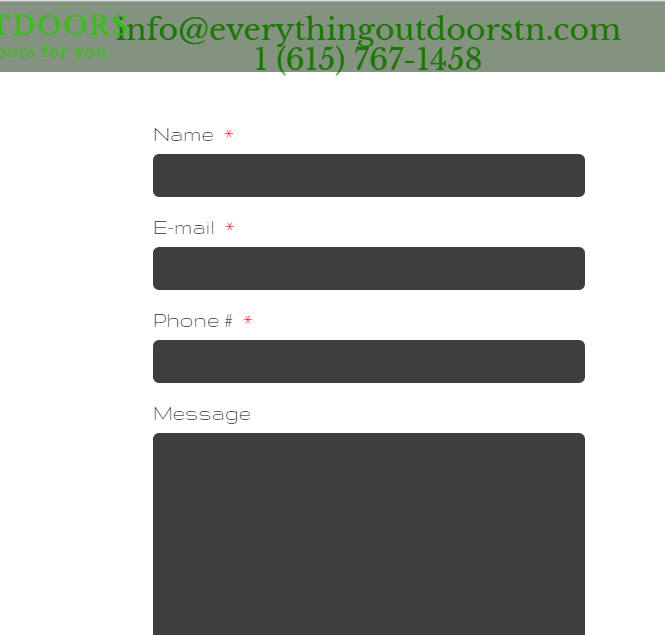
Perhaps it was just a browser cache issue. Anyway, glad to hear that it's working on your end now.
- Mobile Forms
- My Forms
- Templates
- Integrations
- INTEGRATIONS
- See 100+ integrations
- FEATURED INTEGRATIONS
PayPal
Slack
Google Sheets
Mailchimp
Zoom
Dropbox
Google Calendar
Hubspot
Salesforce
- See more Integrations
- Products
- PRODUCTS
Form Builder
Jotform Enterprise
Jotform Apps
Store Builder
Jotform Tables
Jotform Inbox
Jotform Mobile App
Jotform Approvals
Report Builder
Smart PDF Forms
PDF Editor
Jotform Sign
Jotform for Salesforce Discover Now
- Support
- GET HELP
- Contact Support
- Help Center
- FAQ
- Dedicated Support
Get a dedicated support team with Jotform Enterprise.
Contact SalesDedicated Enterprise supportApply to Jotform Enterprise for a dedicated support team.
Apply Now - Professional ServicesExplore
- Enterprise
- Pricing




























































