-
avwhittinghamAsked on May 10, 2016 at 9:01 AM
Hi
I have a form here https://eu.jotform.com//?formID=61163869648368 and a couple of multiple choice questions where I've had to increase the size of text & box has resulted in them becoming misaligned, how do I correct this please? I had to make several adjustments to size of input box as the lower parts of letters were being cut off.
Many thanks
Tony Whittingham
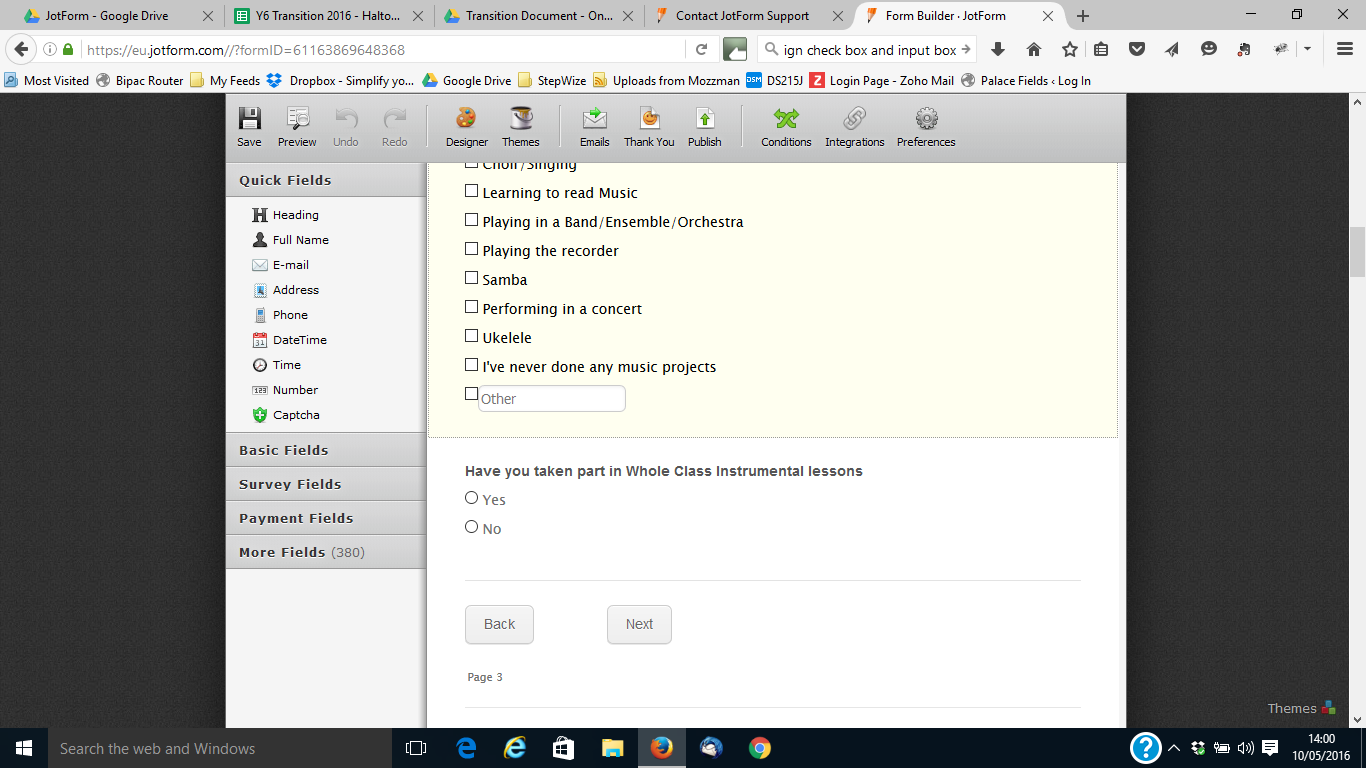
-
Nik_CReplied on May 10, 2016 at 11:24 AM
I wasn't sure what needs to be done with tex-box(other) I see that it is not aligned with text. You can align it by injecting this CSS in your Custom CSS field:
#input_10{
margin-left: 6px!important;
}And it will look like this:

#input_10 is the ID of that field so you can adjust it more if you need.
Let us know if you need more adjusting and my apologies if I misunderstood you.
Thank you!
- Mobile Forms
- My Forms
- Templates
- Integrations
- INTEGRATIONS
- See 100+ integrations
- FEATURED INTEGRATIONS
PayPal
Slack
Google Sheets
Mailchimp
Zoom
Dropbox
Google Calendar
Hubspot
Salesforce
- See more Integrations
- Products
- PRODUCTS
Form Builder
Jotform Enterprise
Jotform Apps
Store Builder
Jotform Tables
Jotform Inbox
Jotform Mobile App
Jotform Approvals
Report Builder
Smart PDF Forms
PDF Editor
Jotform Sign
Jotform for Salesforce Discover Now
- Support
- GET HELP
- Contact Support
- Help Center
- FAQ
- Dedicated Support
Get a dedicated support team with Jotform Enterprise.
Contact SalesDedicated Enterprise supportApply to Jotform Enterprise for a dedicated support team.
Apply Now - Professional ServicesExplore
- Enterprise
- Pricing



























































