-
kranaiAsked on May 11, 2016 at 12:14 PM
Please direct this query to Mr Kiran ...as I was working on this with him.
Re; Insight Academey Registration Form
Hi Kiran
This is other form that got affected by the Design issue I descried in my earlier email. The above form was working perfectly fine with all the logic and if conditions I had. It stopped working properly the moment I changed the background colour in Design and reverting back to Builder. The current status of the form is from my history and I restored to the version that I assume it was working as I tested in history preview and works the way I want. However after restoring it doesn't work as I saw in the history preview.
The part that is not working is the logic to my Promo Code if I type my promo code IA99 for my seminar title "Master Your Mind" or if type promo code IA72 for my seminar title "Creating Abundance in your Life" it does not calculate the discount it suppose to reflect in Final Total Cheque or Final Total PayPal.
Your colleague says something wrong with logic of my Cost Event...which I do not agree as I did not touch nor change this logic it was the same setting as you gave me last time. He says adding "0" to Seminar Title is not correct.
Can u please help look into this get and let me know why suddenly this not behaving correctly.
Appreciate your help
best rgds
Kish
-
BJoannaReplied on May 11, 2016 at 1:01 PM
I have checked, but I am not sure on which thread Kiran was helping you.
I have also checked your form http://www.jotform.me/form/60454628430453 and the reason why discount is not applied when promo code is entered, is because your conditions are set based Today's Date field and that field is hidden and empty. To resolve your issue you can set current date for that field or you can set custom date.
Here is my cloned form where I set Today's Date field to current date: https://form.jotform.com/61314561652956
Feel free to test it and clone it.
Also to find out how to pass calculation to payment field, please check this guide:
https://www.jotform.com/help/275-How-to-pass-a-calculation-to-a-payment-field
Hope this will help. Let us know if you need further assistance.
-
kranaiReplied on May 11, 2016 at 1:17 PM
Hi
Thanks for highlighting me this. Strange I do not know how this date became empty. It was set to current date before.
Now one problem remains why is the final cost of workshop right at bottom of form is not populated when you select Pay By PayPal?
rgds
kish
-
kranaiReplied on May 11, 2016 at 1:31 PM
Hi Joanna
Please ignore my previous response. I know why Final Cost not populated because the payment wizard fields has also gone missing. I have set it up again and I can now see the amount in the final Cost.
Can somebody explain to me WHY when I go to Design and change the say the colour of do any changes on the form and return to Builder I find myself with all these issues i.e. current date setting missing, payment fields goes missing...That means each time I use Design I need to insert these missing fields again. Is this a bug or what? So far nobody can explain why this is happening?Rgds
Kish
-
BJoannaReplied on May 11, 2016 at 1:34 PM
Payment field Final Cost Workshop is empty, because you did not pass value to that field. I assume that you want to pass calculation from Final Total (PayPal) field to that field. To do that open setting of your payment Final Cost Workshop field and set option Get Amount From to Final Total (PayPal),
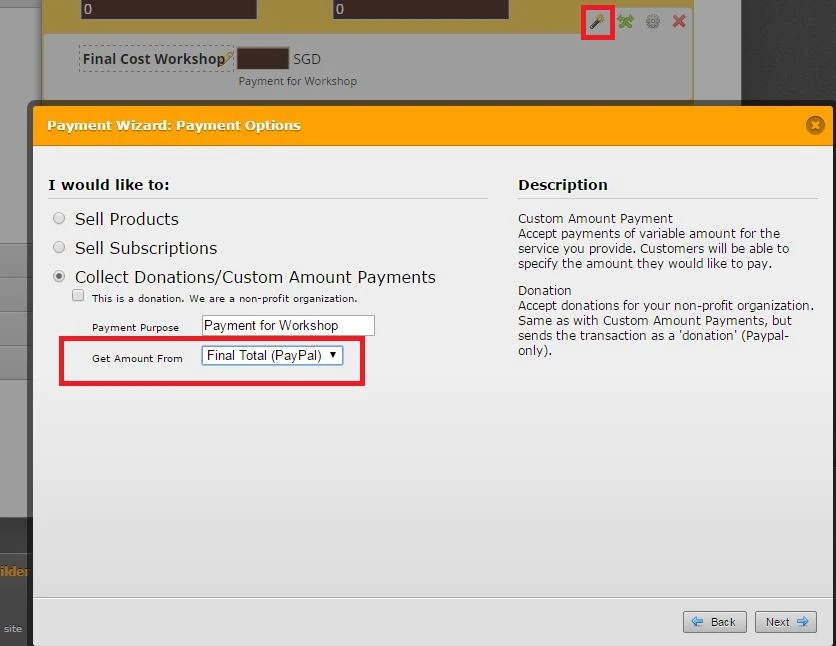
Here is my demo form: https://form.jotform.com/61315393955966

Also inside of this guide you can find how to pass a calculation to a payment field:
https://www.jotform.com/help/275-How-to-pass-a-calculation-to-a-payment-field
Hope this will help. Let us know if you need further assistance.
-
BJoannaReplied on May 11, 2016 at 1:37 PM
I have moved your other question to separate thread and we will provide you an answer there shortly.
- Mobile Forms
- My Forms
- Templates
- Integrations
- INTEGRATIONS
- See 100+ integrations
- FEATURED INTEGRATIONS
PayPal
Slack
Google Sheets
Mailchimp
Zoom
Dropbox
Google Calendar
Hubspot
Salesforce
- See more Integrations
- Products
- PRODUCTS
Form Builder
Jotform Enterprise
Jotform Apps
Store Builder
Jotform Tables
Jotform Inbox
Jotform Mobile App
Jotform Approvals
Report Builder
Smart PDF Forms
PDF Editor
Jotform Sign
Jotform for Salesforce Discover Now
- Support
- GET HELP
- Contact Support
- Help Center
- FAQ
- Dedicated Support
Get a dedicated support team with Jotform Enterprise.
Contact SalesDedicated Enterprise supportApply to Jotform Enterprise for a dedicated support team.
Apply Now - Professional ServicesExplore
- Enterprise
- Pricing



























































