-
ronjaffeAsked on May 11, 2016 at 4:15 PM
Looking to provide residents with a simple way to estimate what a proposed tax increase would be. This page functions well, but would be better if the numbers showed as dollars (with $ and commas).
Can this be achieved?
Thanks.
Ron Jaffe
jaffeent@earthlink.net
-
Nik_CReplied on May 11, 2016 at 5:11 PM
Please try following:
1. Open wizard of your calculation widget:
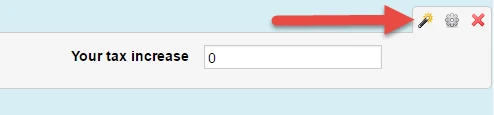
2. And just put the dollar sign before the actual calculation:
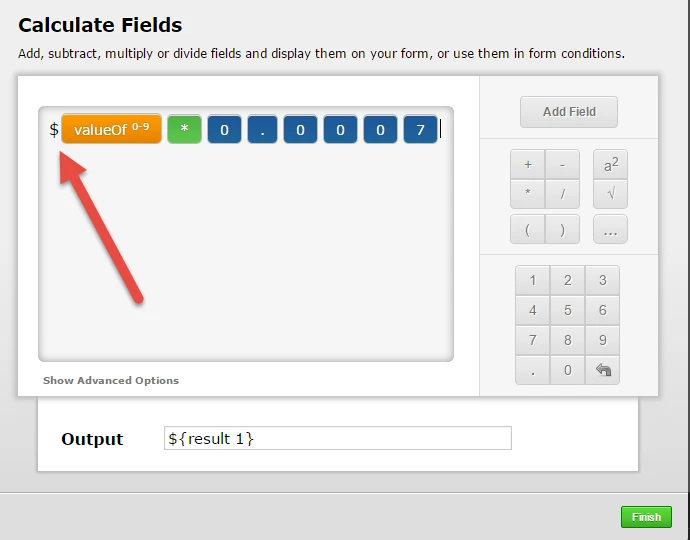
3. You will get something like this:
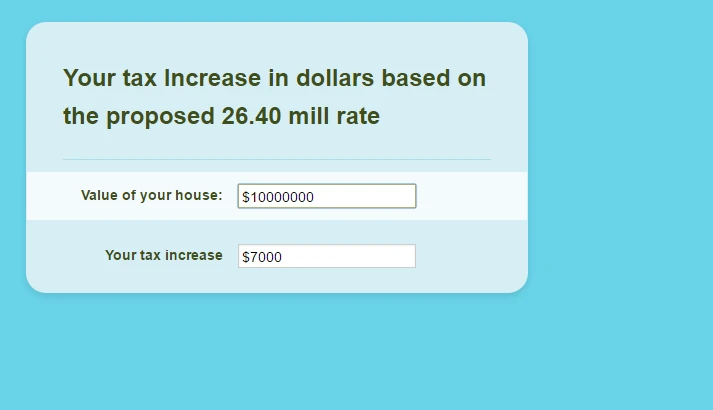
Can you please try and let us know if this solution is good enough.
We'll wait for your response.
-
ronjaffeReplied on May 11, 2016 at 5:44 PMExcellent. Thank you for the incredibly rapid response Very much
appreciated. Dollar signs now appear.
Any way to have commas display?
Thanks again.
Ron Jaffe
... -
Nik_CReplied on May 11, 2016 at 6:14 PM
You're welcome!
Please try to add decimal places through calculation widget wizard:

Click Show Advanced Options and turn on this options:

It will show the number in this format:

Let me know how that worked for you!
-
ronjaffeReplied on May 12, 2016 at 7:44 AMWhat Im looking for is for commas to appear so $250,000 would include the
comma instead of being displayed as $250000.
Is this doable?
Thanks.
Ron Jaffe
... -
Nik_CReplied on May 12, 2016 at 9:43 AM
I'm assuming that you are referring to 'Value of your house' field?
Since that field is Calculation field and your users are inputting their values there, maybe you could use Masked input widget as that field(since there is no actual calculation there) and format as you wish.
Then you can use that field in your actual calculations:

Please let us know if that could work for you.
Thank you.
-
DioPTReplied on November 30, 2016 at 2:55 PM
- Mobile Forms
- My Forms
- Templates
- Integrations
- INTEGRATIONS
- See 100+ integrations
- FEATURED INTEGRATIONS
PayPal
Slack
Google Sheets
Mailchimp
Zoom
Dropbox
Google Calendar
Hubspot
Salesforce
- See more Integrations
- Products
- PRODUCTS
Form Builder
Jotform Enterprise
Jotform Apps
Store Builder
Jotform Tables
Jotform Inbox
Jotform Mobile App
Jotform Approvals
Report Builder
Smart PDF Forms
PDF Editor
Jotform Sign
Jotform for Salesforce Discover Now
- Support
- GET HELP
- Contact Support
- Help Center
- FAQ
- Dedicated Support
Get a dedicated support team with Jotform Enterprise.
Contact SalesDedicated Enterprise supportApply to Jotform Enterprise for a dedicated support team.
Apply Now - Professional ServicesExplore
- Enterprise
- Pricing




























































