-
hakiertanAsked on May 11, 2016 at 7:38 PM
Hi Team,
I'm having some issues putting together my conditional format. The form is 13 questions long but they will all have the same rules. I started it to give you a clear understand the rules I wish to put in place but having half the luck.
Intro works perfectly fine.
Q1 = If Answered TRUE = Show Point = Display Image (works fine)
= If Answered FALSE = Skip to Page .... (not working)
This rule will follow on for the rest of the form but just cannot understand what I'm actually doing wrong, love for your expertise help and even give me a head start and I can follow the rule for the rest of the form.
Page URL: https://form.jotform.co/61220585979869 -
David JotForm Support ManagerReplied on May 11, 2016 at 9:41 PM
You want to skip to page 5 if the answer is equal to "False", but you need to have a "Next" button to trigger that action, however you are setting the "Next" button to show only if the answer in the drop down field is equal to "True".
So, you need to delete the condition two:
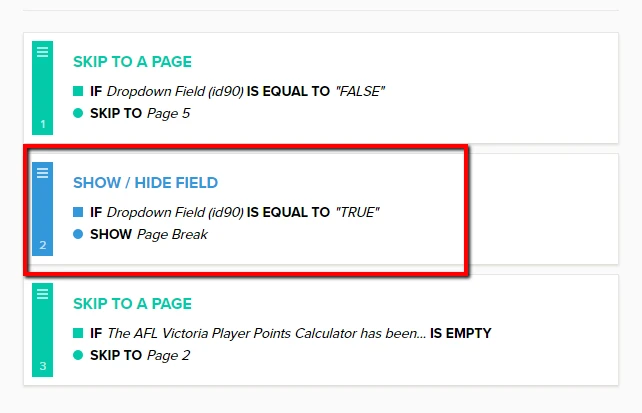
Let us know if you need more help.
-
hakiertanReplied on May 12, 2016 at 12:38 AM
Hi David,
I have tried your method and this is not working.
As I mentioned, I would like to create 2 rules for the one question.
Q1 = If Answered TRUE = Show Point = Display Image (works fine)
= If Answered FALSE = Skip to Page .... (not working)
Do you have any other ideas?
-
CharlieReplied on May 12, 2016 at 2:58 AM
I checked your form and it seems to work as expected.
Below you have a condition that skips your users to page 5 if the answer in your drop down field is "FALSE".

Now if you check your form, page 5 DOES NOT have anything on it:

There's no thing in page 5, you have also set the back button to hidden. That's why when you select "FALSE" in the first drop down field, you are seeing nothing. Here's a screencast of my cloned form when I fill it out:

So the conditions are actually working as expected. To learn more about this function, you can check the following guides:
Smart Forms Using Conditional Logic
How to Skip Pages Using Conditional Logic
Let us know if you need more assistance on this.
-
hakiertanReplied on May 12, 2016 at 11:20 PM
Thanks for reply team,
When the answer is FALSE i don't want Show Point to display, I wish to display Continue.
This is my problem, please help cause I'm really stuck.
-
Chriistian Jotform SupportReplied on May 13, 2016 at 2:06 AM
If I understand correctly, when a user selects False, you want to show the Page Break on Page 3 so that it shows Continue instead of Show Point?
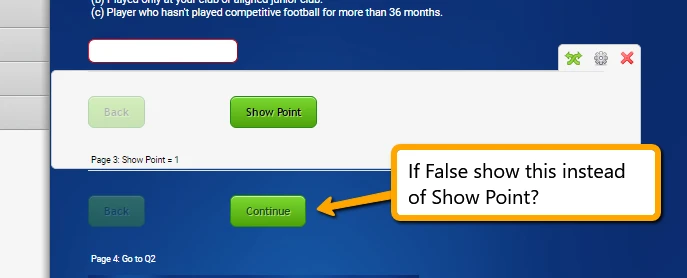
Unfortunately, it is not possible to show the 'Continue' page break instead of the 'Show Point' page break. Every page break is considered as the next page, so even if there is nothing between the 'Show Point' and 'Continue' page break, the 'Continue' page break will still be found on the next page, NOT on the same page as 'Show Point'.
So even with conditions, 'Continue' will not be seen when False is selected because 'Continue' is on the next page, and the user will have to click the next button to see the next page.
A possible workaround I could suggest would be to switch the two together so that Continue is shown first, and Show Point is in the next page.
That way, if True is selected, the user will click 'Continue', then on the next page they will click 'Show Point'.
Then if False is selected, the user will click 'Continue' and skip to a specified page so that 'Show Point' will not be seen.
Here's a demo form so you can see it in action: https://form.jotform.com/61331605128952
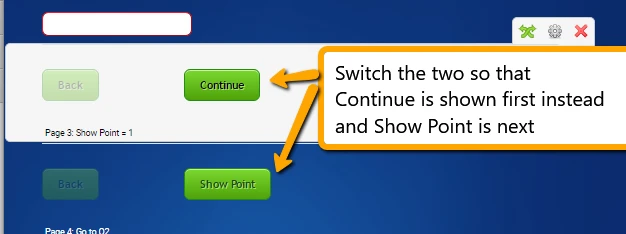
- Mobile Forms
- My Forms
- Templates
- Integrations
- INTEGRATIONS
- See 100+ integrations
- FEATURED INTEGRATIONS
PayPal
Slack
Google Sheets
Mailchimp
Zoom
Dropbox
Google Calendar
Hubspot
Salesforce
- See more Integrations
- Products
- PRODUCTS
Form Builder
Jotform Enterprise
Jotform Apps
Store Builder
Jotform Tables
Jotform Inbox
Jotform Mobile App
Jotform Approvals
Report Builder
Smart PDF Forms
PDF Editor
Jotform Sign
Jotform for Salesforce Discover Now
- Support
- GET HELP
- Contact Support
- Help Center
- FAQ
- Dedicated Support
Get a dedicated support team with Jotform Enterprise.
Contact SalesDedicated Enterprise supportApply to Jotform Enterprise for a dedicated support team.
Apply Now - Professional ServicesExplore
- Enterprise
- Pricing





























































