-
darren_jonAsked on May 12, 2016 at 12:03 AM
Hello,
I had a question yesterday which was answered by Chriistian, pasted below. I have added that code into html on line 2048 with comments of how i believe it should work. However not sure if this was the right place to put it or even if it was the right document, should it of gone into the main.js file somewhere?
Thankyou
Answered by ChriistianI checked the form on your webpage and it appears that you were able to successfully display the generated serial number into the text area of the form. However, upon checking the code, it appears that the text-area was not created from jotform, which is why it is not being displayed in the email response.

A possible workaround would be to add another text area to your jotform. so you can pass the code from the code field seen above into a text area created in jotform. Then you can identify the id of the new text area and input the javascript below so you can fill it with a value using the javascript below
var serialCode = document.getElementById("code").value;
document.getElementById("mytextarea").value = serialCode";
Please note that you can only add javascript to the form if you are using the full source code of your form. If you are using the full source, you will also need to re-embed the form everytime you make changes to it.
If you need further assistance, please let us know.
-
Elton Support Team LeadReplied on May 12, 2016 at 2:47 AM
In your script, you can actually set the textarea from your JotForm as the direct output field so you don't need to pass them from textarea to another textarea.
Or, simply rename the textarea field ID from JotForm to "code" and delete your custom textarea field. So values from old textarea field will be automatically passed on the textarea field from JotForm.
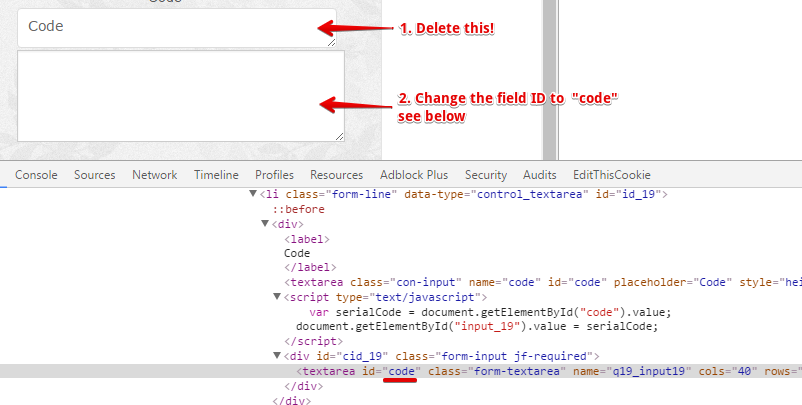
If you need further help, let us know.
- Mobile Forms
- My Forms
- Templates
- Integrations
- INTEGRATIONS
- See 100+ integrations
- FEATURED INTEGRATIONS
PayPal
Slack
Google Sheets
Mailchimp
Zoom
Dropbox
Google Calendar
Hubspot
Salesforce
- See more Integrations
- Products
- PRODUCTS
Form Builder
Jotform Enterprise
Jotform Apps
Store Builder
Jotform Tables
Jotform Inbox
Jotform Mobile App
Jotform Approvals
Report Builder
Smart PDF Forms
PDF Editor
Jotform Sign
Jotform for Salesforce Discover Now
- Support
- GET HELP
- Contact Support
- Help Center
- FAQ
- Dedicated Support
Get a dedicated support team with Jotform Enterprise.
Contact SalesDedicated Enterprise supportApply to Jotform Enterprise for a dedicated support team.
Apply Now - Professional ServicesExplore
- Enterprise
- Pricing



























































