-
PublishingLabAsked on May 12, 2016 at 6:28 AM
Dear Jotform team,
We are using Jotform in a Wordpress (self-hosted) website and are encountering the following issue:
. if we embed using <script> the form is submitted correctly but as soon as we leave the edit page in wordpress (either logout or edit another page) the code snippet disappears from the code editor and the form is no longer displayed.
. if we use a different embed code (we tried out alternatives: either simply pasting the form share URL or using [embed] shortcode) the form does not disappear after logging out WP but it never submits anything and displays the 'Please wait' message infinitely.
Would you have any tips on how to fix this?
Thank you very much.
PublishingLab
-
Kiran Support Team LeadReplied on May 12, 2016 at 9:01 AM
It seems that the test page on your web page is removed. Generally, on a WordPress website the javascript embed should be working fine unless there are any conflicts with other scripts on the website. Please make sure that you are disabling any other JotForm embed plugins if you have installed on the website when the default javascript embed code is used.
Could you provide us with the webpage URL where the form is embedded so that we can take a look and provide you with necessary assistance?
We will wait for your response. Thank you!
-
networkculturesReplied on May 17, 2016 at 3:53 AM
Hi Kiran,
thanks for your quick reply. The page was private, sorry for that. Here's the updated link: http://www.publishinglab.nl/test-page/
We're using the [embed] shortcode now.
Many thanks.
PublishingLab
-
Welvin Support Team LeadReplied on May 17, 2016 at 5:16 AM
You are currently using the oEmbed plugin on the test page. Unfortunately, we have this issue with the oEmbed plugin so I'd suggest using our iframe method instead: https://www.jotform.com/help/148-Getting-the-Form-iFrame-Code. Let us know if the iframe won't work so we can check again.
-
PublishingLabReplied on May 19, 2016 at 3:44 AM
Hi Welvin,
thanks for your reply.
I tried using the iframe method as you suggested but that does not work either. As soon as I publish the page, the <iframe> tag is removed from the editor and the JS code is printed into the page. You can see it here: http://www.publishinglab.nl/test-page/
I appreciate any tips you might have regarding solving this.
Thank you.
PublishingLab
-
JanReplied on May 19, 2016 at 8:13 AM
Can you please make sure to insert the iframe code in the "Text" tab in Wordpress.
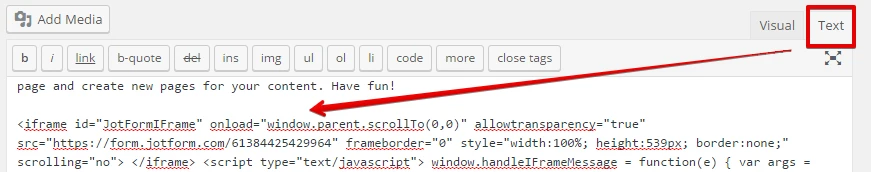
Hope that works. If not, let us know so that we can further assist you. Thank you.
-
PublishingLabReplied on May 19, 2016 at 9:52 AM
Hello Jan,
that's exactly what I did. Any other tips?
Thanks.
PublishingLab
-
Welvin Support Team LeadReplied on May 19, 2016 at 11:21 AM
The form embed codes have been added in the visual editor, should be on text. How about giving us a temporary login for your WordPress website so we can fix it for you? If not, please try installing our Embed Form Plugin:
https://wordpress.org/plugins/embed-form/
After installing and activating the plugin, add the following shortcode in your WordPress editor:
[jotform id="61092926395362"]
-
PublishingLabReplied on May 25, 2016 at 3:45 AM
Hi Welvin,
we were not embedding in the visual editor, but in the text editor. But the issue has been fixed: we have created our own shortcode.
Thanks for the support!
PublishingLab
-
Chriistian Jotform SupportReplied on May 25, 2016 at 6:55 AM
Glad to hear that the issue is now fixed. If you have any other concern, please feel free to contact us again. Regards.
- Mobile Forms
- My Forms
- Templates
- Integrations
- INTEGRATIONS
- See 100+ integrations
- FEATURED INTEGRATIONS
PayPal
Slack
Google Sheets
Mailchimp
Zoom
Dropbox
Google Calendar
Hubspot
Salesforce
- See more Integrations
- Products
- PRODUCTS
Form Builder
Jotform Enterprise
Jotform Apps
Store Builder
Jotform Tables
Jotform Inbox
Jotform Mobile App
Jotform Approvals
Report Builder
Smart PDF Forms
PDF Editor
Jotform Sign
Jotform for Salesforce Discover Now
- Support
- GET HELP
- Contact Support
- Help Center
- FAQ
- Dedicated Support
Get a dedicated support team with Jotform Enterprise.
Contact SalesDedicated Enterprise supportApply to Jotform Enterprise for a dedicated support team.
Apply Now - Professional ServicesExplore
- Enterprise
- Pricing































































