-
musafirAsked on May 12, 2016 at 10:01 AM
Dear Concern,
I have to move my all submisstion to my subcribed account. my old submisstions are in
hameedkhan939485@gmail.com a/c
that form i want to move into a/c musafir
please do the needful
Thanks & regards
Mohammed Aamir
-
HubersonReplied on May 12, 2016 at 11:12 AM
Hi,
Since the submissions cannot be moved alone, I have moved the form with the submissions from your free account aamir_musafir to the new account musafir as you requested.
Contact us anytime if more assistance is needed.
Thank you
-
musafirReplied on May 12, 2016 at 11:44 AMNew response received
I appreciate for your quick response
Please do the needful.
Previously agents are submitting data in
*https://form.jotform.me/61192702693457
*
Later i clone that form again . now new link is created
*https://www.jotform.com/musafir/holidays
*
*if* anyone open old link or new link i want to be submit in the link new
link. and need to move all old submission in new one please check the
screenshot..
*Thanks & Regards*
*MIS Executive*
*Mohammed Aamir*
*Phone:+971-561669337*
*Ext:673*
... -
musafirReplied on May 12, 2016 at 11:44 AMNew response received
I appreciate for your quick response
Please do the needful.
Previously agents are submitting data in
*https://form.jotform.me/61192702693457
*
Later i clone that form again . now new link and shared this link
*https://www.jotform.com/musafir/holidays
*
*if* anyone open old link or new link i want to be submit in the link
old *https://form.jotform.me/61192702693457
*
link. and need to move all old submission in new one please check the
screenshot..
*Thanks & Regards*
*MIS Executive*
*Mohammed Aamir*
*Phone:+971-561669337*
*Ext:673*
... -
HubersonReplied on May 12, 2016 at 12:33 PM
If what you mean is to have both forms submissions merged, I'm not sure it is possible.
If you need all your submissions in one place, share only the URL for one of the forms not both.
-
musafirReplied on May 12, 2016 at 12:44 PMNew response received
All submission need to be routed to *https://www.jotform.com/musafir/holidays
*
... -
musafirReplied on May 12, 2016 at 12:44 PMNew response received
I am not getting the travel date .
... -
Kevin Support Team LeadReplied on May 12, 2016 at 2:06 PM
I think that you can combine submissions, to do it take a look to the app on this link: http://combine.jotform.io/.
But I think that is not possible to move only the submissions from one form to another one, you will need to do it manually downloading the submissions as an Excel file and the importing these submissions in the other form, the guide below will help you to download submissions:
How-to-Download-Form-Submissions-as-Excel-CSV-PDF
This guide will help you to import the submissions in a form:
Import-App-Easily-import-your-Excel-or-CSV-data-into-JotForm
I am not getting the travel date .
I have submitted your form and I can see the travel date is being sent.

If you're still getting this issue on your end, please provide us more details in a new thread, we will be glad to help you with that.
-
musafirReplied on May 17, 2016 at 2:44 AMDear Concern,
I cloned a form from my previous account
https://www.jotform.com/hameedkhan939485/holidays. and changed it to
https://www.jotform.com/musafir/holidays. but when I am opening the form
from
More>view form> this page is opening like below. But when I am changing
that *hameedkhan939485* to *Musafir* it opening. Its working fine. I need
that when I go more>view form> https://www.jotform.com/musafir/holidays
Submissions going on fine all agent have this link
*https://form.jotform.me/musafir/holidays
* it should not affect
[image: ezgif.com-crop]
*Mohammed Aamir*|MIS Executive
Phone:+971-561669337
Landline :065166673
... -
Elton Support Team LeadReplied on May 17, 2016 at 4:28 AM
This form (61192702693457) https://form.jotform.me/musafir/holidays has been transferred to your account musafir as processed by my colleague that's why it will only work on the above URL.
The old custom URL (https://www.jotform.com/hameedkhan939485/holidays) will no longer work since the form is no longer on your account hameedkhan939485.
Our apologies if you were not informed about this in the first place.
We suggest to contact your customers and suggest them to use the new custom URL https://form.jotform.me/musafir/holidays. If your customers are using the normal URL https://form.jotform.me/61192702693457 then there should be no problem with submissions. All submission would be automatically added on this form.
Hope this helps!
-
musafirReplied on May 18, 2016 at 7:44 AMDear Concern,
I have created a from where we have single reference number but multiple
entries of customer. I want individual customer details in excel. But I am
getting all details in single field.
*Customer name*
*Passport*
*Customer name 2*
*passport no 2*
*customer name 3*
*Passport 3*
Amir khan
123486
imran
sager
xxxxxx
12354
[image: ezgif.com-crop]
*Mohammed Aamir*|MIS Executive
Phone:+971-561669337
Landline :065166673
... -
HubersonReplied on May 18, 2016 at 11:33 AM
Even if you are collecting information for multiple customers, each submission is considered a single row of data in the Excel Spreadsheet.
If you want each customer in its individual row, use another form to collect info for individual customer.
-
musafirReplied on May 23, 2016 at 3:44 AMHi Team,
I want to move the dates from one field to another please check the image
below. All submissions dates à sumit date. Actually submission date is
generate by itself.
And submit date is actual submitted by the agent please do the needful
Login id aamir@musafir.com
[image: ezgif]
*Mohammed Aamir*|MIS Executive
Phone:+971-561669337
Landline :065166673
... -
Chriistian Jotform SupportReplied on May 23, 2016 at 4:15 AM
I was not able to see the image attachment that you mentioned. Can you please try to attach the image directly on this thread? You can access the thread here: https://www.jotform.com/answers/837612. To upload an image to this thread, just follow the instructions provided in this article: How to add screenshots images to questions to the support forum.
-
musafirReplied on May 23, 2016 at 4:44 AMNew response received
Please find attachment
... -
Chriistian Jotform SupportReplied on May 23, 2016 at 5:23 AM
Unfortunately, I'm still not able to find your attachment. Please try to reply directly on this thread with the uploaded image so we can check the issue. Here is a demo on how to attach an image directly on this thread.

I cloned your form - http://www.jotform.me/form/61192702693457 - and integrated it to Google Spreadsheet. I see that there are 2 date columns - Submission Date and Submit Date. Do you mean you want to remove one of these columns?
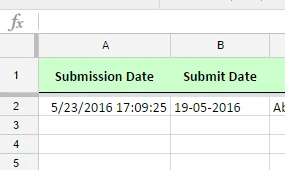
If you are referring to a different form or concern, please give us more details and the screenshot of the problem as shown above.
-
musafirReplied on May 23, 2016 at 5:44 AMNew response received
I want to move all submission date to submit date.
... -
Welvin Support Team LeadReplied on May 23, 2016 at 8:11 AM
You can just copy/paste the Submission Date to Submit Date column. That should be simple. Here's a guide: https://support.google.com/docs/answer/2763167.
-
musafirReplied on May 23, 2016 at 8:44 AMNew response received
I have move my all submissions to google spreadsheet and change the dates.
But it is not reflecting in jotform data.
... -
Welvin Support Team LeadReplied on May 23, 2016 at 10:04 AM
Unfortunately, the changes will only appear in the Google Spreadsheet and won't affect the dates in the form submissions page. If you need to change the dates in the form submissions page, you would need to edit it there.
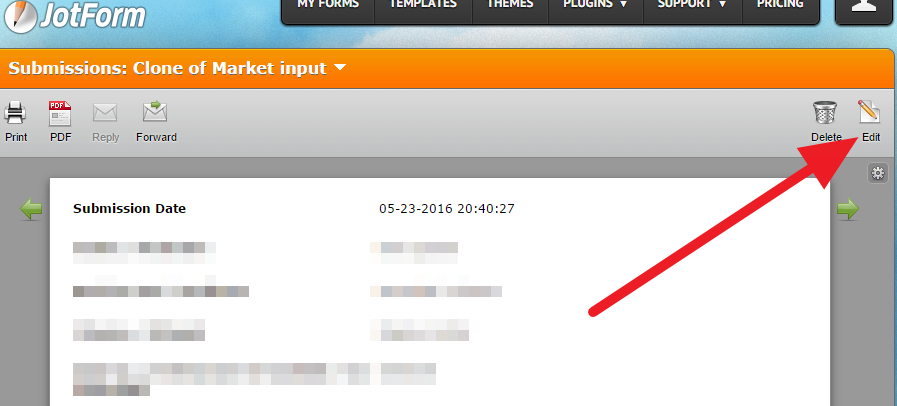
- Mobile Forms
- My Forms
- Templates
- Integrations
- INTEGRATIONS
- See 100+ integrations
- FEATURED INTEGRATIONS
PayPal
Slack
Google Sheets
Mailchimp
Zoom
Dropbox
Google Calendar
Hubspot
Salesforce
- See more Integrations
- Products
- PRODUCTS
Form Builder
Jotform Enterprise
Jotform Apps
Store Builder
Jotform Tables
Jotform Inbox
Jotform Mobile App
Jotform Approvals
Report Builder
Smart PDF Forms
PDF Editor
Jotform Sign
Jotform for Salesforce Discover Now
- Support
- GET HELP
- Contact Support
- Help Center
- FAQ
- Dedicated Support
Get a dedicated support team with Jotform Enterprise.
Contact SalesDedicated Enterprise supportApply to Jotform Enterprise for a dedicated support team.
Apply Now - Professional ServicesExplore
- Enterprise
- Pricing































































