-
sarahsavagephotographyAsked on May 12, 2016 at 1:10 PM
When I'm putting my form together I have an area of "Text" that I've added. When I preview the form it isn't there.
-
BorisReplied on May 12, 2016 at 2:25 PM
I see that the form embedded on that page is form 52037437898164, named Portrait Session Contract. It looks like the text at the very bottom of your Text field is the one preventing the text from showing:
Double-click to edit this text...
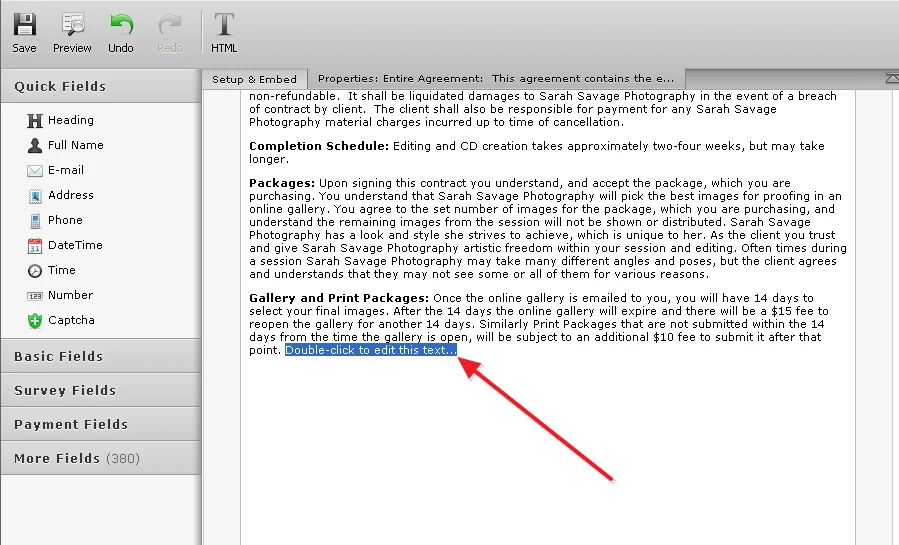
Please remove that text from the bottom of your text field, and the text should be properly showing again.
If you need any further assistance, please let us know.
-
sarahsavagephotographyReplied on May 12, 2016 at 7:52 PM
That worked!! Thank you so much. I can't believe I missed that! haha.
-
Kiran Support Team LeadReplied on May 12, 2016 at 9:04 PM
You are welcome. It's our pleasure to assist you. Glad to see that the issue is now resolved. Please do not hesitate to get in touch with us if you need any further assistance. We will be happy to help.
Thank you for using JotForm!!
- Mobile Forms
- My Forms
- Templates
- Integrations
- INTEGRATIONS
- See 100+ integrations
- FEATURED INTEGRATIONS
PayPal
Slack
Google Sheets
Mailchimp
Zoom
Dropbox
Google Calendar
Hubspot
Salesforce
- See more Integrations
- Products
- PRODUCTS
Form Builder
Jotform Enterprise
Jotform Apps
Store Builder
Jotform Tables
Jotform Inbox
Jotform Mobile App
Jotform Approvals
Report Builder
Smart PDF Forms
PDF Editor
Jotform Sign
Jotform for Salesforce Discover Now
- Support
- GET HELP
- Contact Support
- Help Center
- FAQ
- Dedicated Support
Get a dedicated support team with Jotform Enterprise.
Contact SalesDedicated Enterprise supportApply to Jotform Enterprise for a dedicated support team.
Apply Now - Professional ServicesExplore
- Enterprise
- Pricing




























































