-
milladesignmaccomAsked on May 12, 2016 at 5:09 PM
Hi, can I change the text Total in my form? I want to change it to:"Totalsum inkl. mva"
-
victorReplied on May 12, 2016 at 5:42 PM
I am assuming that you would like to change the color of the text TOTAL. If this is not the field you are looking for, please feel free to correct me.
You can inject the following CSS code, modifying the color you wish to use:
#total-text {
color: blue !important;
}
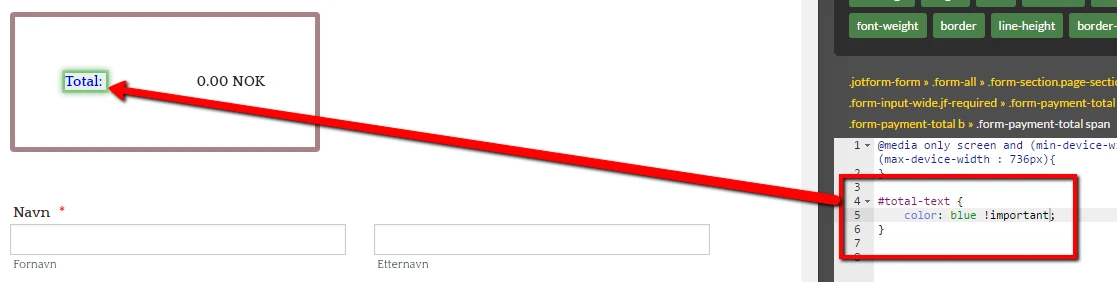
-
milladesignmaccomReplied on May 13, 2016 at 3:46 AM
no, I actually want to change the text. I don't want it to say "Total" but rather "Totalsum inkl. mva"
-
CarinaReplied on May 13, 2016 at 4:30 AM
Please add the following css code:
#total-text
{visibility:hidden;}#total-text:before {
content: "Totalsum inkl. mva:";
visibility:visible;
}
Or you can clone the demo form:
https://form.jotform.com/61331777912963
Let us know if we can assist you further.
-
milladesignmaccomReplied on May 13, 2016 at 4:58 AM
yes, thank you, sadly it now gets to small the box, I've tried to figure out how to make it larger but ...
-
CarinaReplied on May 13, 2016 at 6:12 AM
Please clone this new version:
https://form.jotform.com/61331777912963
Let us know if we can assist you further.
-
beril JotForm UI DeveloperReplied on May 13, 2016 at 8:42 AM
I'm not sure if you have sent us a response. But it is not being displayed empty in the thread. Could you resend it here if you are still experiencing the issue? We will be happy to help.
-
milladesignmaccomReplied on May 14, 2016 at 2:15 AM
yes, I'm sorry, could you please just send me how to change the with of the total area? The fonts and color was a bit wrong, so I don't want to clone ...
-
Elton Support Team LeadReplied on May 14, 2016 at 3:24 AM
Inject this CSS codes to your form to expand the total area box.
.form-payment-total {
width: 300px;
max-width: 100% !important;
}
Feel free to change the 300px width to your preference.
Should end up like this:
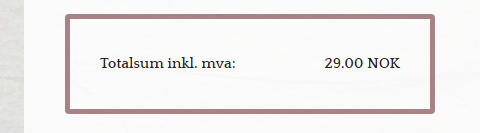
Let us know if you need further assistance.
- Mobile Forms
- My Forms
- Templates
- Integrations
- INTEGRATIONS
- See 100+ integrations
- FEATURED INTEGRATIONS
PayPal
Slack
Google Sheets
Mailchimp
Zoom
Dropbox
Google Calendar
Hubspot
Salesforce
- See more Integrations
- Products
- PRODUCTS
Form Builder
Jotform Enterprise
Jotform Apps
Store Builder
Jotform Tables
Jotform Inbox
Jotform Mobile App
Jotform Approvals
Report Builder
Smart PDF Forms
PDF Editor
Jotform Sign
Jotform for Salesforce Discover Now
- Support
- GET HELP
- Contact Support
- Help Center
- FAQ
- Dedicated Support
Get a dedicated support team with Jotform Enterprise.
Contact SalesDedicated Enterprise supportApply to Jotform Enterprise for a dedicated support team.
Apply Now - Professional ServicesExplore
- Enterprise
- Pricing






























































