-
CTCKAAsked on May 13, 2016 at 9:22 AM
Hi
We use JotForm View (http://views.jotform.io/) to display JotForm data on live pages. The formatting on the page has changed recently - possibly today or yesterday - where it now displays what looks like 4 sets of 'blank' data before it then disaplys the data itself - see http://www.ctckingshurst.academy/learning-and-teaching/curriculum/extra-curricular/music-lessons-peripatetic/
I've tried re-creating the view - on the 'create list view' preview it displays correctly, then after clicking 'Next' from the 'create submission view' page, the preview displays with the blank data at the top (see screenshot - I've scrolled down a bit so you can see the start of where the data does appear).
Has anything changed with the JotForm Views? Not sure how to fix.
Thanks in advance, Mark
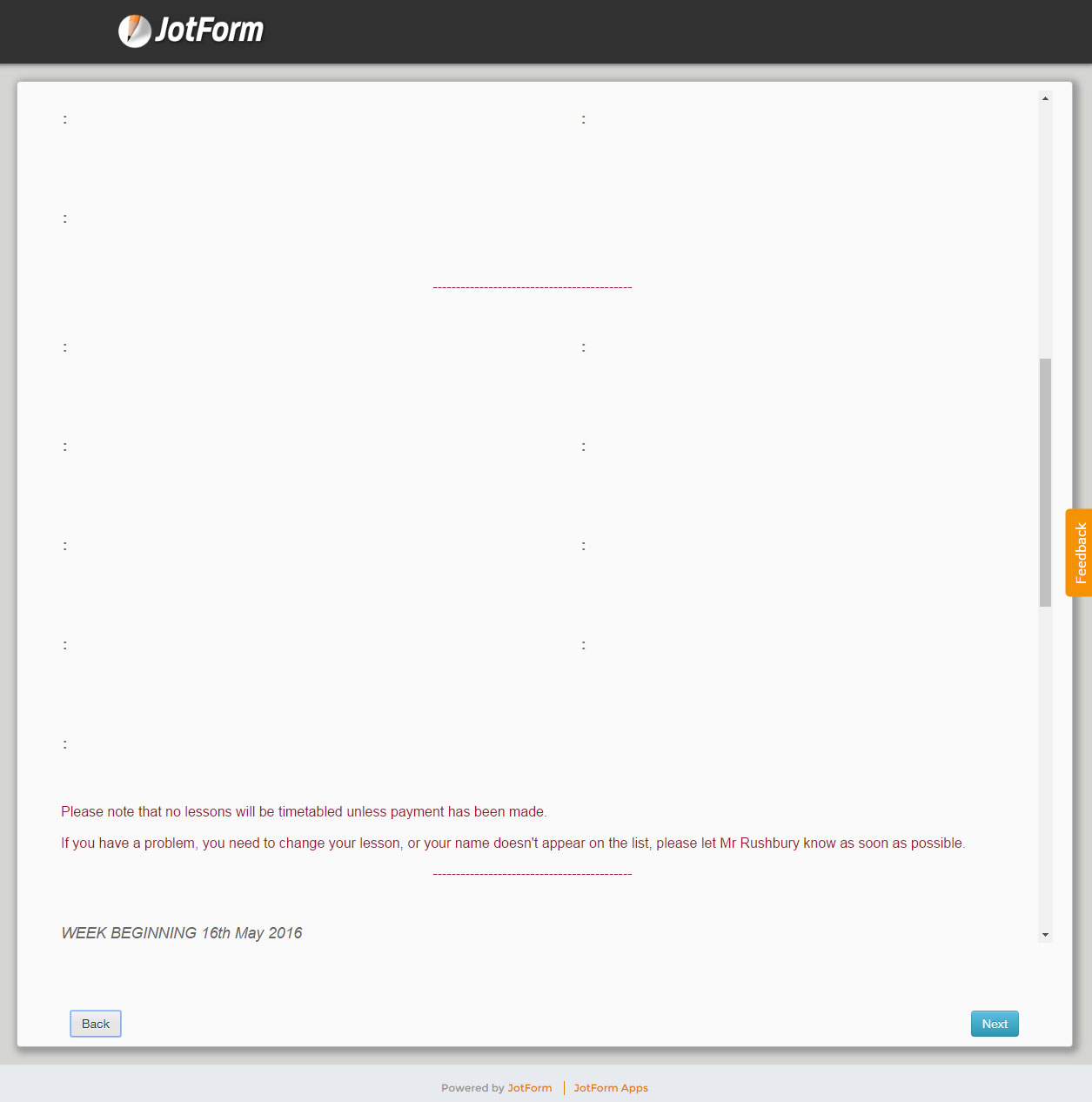
-
Elton Support Team LeadReplied on May 13, 2016 at 10:35 AM
I checked your form submissions and there were 3 empty submissions in your form from the same IP address. I think that's the reason why you see blank submissions on views app.
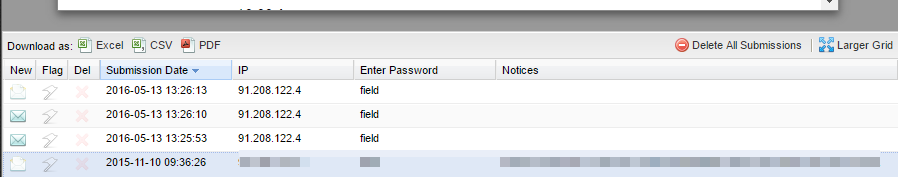
Note that your fields are not required other than the password field used to proceed to the next page so users can bypass the fields easily submit the form. I suggest to make at least one field required so you can get a data from it.
Thanks!
-
CTCKAReplied on May 16, 2016 at 2:38 PM
Thank you that has worked!
Sorry for the slow response - I think I submitted the question twice and have been following a different thread!
Thanks again, Mark
-
victorReplied on May 16, 2016 at 3:49 PM
In the name of my colleague, you are welcome. If you require further assistance, please let us know. We will be glad to help.
- Mobile Forms
- My Forms
- Templates
- Integrations
- INTEGRATIONS
- See 100+ integrations
- FEATURED INTEGRATIONS
PayPal
Slack
Google Sheets
Mailchimp
Zoom
Dropbox
Google Calendar
Hubspot
Salesforce
- See more Integrations
- Products
- PRODUCTS
Form Builder
Jotform Enterprise
Jotform Apps
Store Builder
Jotform Tables
Jotform Inbox
Jotform Mobile App
Jotform Approvals
Report Builder
Smart PDF Forms
PDF Editor
Jotform Sign
Jotform for Salesforce Discover Now
- Support
- GET HELP
- Contact Support
- Help Center
- FAQ
- Dedicated Support
Get a dedicated support team with Jotform Enterprise.
Contact SalesDedicated Enterprise supportApply to Jotform Enterprise for a dedicated support team.
Apply Now - Professional ServicesExplore
- Enterprise
- Pricing




























































