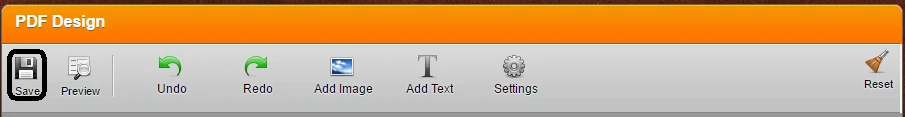-
xagolabAsked on May 13, 2016 at 10:37 AM
How can I format my form output so that it looks more professional than just a screenshot type of output.
When I fill the form out and submit, I get PDF submission of the form in my email and when I view them, it just does not look very professional. I have no logo either on the form. I prefer forms output to represent professionalism when printed that customers can take with them.
How can I achieve that?
-
xagolabReplied on May 13, 2016 at 10:48 AM
...and I don't mean just adjusting fonts, sizes, color, or other attributes.
Currently all PDF forms have single entries in each line (ex: first name, last name, etc, etc). I would like the PDF to represent a more flowing output as designed in the form and not each entries on new line.
-
David JotForm SupportReplied on May 13, 2016 at 11:46 AM
UPDATE: We are excited to announce that we have just released the new version of JotForm PDF Editor.
While viewing your submissions, there is an option to include headers and text in your submissions:
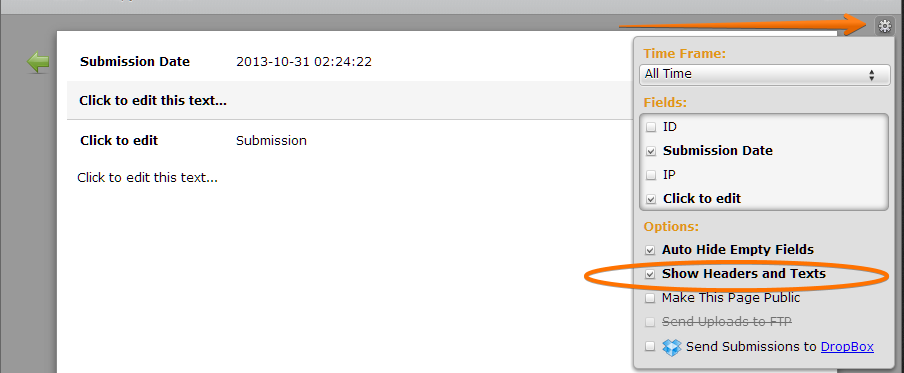
Here is a bit more in depth guide on having your printed/PDF form look like the full contract:
While customizing the PDF layout, you can resize and relocate fields:

-
xagolabReplied on May 13, 2016 at 12:09 PM
Thanks. I was able to make the change and have the correct format. However, when I view the PDF file, it still shows the previous state and not the new state.
-
David JotForm SupportReplied on May 13, 2016 at 12:17 PM
Make sure to save your PDF layout after you make changes. I checked your most recent form and the PDF layout for submissions looks to be the default:
-
xagolabReplied on May 13, 2016 at 12:23 PM
Not sure what you mean by "default"? Can you please point it to me?
-
David JotForm SupportReplied on May 13, 2016 at 12:26 PM
While viewing your submissions, you can format the layout of the PDF:
http://www.jotform.com/help/269-How-to-view-Submissions

You can also include the headers and text of your form in the PDF:
-
xagolabReplied on May 13, 2016 at 12:27 PM
OK. I will look into this and get back to you
-
David JotForm SupportReplied on May 13, 2016 at 12:29 PM
The ability to customize the PDF is still fairly limited, however, fields position, font color/size, things of that nature can all be changed. If you have any further questions, let us know and we will be happy to help.
-
David JotForm SupportReplied on July 19, 2017 at 11:22 AM
@vimlapwr It looks like your post did not forward to our support forum. If you wouldn't mind creating a new thread with the details, including the form you are working with, we will be happy to have a look:
-
eugeneReplied on October 24, 2018 at 8:54 AM
UPDATE: We are excited to announce that we have just released the new version of JotForm PDF Editor.
- Mobile Forms
- My Forms
- Templates
- Integrations
- INTEGRATIONS
- See 100+ integrations
- FEATURED INTEGRATIONS
PayPal
Slack
Google Sheets
Mailchimp
Zoom
Dropbox
Google Calendar
Hubspot
Salesforce
- See more Integrations
- Products
- PRODUCTS
Form Builder
Jotform Enterprise
Jotform Apps
Store Builder
Jotform Tables
Jotform Inbox
Jotform Mobile App
Jotform Approvals
Report Builder
Smart PDF Forms
PDF Editor
Jotform Sign
Jotform for Salesforce Discover Now
- Support
- GET HELP
- Contact Support
- Help Center
- FAQ
- Dedicated Support
Get a dedicated support team with Jotform Enterprise.
Contact SalesDedicated Enterprise supportApply to Jotform Enterprise for a dedicated support team.
Apply Now - Professional ServicesExplore
- Enterprise
- Pricing