-
webstedllcAsked on May 13, 2016 at 12:35 PM
I have the following two forms that are giving error messages that are not available or not responding.
Everything I have checked shows this shouldn't be happening. THis is occurring on both mobile and desktop submissions.
https://form.jotform.com/61152407696155
https://form.jotform.com/61128087080149
Page URL: https://form.jotform.com/61128087080149 -
BJoannaReplied on May 13, 2016 at 2:02 PM
Are you receiving this error message when you try to submit your forms?
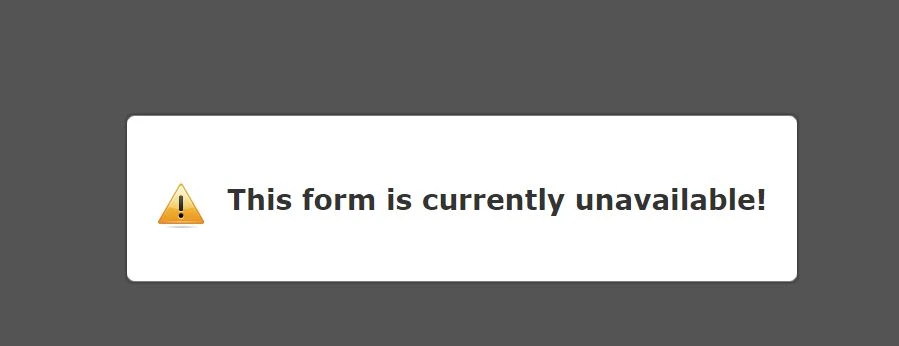
I have inspected your forms and this is happening because you have set submission limit on your forms. More about submission limits you can find inside of this guide:
https://www.jotform.com/help/137-How-to-Limit-Submissions-in-a-Form
Your first form is limited to 40 submissions and your second form to 4 submissions.
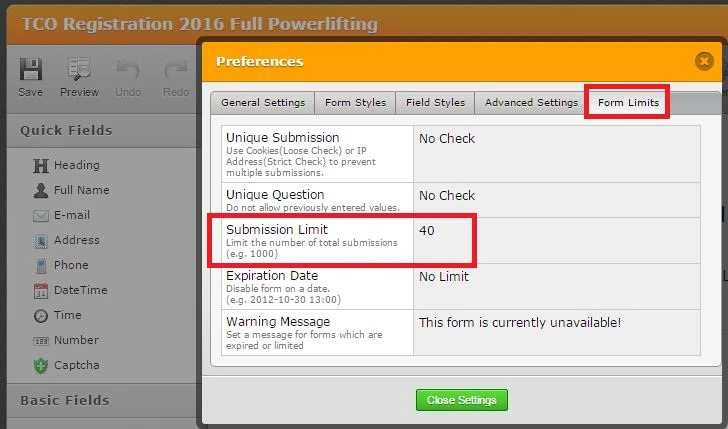
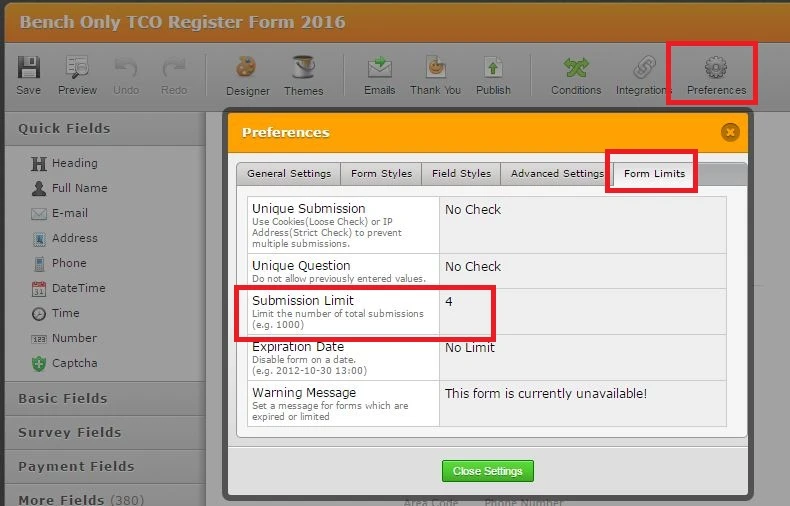
To allow your users to submit your form, you need to increase the submission limit or remove it.
You can also delete your submission, but please note that deleted submissions are permanently deleted and can not be restored. So if you want to delete your submissions I would suggest you to fist download them to your computer.
https://www.jotform.com/help/73-How-to-Download-Form-Submissions-as-Excel-CSV-PDF
Hope this will help. Let us know if you need further assistance.
-
webstedllcReplied on May 13, 2016 at 2:58 PM
I had submission limits far higher, but had to lower them do to event changes.
How do I set the limits to a new number with submissions already done for that form? Or do I need to create a whole new registration?
-
Welvin Support Team LeadReplied on May 13, 2016 at 3:28 PM
Just set the remaining number of submissions. If you want to accept a total of 100 submissions and you already have 5 submissions in the form, just enter 95 in the limit.
-
webstedllcReplied on May 13, 2016 at 3:55 PM
But that is exactly what I did. I took the number of submissions already submitted, subjected that number and then lowered the number further to what I needed. Then the forms broke.
-
David JotForm SupportReplied on May 13, 2016 at 4:27 PM
I believe the total needs to be set higher than the current total number of submissions. If your form has 75 and you would like to allow for 5 more submissions, you would need to set the total allowed to 80.
- Mobile Forms
- My Forms
- Templates
- Integrations
- INTEGRATIONS
- See 100+ integrations
- FEATURED INTEGRATIONS
PayPal
Slack
Google Sheets
Mailchimp
Zoom
Dropbox
Google Calendar
Hubspot
Salesforce
- See more Integrations
- Products
- PRODUCTS
Form Builder
Jotform Enterprise
Jotform Apps
Store Builder
Jotform Tables
Jotform Inbox
Jotform Mobile App
Jotform Approvals
Report Builder
Smart PDF Forms
PDF Editor
Jotform Sign
Jotform for Salesforce Discover Now
- Support
- GET HELP
- Contact Support
- Help Center
- FAQ
- Dedicated Support
Get a dedicated support team with Jotform Enterprise.
Contact SalesDedicated Enterprise supportApply to Jotform Enterprise for a dedicated support team.
Apply Now - Professional ServicesExplore
- Enterprise
- Pricing





























































