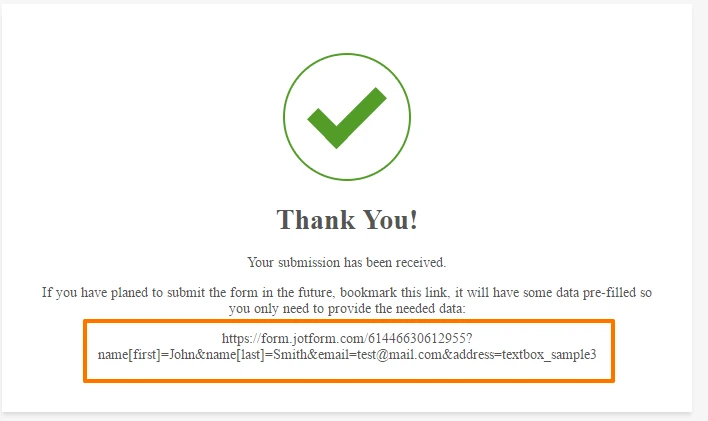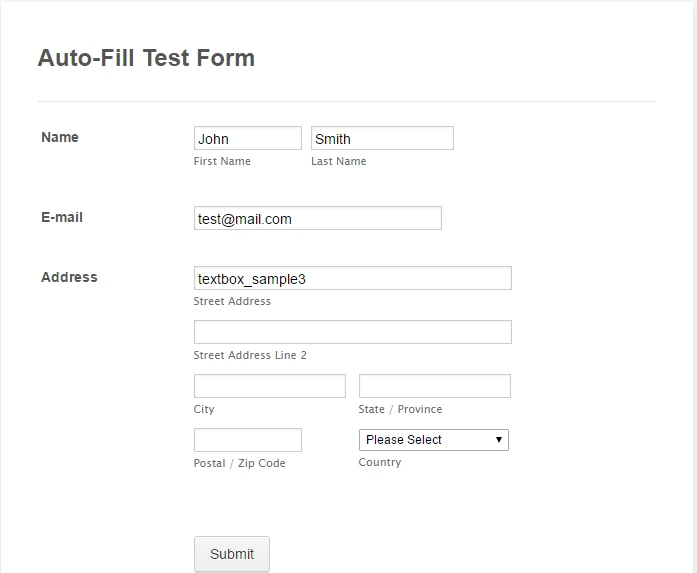-
marjescaAsked on May 16, 2016 at 9:52 AM
I have a form where people submit sightings of birds my organization studies. I have many users that submit reports weekly or even multiple reports in one day. I have been asked several times by these frequent users if there is a way to pre-fill their name, address, telephone, email etc.
Thank you.
Page URL: http://arcinst.org/report-sightings -
victorReplied on May 16, 2016 at 11:38 AM
If I understand you correctly, you would like users to open the form and have it load part of the form with there information. Unfortunately, this is not possible. A possible solution, would be to enable to feature TIME-TO-LIVE. This will save all the information the users enters in the last form and will populate the form with all the data.
If there are multiple users using the same computer, it will only display the form last submitted.

If you do not get the same wizard, you can add the &OLD in the URL.
Please let us know if this helps.
-
marjescaReplied on May 18, 2016 at 7:42 AM
Thank you very much.
This could help. However it looks like the UI has been updated and I do not see the option for "Time to Live." It only gives me the option to enable or disable "Continue forms Later."
I will attach a screenshot.

-
marjescaReplied on May 18, 2016 at 7:48 AM
Also, for the "&OLD", I use the code to embed into my website, not the url. How can I achieve this using the code?
-
victorReplied on May 18, 2016 at 10:03 AM
Sorry for the confusion. the "&OLD" is meant to be used in the form builder to open the old preference window. When you add the parameter in the URL and click the PREFERENCE button the following window will open.

It is not meant to be used with the URL of your form in your site.
If you require further assistance, please provide the URL of your site and we will be glad to help.
-
MJReplied on May 24, 2016 at 4:07 PM
Oh I understand now. Okay, I used the &old and was directed to the old wizard.
I changed the settings and set autofill to: enabled
Autosave: 4 seconds
Time to Live: 4 weeks
I went back to my form to test it and it didn't work however. I was hoping to fill in the form, send it, and then go back to it and some of the data would already be autofilled.
This is the URL to my form: http://arcinst.org/report-sightings
-
Kevin Support Team LeadReplied on May 24, 2016 at 5:30 PM
No that is not how it works, it saves the data, but when you submit the form this data is cleared, this is why you do not see the data pre-filled when go back to your form.
To achieve what you want, I think you will need to pre-populate your form with some of the already submitted data in the form, this guide will help you with that: Prepopulating-Fields-to-Your-JotForm-via-URL-Parameters
You can do for example a message like this in your thank you page:
Provide the link with the pre-populated data and advice to bookmark / save the link, when the link is loaded it should be like this:
Do let us know if you have questions, we will be glad to help you.
- Mobile Forms
- My Forms
- Templates
- Integrations
- INTEGRATIONS
- See 100+ integrations
- FEATURED INTEGRATIONS
PayPal
Slack
Google Sheets
Mailchimp
Zoom
Dropbox
Google Calendar
Hubspot
Salesforce
- See more Integrations
- Products
- PRODUCTS
Form Builder
Jotform Enterprise
Jotform Apps
Store Builder
Jotform Tables
Jotform Inbox
Jotform Mobile App
Jotform Approvals
Report Builder
Smart PDF Forms
PDF Editor
Jotform Sign
Jotform for Salesforce Discover Now
- Support
- GET HELP
- Contact Support
- Help Center
- FAQ
- Dedicated Support
Get a dedicated support team with Jotform Enterprise.
Contact SalesDedicated Enterprise supportApply to Jotform Enterprise for a dedicated support team.
Apply Now - Professional ServicesExplore
- Enterprise
- Pricing