-
brhodes2Asked on May 16, 2016 at 7:57 PM
I have an email notification setup to send an email to myself and 2 others when a submission is received.
The other 2 people are still receiving the notification email every time, but I have stopped receiving it for some reason and am unable to get it to send to me again. When I check the email my colleagues have received, I am not on the "to:" list at all - despite being on the list of recipients for this email notification.
I have also tested recreating the email notification and the same issue occurs.
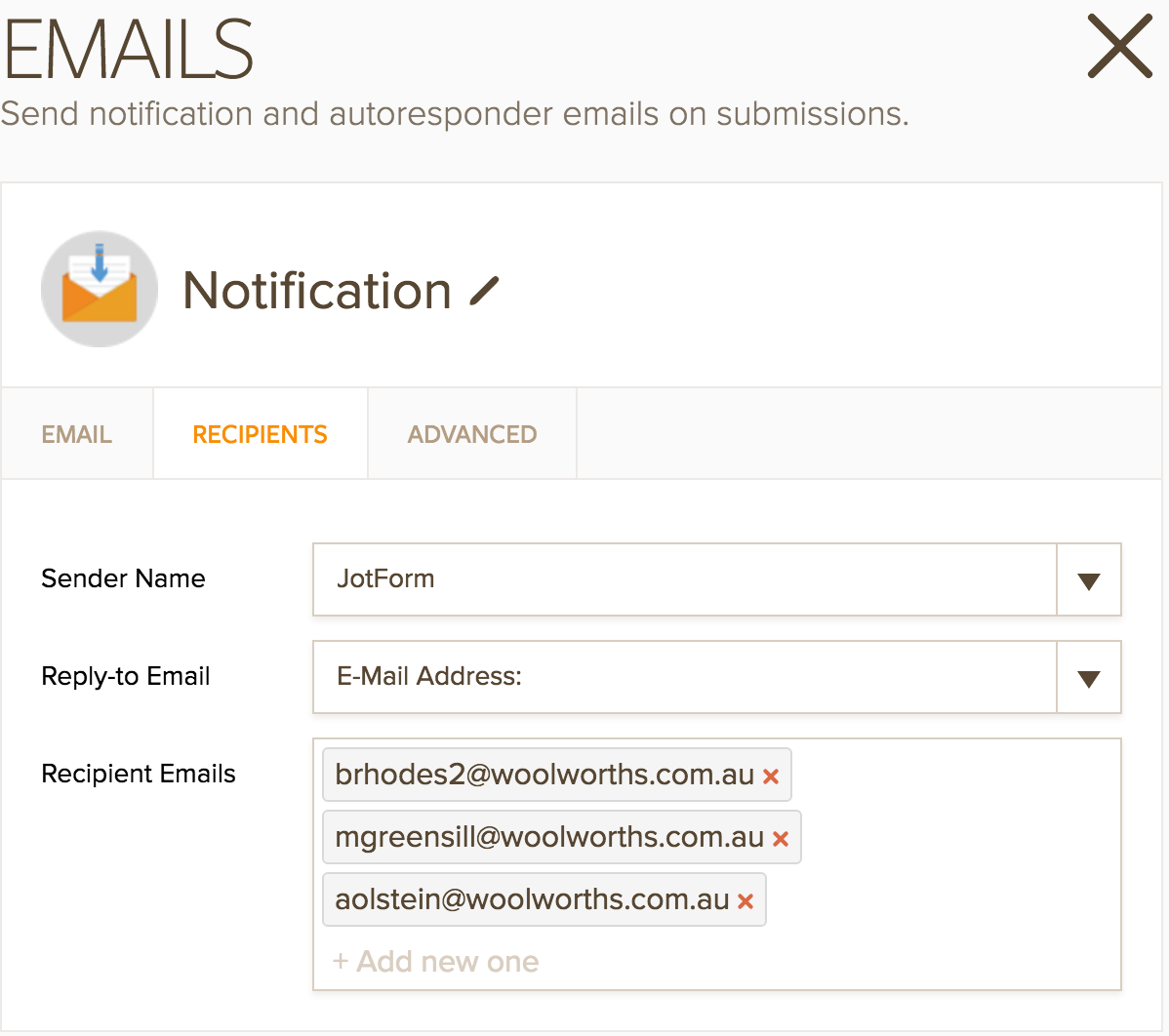
-
Kiran Support Team LeadReplied on May 16, 2016 at 11:59 PM
I have checked your email address in our bounce list and it is not listed there. As I check the email history log, I see that the emails are sent from our end without any issue. Please check if the emails are being landed in spam/junk folders. Please try adding the JotForm email/IP address to your whitelist.
http://www.jotform.com/help/145-Whitelisting-JotMails-IP-Addresses
We also request you to refer to the guide below that can help you with troubleshooting email delivery issues.
Hope this information helps! Please get back to us if the issue still persists. We will be happy to assist you further. -
brhodes2Replied on May 17, 2016 at 12:47 AM
Hi, it does not appear to be a bouncing issue I think as my colleagues are on the same mail server as me (corporate gmail) and they are still receiving the emails without issue. I am also receiving email notifications for other forms I have created, it's just for this particular form that I do not get them..
Please see the screenshot below my email address is not in the "to:" field of the email (which was received by a colleague). I can see that my both my colleagues (mgreensill and aolstein) and the form owner (rgibbs) are on the list but my email (brhodes2) is not

-
Chriistian Jotform SupportReplied on May 17, 2016 at 3:37 AM
I checked the email recipients of the Workplace Flexibility form and it appears that your email address is no longer in the list of recipients.
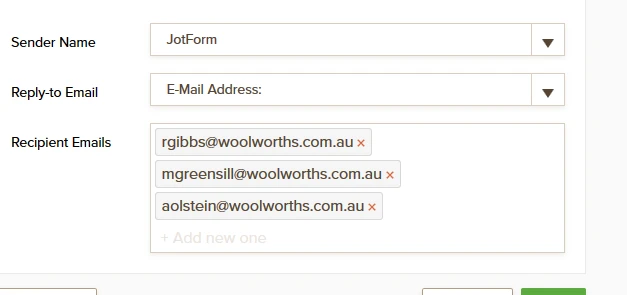
If you want to receive the notifications on your email address, please try creating a new email notification on the form and add only your email address brhodes2@woolworths.com.au as the email recipient. Once you have added your address in the new email notification, you should receive the next emails successfully. However, if the issue persists, please let us know.
-
brhodes2Replied on May 18, 2016 at 12:34 AM
Thats really weird... I don't see rgibbs in my list (as you can see from the screenshot in my original post - I have just checked and it appears the same from my perspective) but I do see my own email..
I have recreated the email notifier twice now and had the exact same behaviour, I even created a whole separate notifier (Notification 2) with only my email address in it but it is still not sending to me..
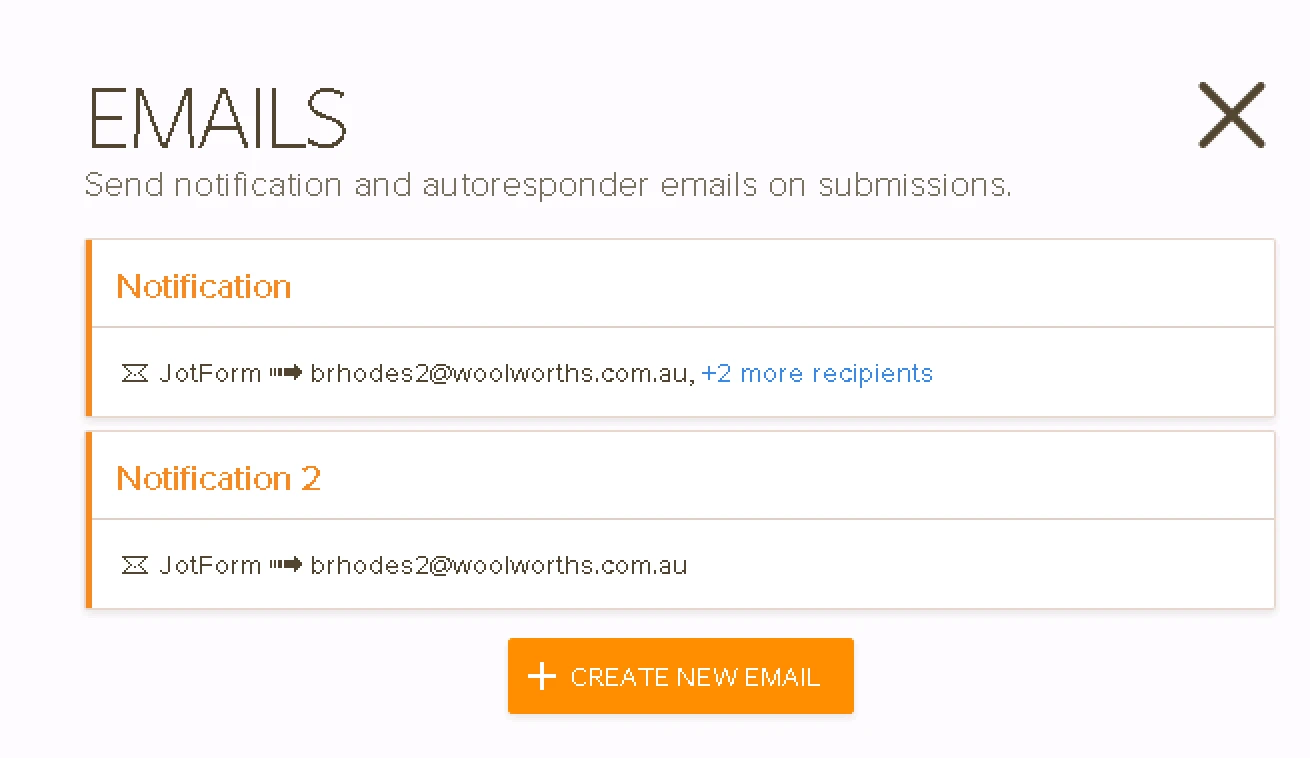
-
Chriistian Jotform SupportReplied on May 18, 2016 at 1:51 AM
I checked the Workplace Flexibility - New Starters form again and it appears that your email address is still not found in the recipients.

I notice that you are a sub-user and the form is being shared to you. Perhaps the changes you have made to the form are not being applied to the form itself.
Can you please ask the owner of the form rgibbs to try and apply the changes on their account to see if that works? You can also try clearing the form cache to see if that helps. Here's how: How to Clear Your Form Cache?
Please let us know if the issue still persists.
-
brhodes2Replied on May 25, 2016 at 10:34 PM
I have tested making the changes to the Email Notification from another computer (still using my own account) and it is now successful - I am receiving the notifications again.
I noticed this because on my normal computer I was unable to make edits to the fields in the form - When I pressed save, the save appears to be successful but then when I go back to the form my changes are not there.
Why would the computer I usually use not be allowing changes to save in JotForm? (I am using a MacBook Pro, I reinstalled OSX El Capitan from scratch just 4 days ago). Might it be something to do with an encryption key I need to re-install?
-
Chriistian Jotform SupportReplied on May 25, 2016 at 11:56 PM
I am glad to know that you are now receiving the notifications. I would like to inform you that the issue is not related to the computer you are using. It appears that we had an issue where the email recipient of a shared form is changed depending on who is editing the form. This means that while you are editing the form as a sub-user and you entered your email on the recipient, when the form is viewed from the main account (form owner) you will not see your email address on the list of recipients. You will instead see the email address of the main account. That is why you did not receive the notifications.
However, I have been informed by our developers that the issue has been resolved, so you should receive the email notifications successfully.
If you need further assistance, please let us know.
- Mobile Forms
- My Forms
- Templates
- Integrations
- INTEGRATIONS
- See 100+ integrations
- FEATURED INTEGRATIONS
PayPal
Slack
Google Sheets
Mailchimp
Zoom
Dropbox
Google Calendar
Hubspot
Salesforce
- See more Integrations
- Products
- PRODUCTS
Form Builder
Jotform Enterprise
Jotform Apps
Store Builder
Jotform Tables
Jotform Inbox
Jotform Mobile App
Jotform Approvals
Report Builder
Smart PDF Forms
PDF Editor
Jotform Sign
Jotform for Salesforce Discover Now
- Support
- GET HELP
- Contact Support
- Help Center
- FAQ
- Dedicated Support
Get a dedicated support team with Jotform Enterprise.
Contact SalesDedicated Enterprise supportApply to Jotform Enterprise for a dedicated support team.
Apply Now - Professional ServicesExplore
- Enterprise
- Pricing




























































