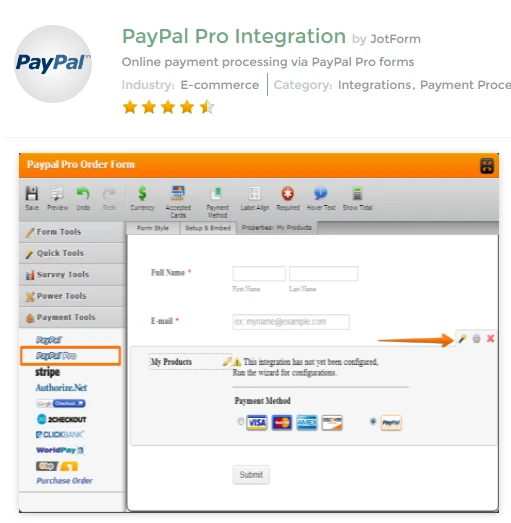-
jimbrandAsked on May 16, 2016 at 8:48 PM
I have two forms that require users to make a choice between two different "products". They have the choice to select either "Panel - $20" or "Table - $5". Using the PayPal widget allows users who choose to pay with credit card or by PayPal the ability to choose how many of one or the other they want - from 1 to 3. However, those users that want to pay by check don't have that freedom. All they can choose is one panel or one table. I'd like to give check payers the ability to choose more than one quantity but I am unsure how to set that up. I'd like it to look like the "My Products" field in PayPal, or have some way to set up choice for both CC/PayPal payers and check payers.
https://www.jotform.com//?formID=53068336200952 is one of the forms.
https://www.jotform.com//?formID=53068464080960 is the other form.
-
jonathanReplied on May 17, 2016 at 12:07 AM
You can setup the My Products items in your form to use Custom Quantity option. This will allow the users to indicate a number(Qty) they want to buy.
Check also the user guide: How-to-Add-Options-to-Payment-Forms
---
II. Allow Custom Quantity Input (Text Box)
1. On the selected product, click Add New Option
2. Select Add Quantity Property. Check Custom Quantity (Text Box) to allow manual input of quantity. Click on the Next button to proceed.
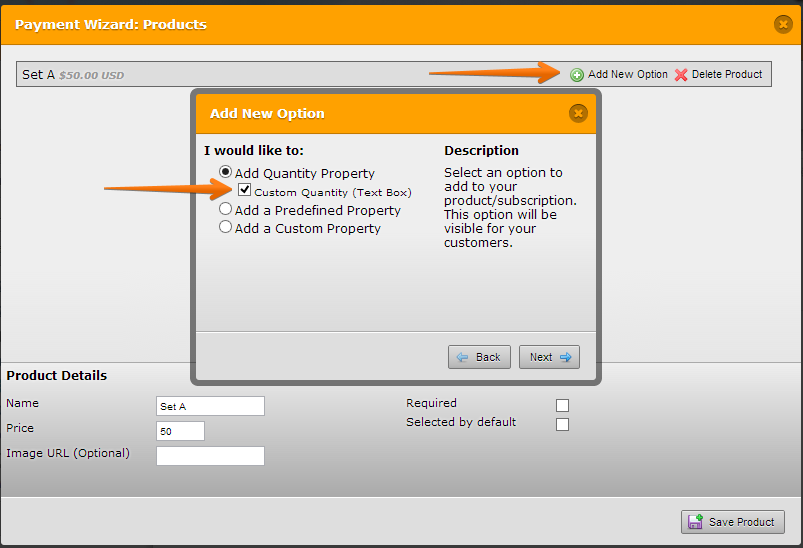
3. Fill out the option properties sections. The name should describe what the payment for. The default quantity is the number of items ordered/selected by default. Leave blank for zero(0) which is the default quantity.
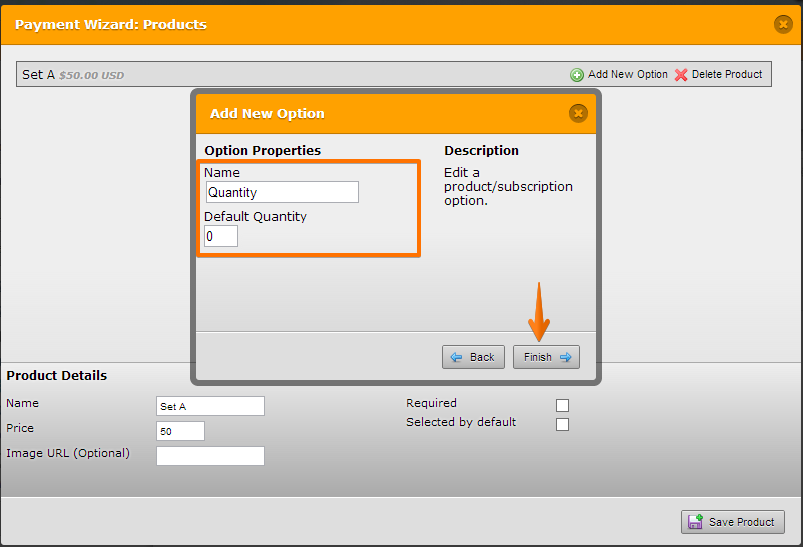
4. Click Finish button to complete adding Custom Quantity input option
---
Using the Paypal Pro payment tool doesn't have the Check payment option built in. It only have either using Paypal account or Credit Card.
But what you can do instead is have option on the form that will allow another payment option (Payment by Check).
Check this user guide on how to: How-to-Set-up-Paypal-Along-with-Other-Payment-Options
Here is a demo form you can test https://form.jotform.com/60586041602954
OR
You can enable Payment Authorization on your Paypal so that you can instead charge later (via Check payment perhaps)
User guide: https://www.jotform.com/help/292-How-to-Enable-Payment-Authorization
Hope this help. Let us know if you need further help.
-
jimbrandReplied on May 17, 2016 at 12:44 AMIn case you didn't notice, I used the option setting to set up the Paypal element for My Products. Works great. Need to set up same sort of thing for check payers.
Please check out our website www.manyhandsfiberartsfestival.org
... -
jonathanReplied on May 17, 2016 at 2:00 AM
I checed the website using the URL you provided, and I found your form https://www.jotformpro.com/form/61096874488977
I noted that there was no Payment tool integration setup on the form. Can you please describe more what you wanted to achieve on te form. We can provide you better assistance once we understand the requirements.
Thanks.
-
jimbrandReplied on May 17, 2016 at 3:44 AMUse https://form.jotform.com/53068464080960 as the form for this thread. I have Paypal set up with options for CC/Paypal users. I want to set something up like that for check payers.
Please check out our website www.manyhandsfiberartsfestival.org
... -
jonathanReplied on May 17, 2016 at 4:50 AM
Thank you for providing to us the required details. Allow me some time to create a demo form that have the Check payment option along with Paypal option.
I'll get back to this shortly.
Thanks.
-
jonathanReplied on May 17, 2016 at 5:11 AM
I checked your jotform https://www.jotformpro.com/form/53068464080960 and I can see that you had already setup a payment option that uses Check option.

What I did not see on the form is the payment by Credit Card option. Since you have only used standard Paypal account integration, that paypal account does not include a CC payment.
The paypal account should be at least the Paypal PRO type account to have payment via credit card.

You can read the difference on this user guide: Difference-Between-PayPal-PayPal-Pro
--
The option to allow form users to indicate custom quantity is also not setup on the form. You can easily do this by adding the option on the My Products items on the form.

--
Please test my demo form here https://form.jotform.com/61372634517961

As you can see on the video I have enabled custom quantity and CC payment option
Let us know how we can be of further assistance.
-
jimbrandReplied on May 20, 2016 at 5:50 PM
OK. I updated to PayPal Pro and tested it out and it works like I want for PayPal and
Credit Card payments.However, I still want to use a widget to allow Pay By Check users to choose the number of panels or tables or combination of both and to show a total BEFORE they press the Pay By Check button.
-
David JotForm Support ManagerReplied on May 20, 2016 at 7:13 PM
What you can in this case, is to use the purchase order option, however, you can not add more than one payment field into the form. However, there is a way around, basically you would work with two forms, please check this guide: https://www.jotform.com/help/182-How-to-Create-a-Basic-Multiple-Payment-form
In this way, the person must specify what method he will be using, before selecting the products.
- Mobile Forms
- My Forms
- Templates
- Integrations
- INTEGRATIONS
- See 100+ integrations
- FEATURED INTEGRATIONS
PayPal
Slack
Google Sheets
Mailchimp
Zoom
Dropbox
Google Calendar
Hubspot
Salesforce
- See more Integrations
- Products
- PRODUCTS
Form Builder
Jotform Enterprise
Jotform Apps
Store Builder
Jotform Tables
Jotform Inbox
Jotform Mobile App
Jotform Approvals
Report Builder
Smart PDF Forms
PDF Editor
Jotform Sign
Jotform for Salesforce Discover Now
- Support
- GET HELP
- Contact Support
- Help Center
- FAQ
- Dedicated Support
Get a dedicated support team with Jotform Enterprise.
Contact SalesDedicated Enterprise supportApply to Jotform Enterprise for a dedicated support team.
Apply Now - Professional ServicesExplore
- Enterprise
- Pricing