-
meidi01Asked on May 17, 2016 at 2:56 AM
WE WOULD LIKE FOR BOTH THE PARTIES TO RESPOND TO THE FORM IN THIS MANNER:
1. PARTY1 REPLIES ON PREPARE FORM
2. PARTY 2 RECEIVES THE RESPONCE AND NEED TO REPLY BACK ON THE SAME INFORMATION WITHIN A FORM
CAN THIS BE DONE?
-
Elton Support Team LeadReplied on May 17, 2016 at 4:40 AM
You can actually paste the form URL on the email template so the next recipient will receive the email with the form URL in it.
If you want the next user to see the first user's submissions data, simply use the edit URL. It is found on the email wizard, you can insert it into the email template. Once the next user will click on the edit link, it will load the form with the first user's data. He/she can also make changes to it or continue filling the blank fields.
Here's how:
1. While you are on the form builder, click Emails button
2. Edit the Notification
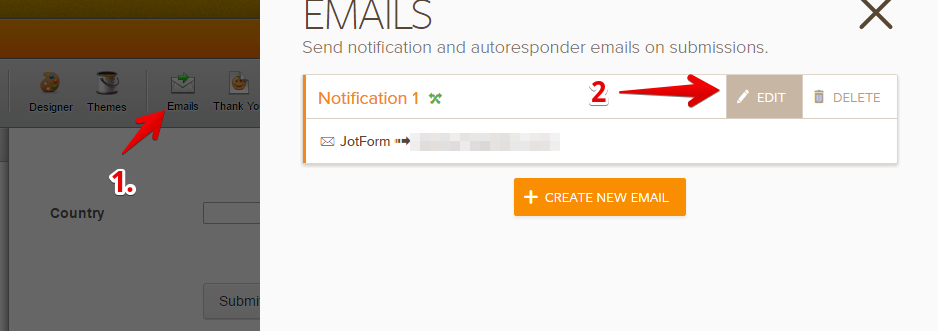
3. Do the changes you want to the email template. You can paste your form URL or insert the edit URL tag.
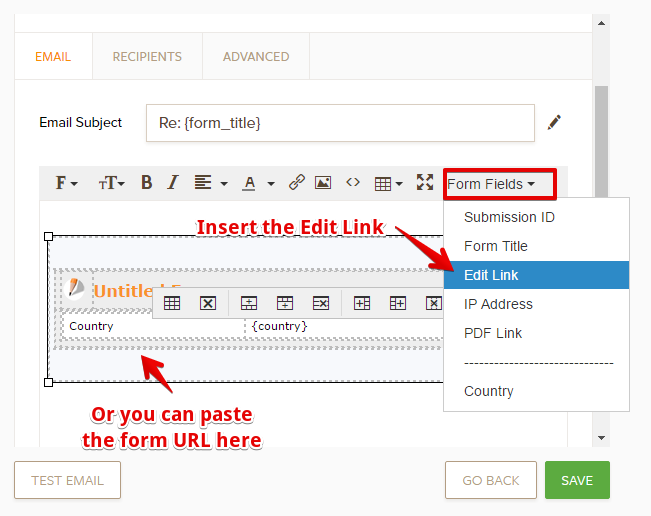
If you need further clarifications, let us know.
- Mobile Forms
- My Forms
- Templates
- Integrations
- INTEGRATIONS
- See 100+ integrations
- FEATURED INTEGRATIONS
PayPal
Slack
Google Sheets
Mailchimp
Zoom
Dropbox
Google Calendar
Hubspot
Salesforce
- See more Integrations
- Products
- PRODUCTS
Form Builder
Jotform Enterprise
Jotform Apps
Store Builder
Jotform Tables
Jotform Inbox
Jotform Mobile App
Jotform Approvals
Report Builder
Smart PDF Forms
PDF Editor
Jotform Sign
Jotform for Salesforce Discover Now
- Support
- GET HELP
- Contact Support
- Help Center
- FAQ
- Dedicated Support
Get a dedicated support team with Jotform Enterprise.
Contact SalesDedicated Enterprise supportApply to Jotform Enterprise for a dedicated support team.
Apply Now - Professional ServicesExplore
- Enterprise
- Pricing



























































