-
evelinashabaniAsked on May 17, 2016 at 3:52 AM
-
Chriistian Jotform SupportReplied on May 17, 2016 at 5:08 AM
I checked the testimonials on your page and they appear to be displayed in one column. If I understand correctly, the testimonials should be displayed one by one as a slider, and not all at once in a column, is that correct?
There seems to be some conflict with the script and the lightbox. To resolve the issue, can you please remove the 2 from the code so that feedback2.js will now appear as feedback.js?
You can copy the script below where I removed the 2 from feedback.js.
<script src="https://form.jotform.com/static/feedback.js?3.3.REV" type="text/javascript"> var JFL_61367371515153 = new JotformFeedback({ formId: '61367371515153', base: 'https://form.jotform.com/', windowTitle: 'Get a Quote', background: '#FFA500', fontColor: '#FFFFFF', type: '1', height: 500, width: 700, openOnLoad: true }); </script>
If the issue persists, please let us know.
-
evelinashabaniReplied on May 18, 2016 at 1:00 AM
Thank you so much. That worked.
The only issue now is the white extra background around the form. how do I get rid of that so its only the form and not that extra background
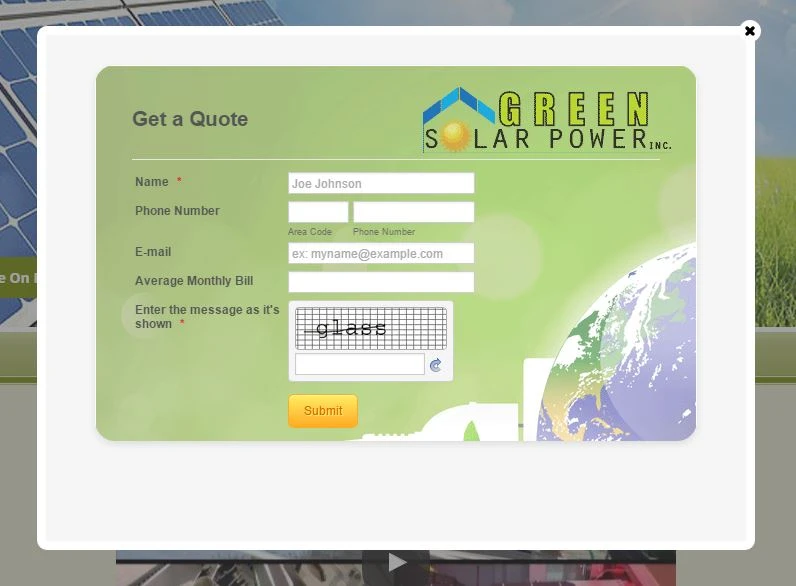
-
Chriistian Jotform SupportReplied on May 18, 2016 at 2:28 AM
I am glad to know that it worked. As for your latest concern, please follow the guide below:
1. First, inject the custom css below to your form:
.jotform-form {
padding: 0px;
width: 600px;
}
2. Then once you have done so, copy the code below and embed it to your page. The code below is similar to the previous code, except the height and width have been adjusted to fit your requirement.
<script src="https://form.jotform.com/static/feedback.js?3.3.REV" type="text/javascript">
var JFL_61367371515153 = new JotformFeedback({
formId: '61367371515153',
base: 'https://form.jotform.com/',
windowTitle: 'Get a Quote',
background: '#FFA500',
fontColor: '#FFFFFF',
type: '1',
height: 380,
width: 600,
openOnLoad: true
});
</script>
The lightbox form should now look like the screenshot below:

If you need further assistance, please let us know.
-
evelinashabaniReplied on May 18, 2016 at 10:12 AM
why do I get a scroll bar on the sides and bottom?
-
evelinashabaniReplied on May 18, 2016 at 10:19 AM
I played around the width and the height a little and I got as close to it as possible. the right margin and the bottom are a little bigger then the other two
-
Chriistian Jotform SupportReplied on May 18, 2016 at 12:49 PM
Hi,
Can you please change this part of CSS you applied earlier?
.jotform-form {
padding: 0px;
width: 600px;
height: 514px;
overflow: hidden;
}
Let us know if that works.
- Mobile Forms
- My Forms
- Templates
- Integrations
- INTEGRATIONS
- See 100+ integrations
- FEATURED INTEGRATIONS
PayPal
Slack
Google Sheets
Mailchimp
Zoom
Dropbox
Google Calendar
Hubspot
Salesforce
- See more Integrations
- Products
- PRODUCTS
Form Builder
Jotform Enterprise
Jotform Apps
Store Builder
Jotform Tables
Jotform Inbox
Jotform Mobile App
Jotform Approvals
Report Builder
Smart PDF Forms
PDF Editor
Jotform Sign
Jotform for Salesforce Discover Now
- Support
- GET HELP
- Contact Support
- Help Center
- FAQ
- Dedicated Support
Get a dedicated support team with Jotform Enterprise.
Contact SalesDedicated Enterprise supportApply to Jotform Enterprise for a dedicated support team.
Apply Now - Professional ServicesExplore
- Enterprise
- Pricing



























































